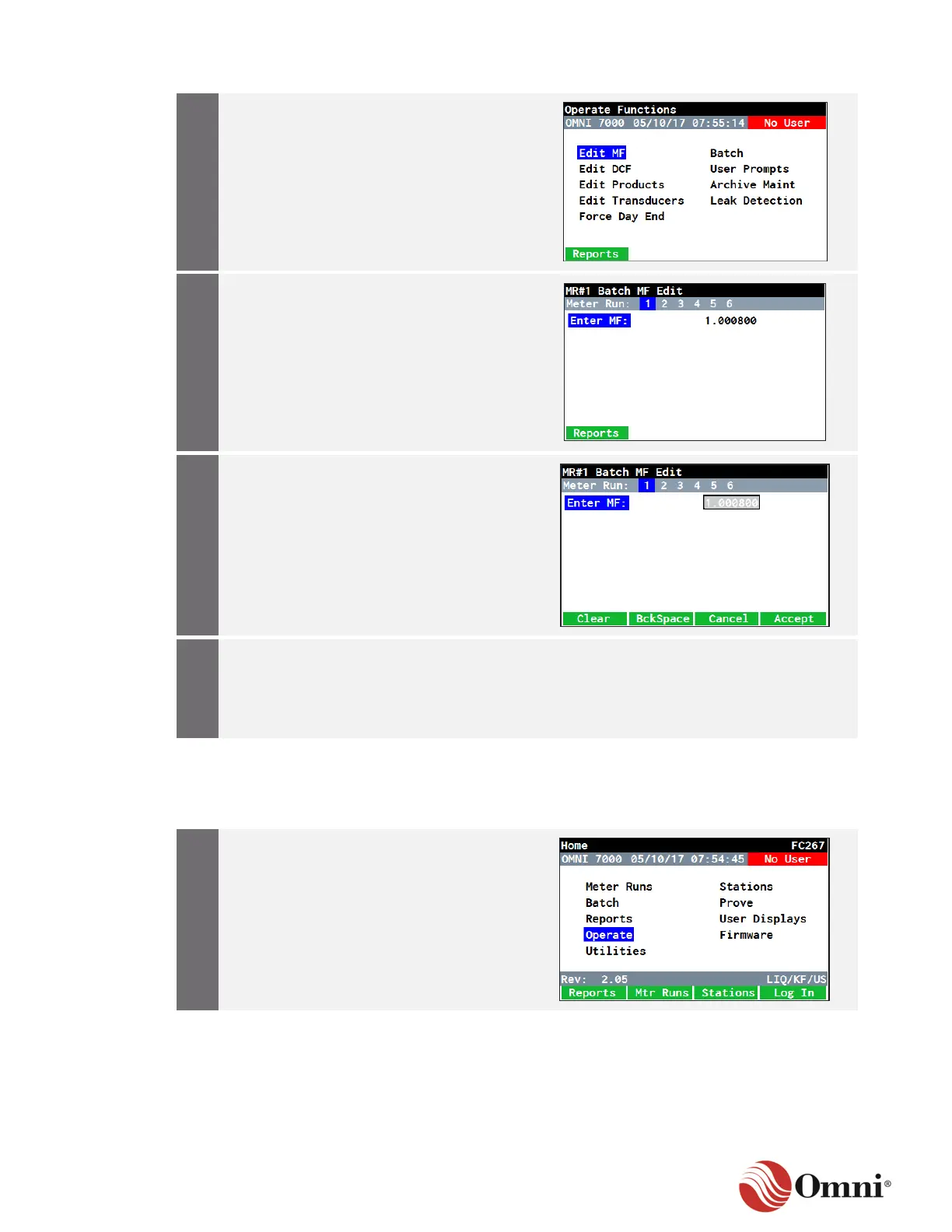OMNI 4000/7000 Operations and Maintenance Guide – Rev F
a. In the Operate Functions menu,
select Edit MF.
b. Press OK.
a. Use the Right or Left arrow keys to
select the Meter Run (at the top of the
screen) for which you need to update
the Meter Factor.
b. When the correct Meter Run is
selected and the Enter MF line is
highlighted, press OK.
a. When the Enter MF field becomes
active, use the number keys to enter
the new Meter Factor.
b. When finished, press OK or the
Accept function key to save your
changes.
Use the Right or Left arrow keys to select
a different Meter Run at the top of the
screen to edit other Meter Factors or press
the Home or Back keys to return to the
Operate Functions menu.
6.6.2 Edit Density Correction Factor
To edit the Density Correction Factor (DCF), follow these instructions:
a. In the Home menu, use the arrow
navigation keys to go to and select
Operate.
b. Press the OK key.