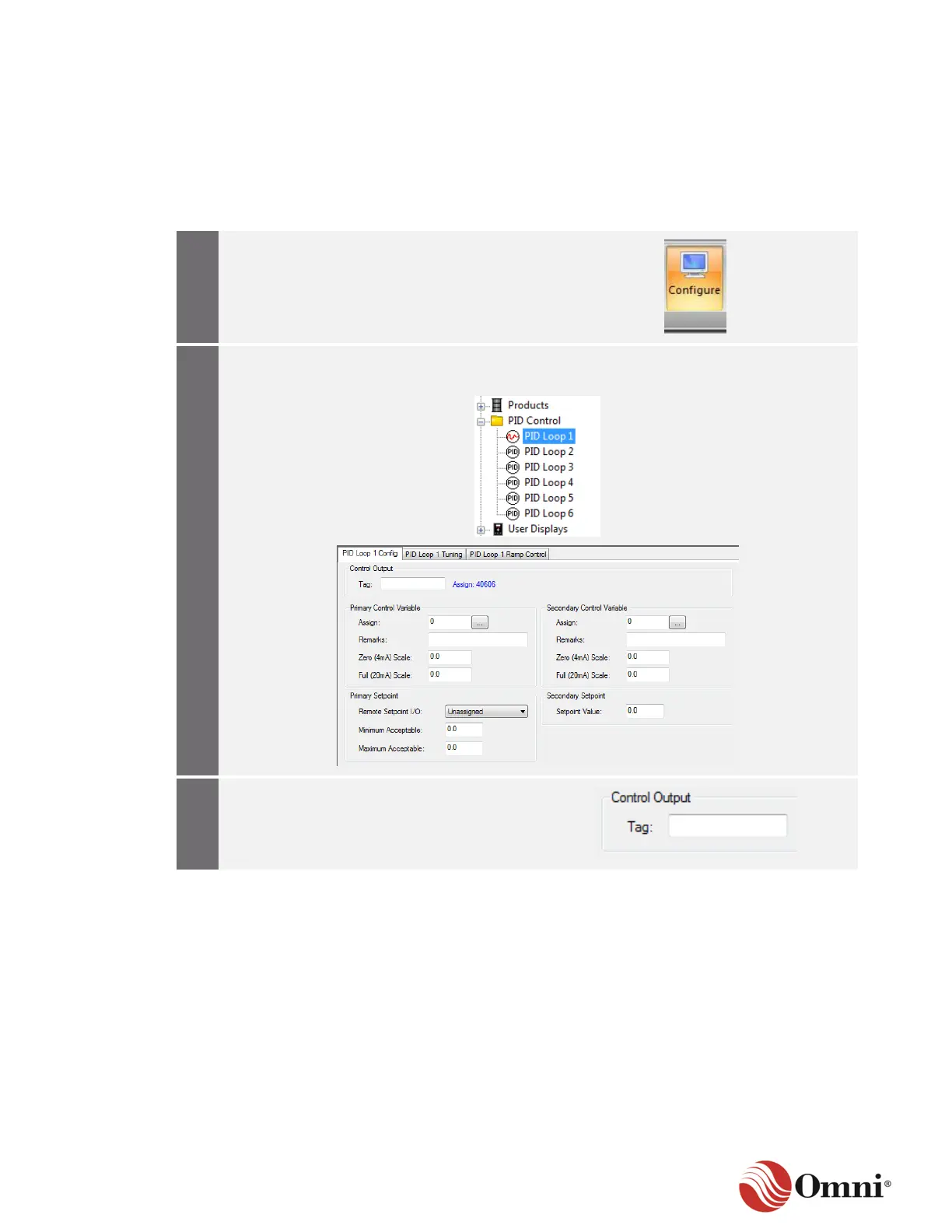OMNI 4000/7000 Operations and Maintenance Guide – Rev F
3.7.1 Primary and Secondary Variable Configuration
Each PID control loop involves a primary controlled variable with override control by a secondary
variable. The primary variable is the controlled variable unless the secondary variable exceeds or
falls below a secondary setpoint.
To access primary variable configuration entries, follow these instructions:
In the Actions ribbon, click Configure.
a. Select and expand PID Control in the Configure tree.
b. Select PID Loop 1 to display its configuration screens to the right.
In the PID Loop 1 Config tab, enter an
eight-character ASCII string in the Control
Output Tag field to identify the control loop
output.