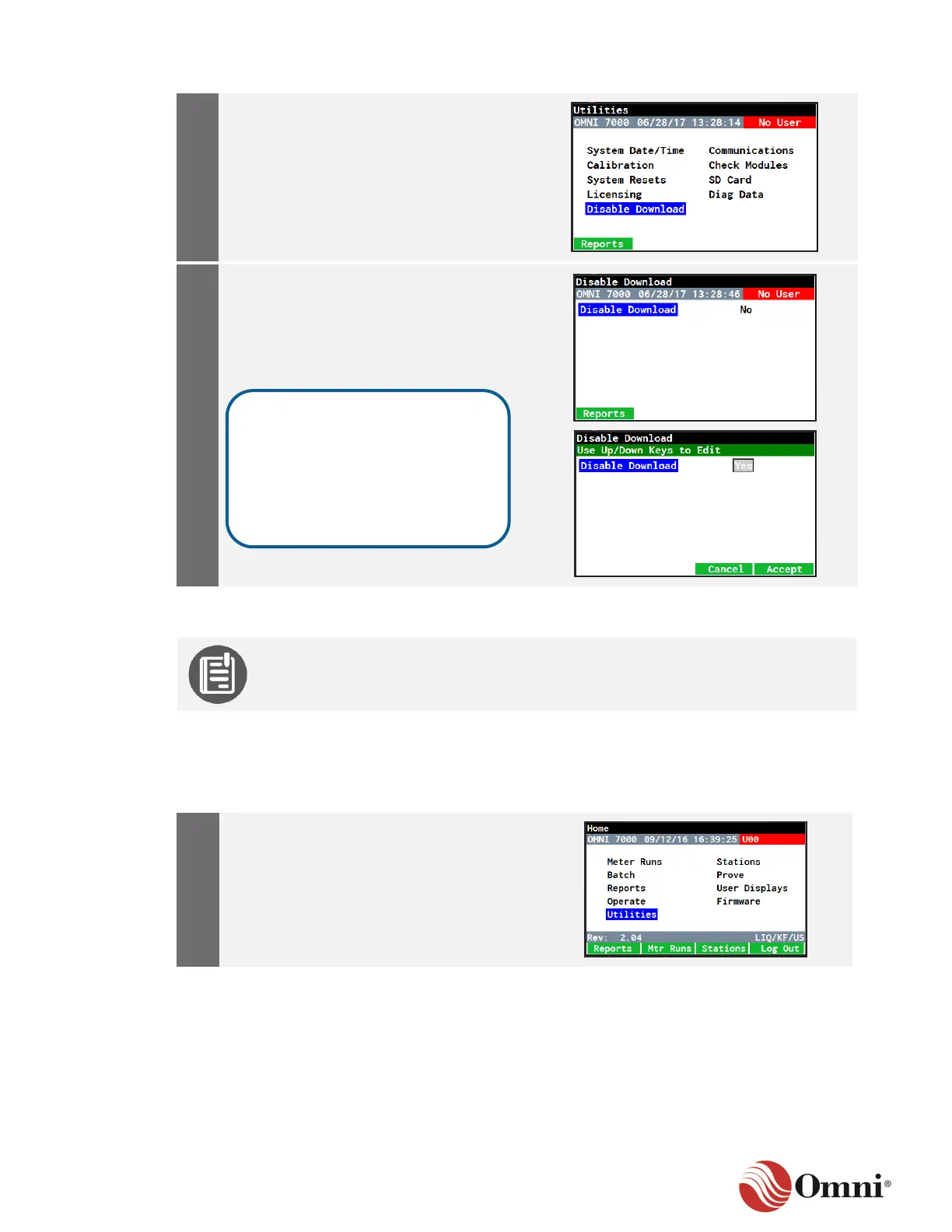OMNI 4000/7000 Operations and Maintenance Guide – Rev F
a. Use the arrow keys to scroll down and
highlight Disable Download.
b. Press OK.
The default setting for the Disable
Download function is No.
Press OK to select the option box and use
the up or down arrow keys to change it
to Yes.
See Section 4.3 Configuring Communications Ports (Front Panel) in the Installation
Guide to configure Serial and Ethernet ports.
7.3.9 Check Modules
To properly allocate any changes to the hardware’s I/O channels for later configuration and
assignment using the OMNICONNECT software, follow these instructions:
a. From the Home screen on the front
panel display, use the arrow navigation
keys to go to and select Utilities.
b. Press OK.
The No setting means the flow
computer can receive entire
configurations. The Yes setting
means that it cannot receive them,
and any changes must be made in
individual configuration screens
while online.