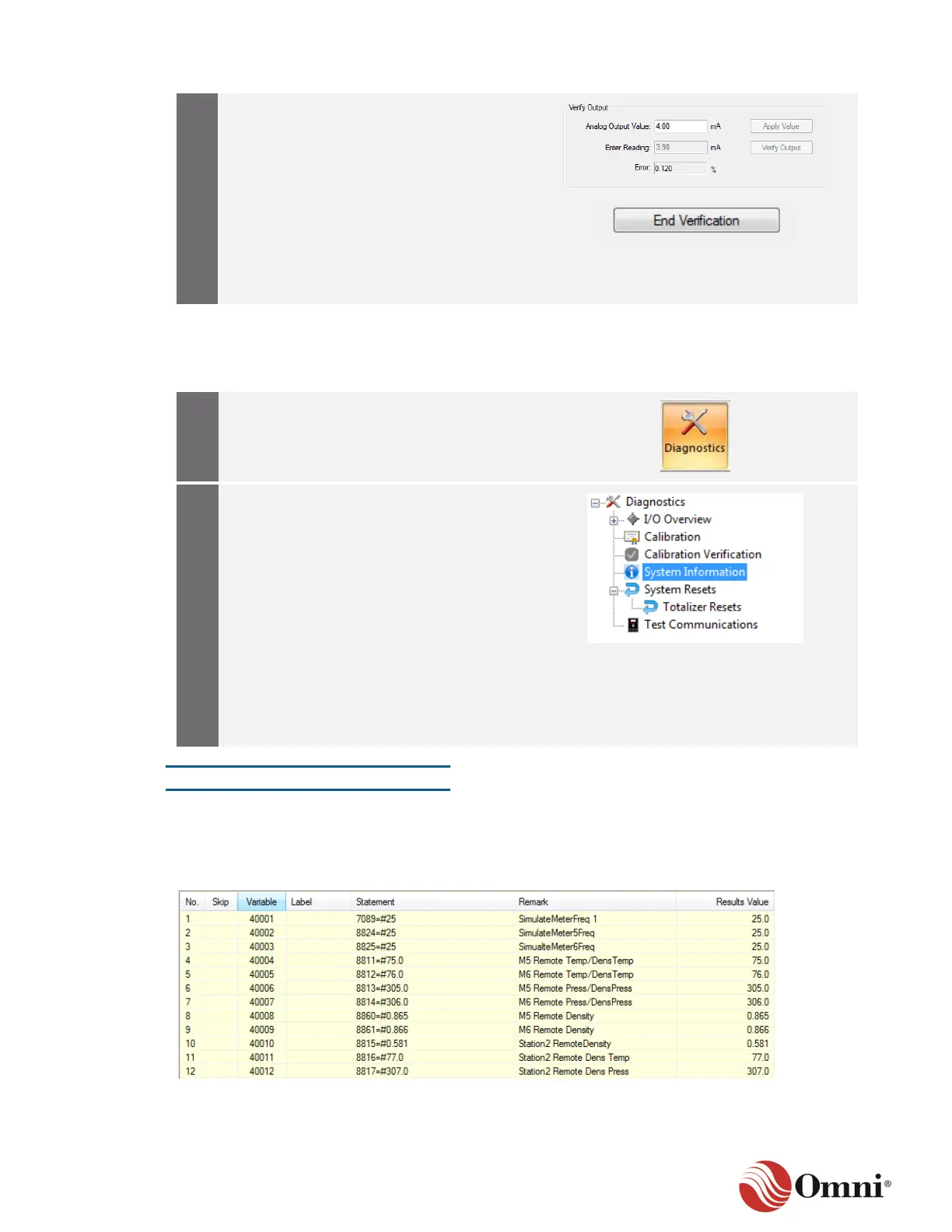OMNI 4000/7000 Operations and Maintenance Guide – Rev F
The Error field will now display the
percentage of error of the verification.
a. If the percentage of error is within
acceptable limits, you do not need to
re-calibrate the input channel.
b. If the percentage of error is not within
acceptable limits, you may need to
re-calibrate the input channel (go to
Section 7.2.2).
c. Click End Verification to stop the
process.
7.2.4 System Information
To access the flow computer’s general system information, follow these instructions:
In the Actions ribbon, click Diagnostics.
Click System Information in the
Diagnostics tree to display the flow
computer’s general system information
screens to the right.
The System Information tabs are detailed
in the following sections:
• Statement Results
• User Prompts
• Task Timings
• Checksums
• Firmware License
Statement Results
The Statement Results tab displays the results of previously configured Boolean and Variable
statements. There are two lists: the first displays the Boolean statement results, and the second
shows the Variable results (Figure 7-1). Any math or logic statements would be visible in
these lists.
Figure 7-1: Variable Statement Results Example