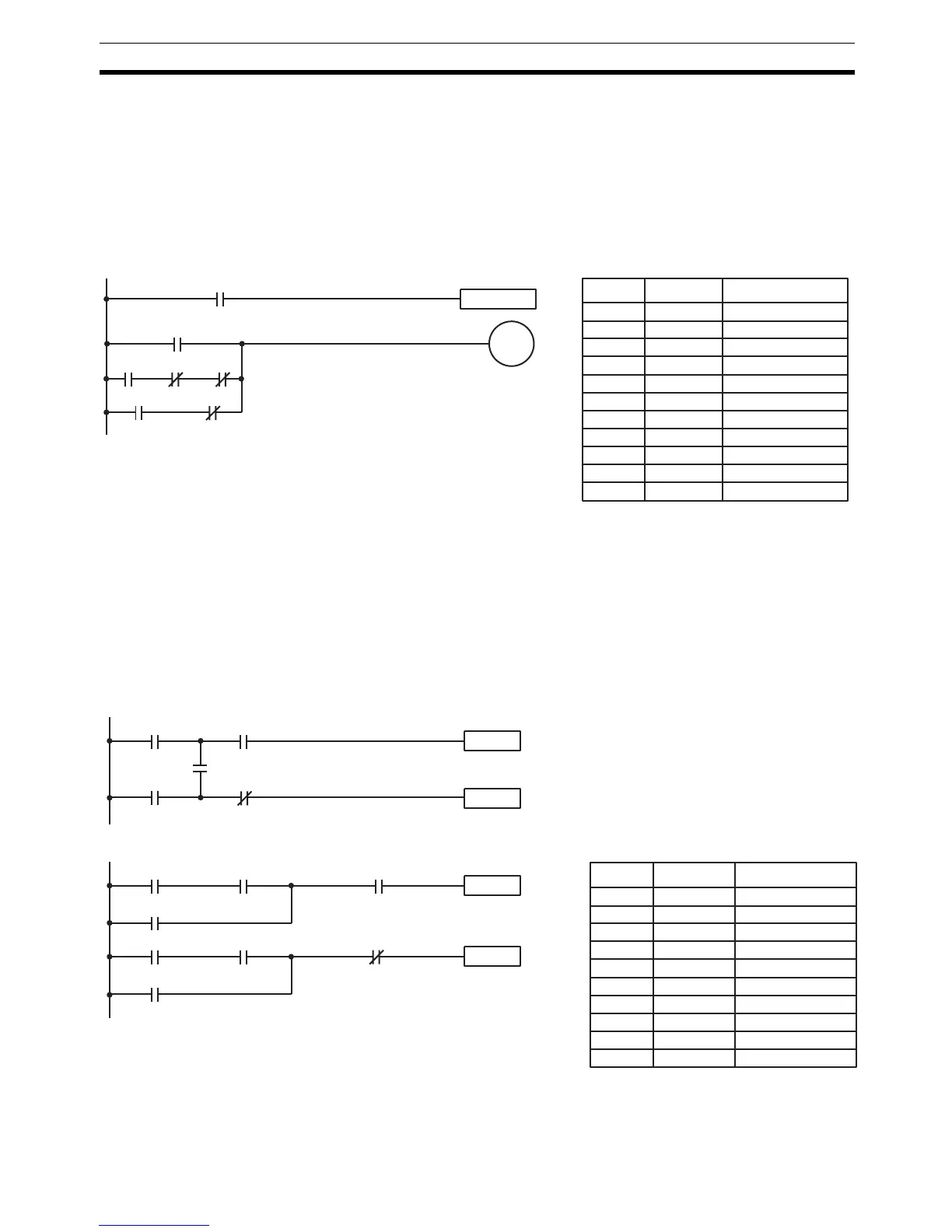181
Programming Precautions Section 4-6
00005 is OFF. It must be turned ON for only one cycle each time IR 00000
turns ON (unless one of the preceding conditions is keeping it ON continu-
ously).
This action is easily programmed by using IR 22500 as a work bit as the oper-
and of the DIFFERENTIATE UP instruction (DIFU(13)). When IR 00000 turns
ON, IR 22500 will be turned ON for one cycle and then be turned OFF the
next cycle by DIFU(13). Assuming the other conditions controlling IR 10000
are not keeping it ON, the work bit IR 22500 will turn IR 10000 ON for one
cycle only.
4-6 Programming Precautions
The number of conditions that can be used in series or parallel is unlimited as
long as the memory capacity of the PC is not exceeded. Therefore, use as
many conditions as required to draw a clear diagram. Although very compli-
cated diagrams can be drawn with instruction lines, there must not be any
conditions on lines running vertically between two other instruction lines. Dia-
gram A shown below, for example, is not possible, and should be drawn as
diagram B. Mnemonic code is provided for diagram B only; coding diagram A
would be impossible.
The number of times any particular bit can be assigned to conditions is not
limited, so use them as many times as required to simplify your program.
22500
DIFU(13) 22500
00000
00001 00002 00003
00004 00005
10000
Address Instruction Operands
00000 LD 00000
00001 DIFU(13) 22500
00002 LD 22500
00003 LD 00001
00004 AND NOT 00002
00005 AND NOT 00003
00006 OR LD ---
00007 LD 00004
00008 AND NOT 00005
00009 OR LD ---
00010 OUT 10000
Instruction 2
Instruction 1
00002
00003
00000
00001
00004
Diagram A: Not Programmable
Instruction 1
00004
00003
00000
00001
Diagram B: Correct Version
00002
Instruction 2
0000400000
00001
Address Instruction Operands
00000 LD 00001
00001 AND 00004
00002 OR 00000
00003 AND 00002
00004 Instruction 1
00005 LD 00000
00006 AND 00004
00007 OR 00001
00008 AND NOT 00003
00009 Instruction 2
