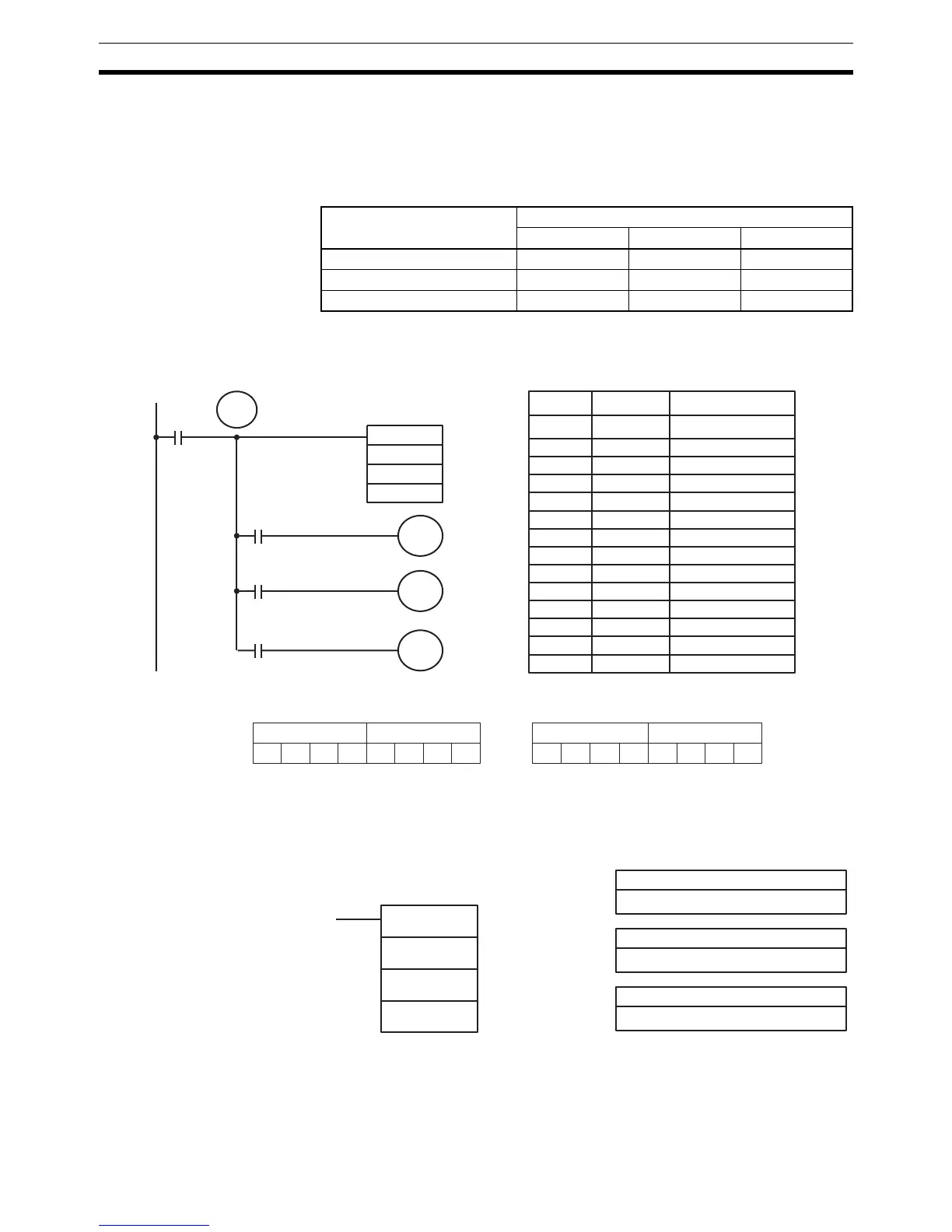256
Comparison Instructions Section 5-18
Flags ER: Indirectly addressed DM word is non-existent. (Content of *DM word
is not BCD, or the DM area boundary has been exceeded.)
EQ: ON if Cp1+1, Cp1 equals Cp2+1, Cp2.
LE: ON if Cp1+1, Cp1 is less than Cp2+1, Cp2.
GR: ON if Cp1+1, Cp1 is greater than Cp2+1, Cp2.
Example In the following example, the content of 103, 102 is less than that of DM 0021,
DM 0020, so 10002 is turned ON and the other bits, 10000 and 10001, are
turned OFF.
5-18-8 AREA RANGE COMPARE – ZCP(––)
Limitations This instruction is available in the CQM1-CPU4@-E/-EV1 only.
LL must be less than or equal to UL.
Description When the execution condition is OFF, ZCP(––) is not executed. When the exe-
cution condition is ON, ZCP(––) compares CD to the range defined by lower
Comparison result Flag status
GR (SR 25505) EQ (SR 25506) LE (SR 25507)
Cp1+1, Cp1 < Cp2+1, Cp2 0 0 1
Cp1+1, Cp1 = Cp2+1, Cp2 0 1 0
Cp1+1, Cp1 > Cp2+1, Cp2 1 0 0
CPSL(––)
DM 0020
102
00500
25505
10000
25507
10002
TR
0
25506
10001
Greater Than
Equal
Less Than
000
Address Instruction Operands
00000 LD 00500
00001 OUT TR 0
00002 CPSL(––)
102
DM 0020
000
00003 AND 25505
00004 OUT 10000
00005 LD TR 0
00006 AND 25506
00007 OUT 10001
00008 LD TR 0
00009 AND 25507
00010 OUT 10002
Cp2+1: DM 0021
056A
<
Cp1: 102
F57B
(–2,101,938,823 decimal)
Cp1+1: 103
82B6
Cp2: DM 0020
99DB
CD: Compare data
IR, SR, AR, DM, HR, TC, LR, #
LL: Lower limit of range
IR, SR, AR, DM, HR, TC, LR, #
Ladder Symbol
Operand Data Areas
UL: Upper limit of range
IR, SR, AR, DM, HR, TC, LR, #
ZCP(––)
CD
LL
UL
