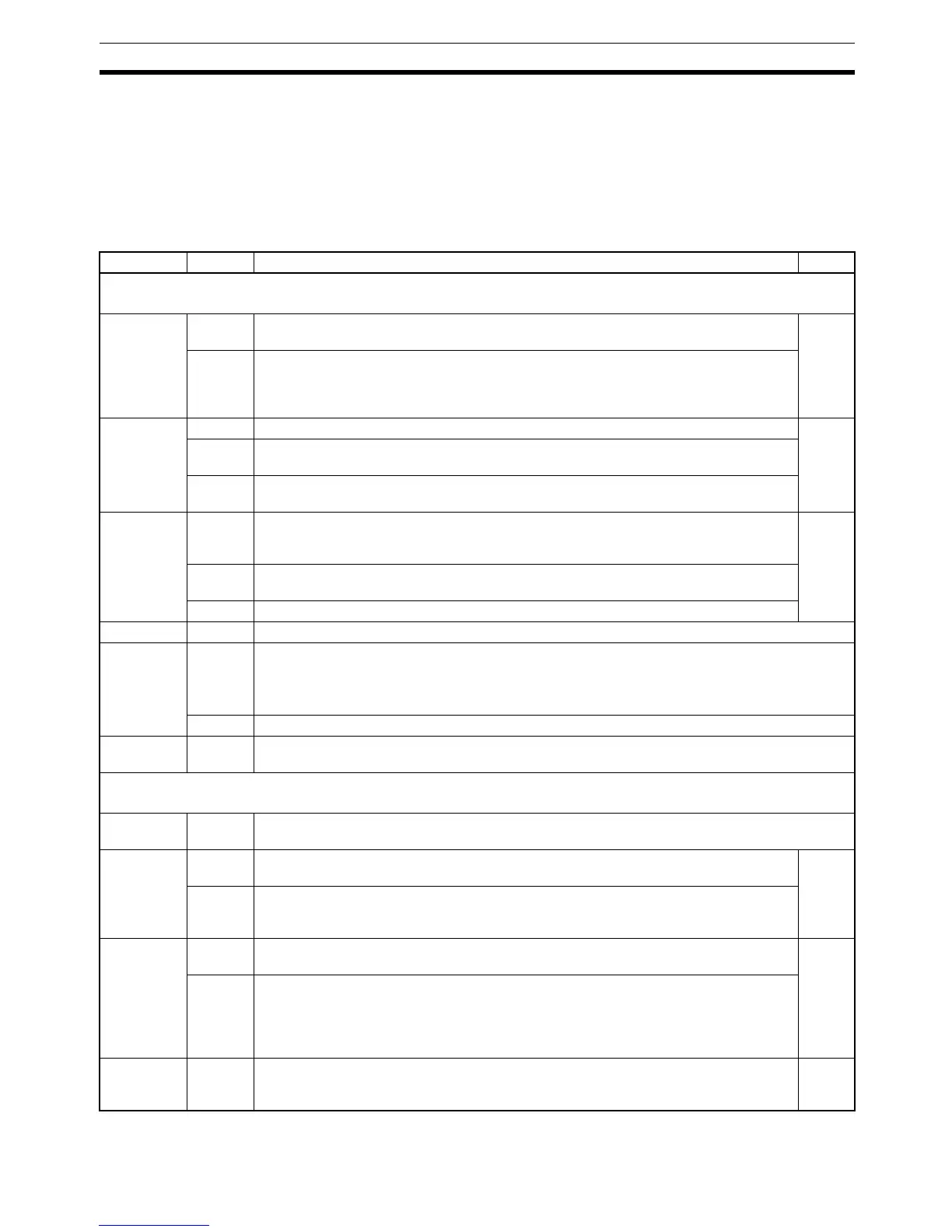9
PC Setup Section 1-1
1-1-3 CPM1/CPM1A PC Setup Settings
The PC Setup is broadly divided into four categories: 1) Settings related to
basic PC operation and I/O processes, 2) Settings related to the cycle time, 3)
Settings related to interrupts, and 4) Settings related to communications. This
section will explain the settings according to these classifications.
The following table shows the settings for CPM1/CPM1A PCs in order. Refer
to the page number in the last column for more details on that setting.
Word(s) Bit(s) Function Page
Startup Processing (DM 6600 to DM 6614)
The following settings are effective after transfer to the PC only after the PC is restarted.
DM 6600 00 to 07 Startup mode (effective when bits 08 to 15 are set to 02).
00: PROGRAM; 01: MONITOR 02: RUN
16
08 to 15 Startup mode designation
00: Programming Console switch
01: Continue operating mode last used before power was turned off. (See note 1.)
02: Setting in 00 to 07
DM 6601 00 to 07 Not used. 17
08 to 11 IOM Hold Bit (SR 25212) Status at Startup
0: Reset; 1: Maintain (See note 3.)
12 to 15 Forced Status Hold Bit (SR 25211) Status at Startup
0: Reset; 1: Maintain (See note 3.)
DM 6602 00 to 03 Program memory write-protection
0: Program memory unprotected
1: Program memory write-protected (except DM 6602 itself)
17
04 to 07 Programming Console display language
0: English; 1: Japanese
08 to 15 Not used.
DM 6603 00 to 15 Not used.
DM 6604 00 to 07 00: If data could not be saved with the built-in capacitor (AR 1314 ON), a memory error will not
be generated.
01: If data could not be saved with the built-in capacitor (AR 1314 ON), a memory error will be
generated.
08 to 15 Not used.
DM 6605 to
DM 6614
00 to 15 Not used.
Cycle Time Settings (DM 6615 to DM 6619)
The following settings are effective after transfer to the PC the next time operation is started.
DM 6615,
DM 6616
00 to 15 Not used.
DM 6617 00 to 07 Servicing time for peripheral port (effective when bits 08 to 15 are set to 01)
00 to 99 (BCD): Percentage of cycle time used to service peripheral.
18
08 to 15 Peripheral port servicing setting enable
00: 5% of the cycle time
01: Use time in 00 to 07.
DM 6618 00 to 07 Cycle monitor time (effective when bits 08 to 15 are set to 01, 02, or 03)
00 to 99 (BCD): Setting (see 08 to 15)
21
08 to 15 Cycle monitor enable (Setting in 00 to 07 x unit; 99 s max.)
00: 120 ms (setting in bits 00 to 07 disabled)
01: Setting unit: 10 ms
02: Setting unit: 100 ms
03: Setting unit: 1 s
DM 6619 00 to 15 Cycle time
0000: Variable (no minimum)
0001 to 9999 (BCD): Minimum time in ms
18
