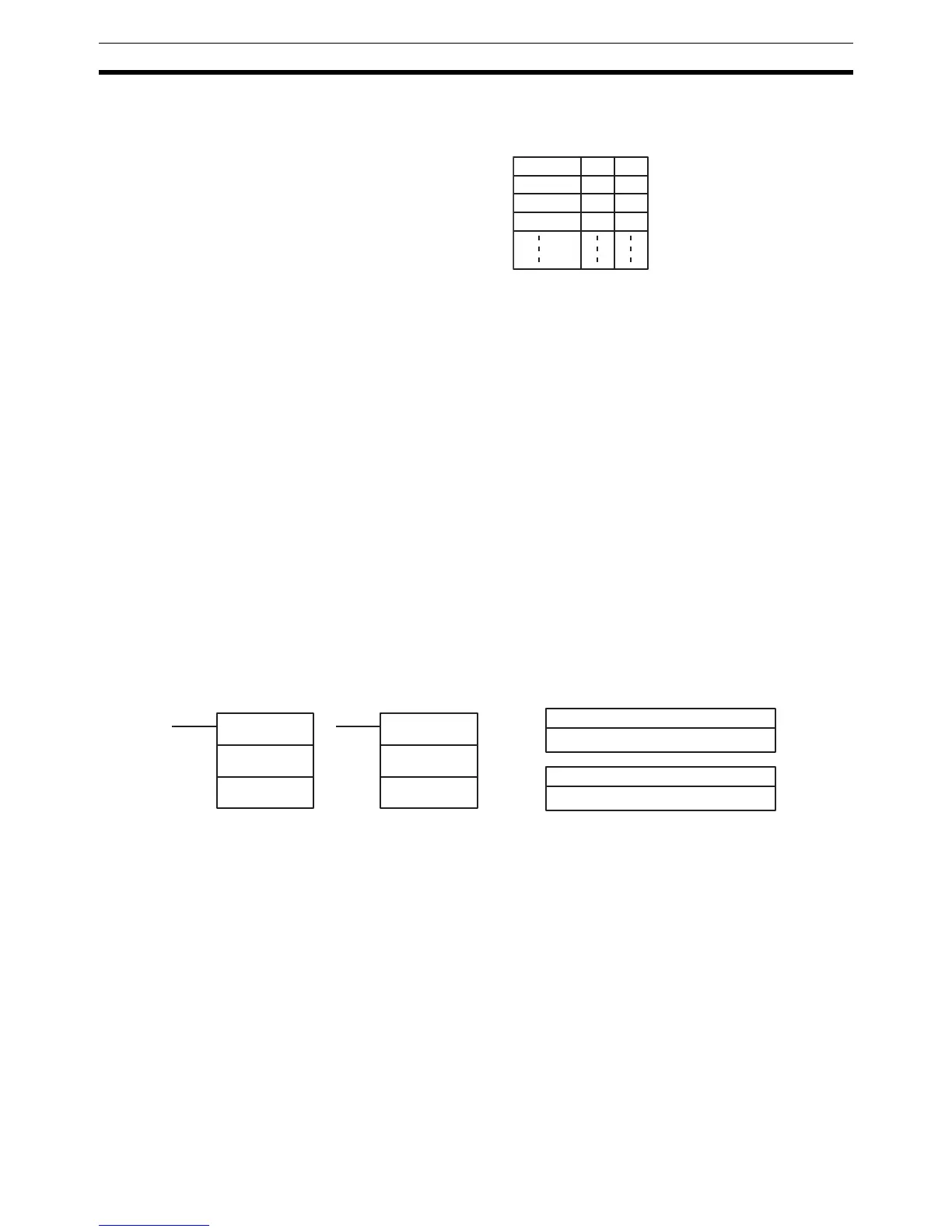352
Communications Instructions Section 5-27
The specified number of bytes will be read from S through S+(NP2)–1 and
transmitted through the specified port.
When digit 0 of C is 0, the bytes of source data shown above will be transmit-
ted in this order: 12345678...
When digit 0 of C is 1, the bytes of source data shown above will be transmit-
ted in this order: 21436587...
Note When start and end codes are specified the total data length should be 256
bytes max., including the start and end codes.
Flags ER: The CPU Unit is not equipped with an RS-232C port.
Another device is not connected to the peripheral port.
There is an error in the communications settings (PC Setup) or the op-
erand settings.
Indirectly addressed DM word is non-existent. (Content of *DM word
is not BCD, or the DM area boundary has been exceeded.)
The source words (S to S+(N
÷2)–1) exceed the data area.
AR 08: AR 0805 will be turned ON when it is possible to transmit through the
RS-232C port. AR 0813 will be turned ON when it is possible to trans-
mit through the peripheral port.
5-27-3 CHANGE RS-232C SETUP – STUP(––)
Limitations This instruction is available in the SRM1 only.
N must be 000, 001, or 002 to specify IR 000, IR 001, or IR 002.
S and S+4 must be in the same data area.
(S can be set to #0000 to change the RS-232C settings to their defaults.)
STUP(––) can’t be executed for the internal RS-232C port if pin 2 of the DIP
switch is ON.
STUP(––) can’t be executed within an interrupt subroutine.
Description When the execution condition is OFF, STUP(––) is not executed. When the
execution condition is ON, STUP(––) changes the PC Setup settings for the
port specified by N.
MSB LSB
S12
S+1 3 4
S+2 5 6
S+3 7 8
N: RS-232C port specifier
000, 001, or 002
S: First source word
IR, SR, AR, DM, HR, TC, LR, #
Ladder Symbols
Operand Data Areas
STUP(––)
N
S
@STUP(––)
N
S
