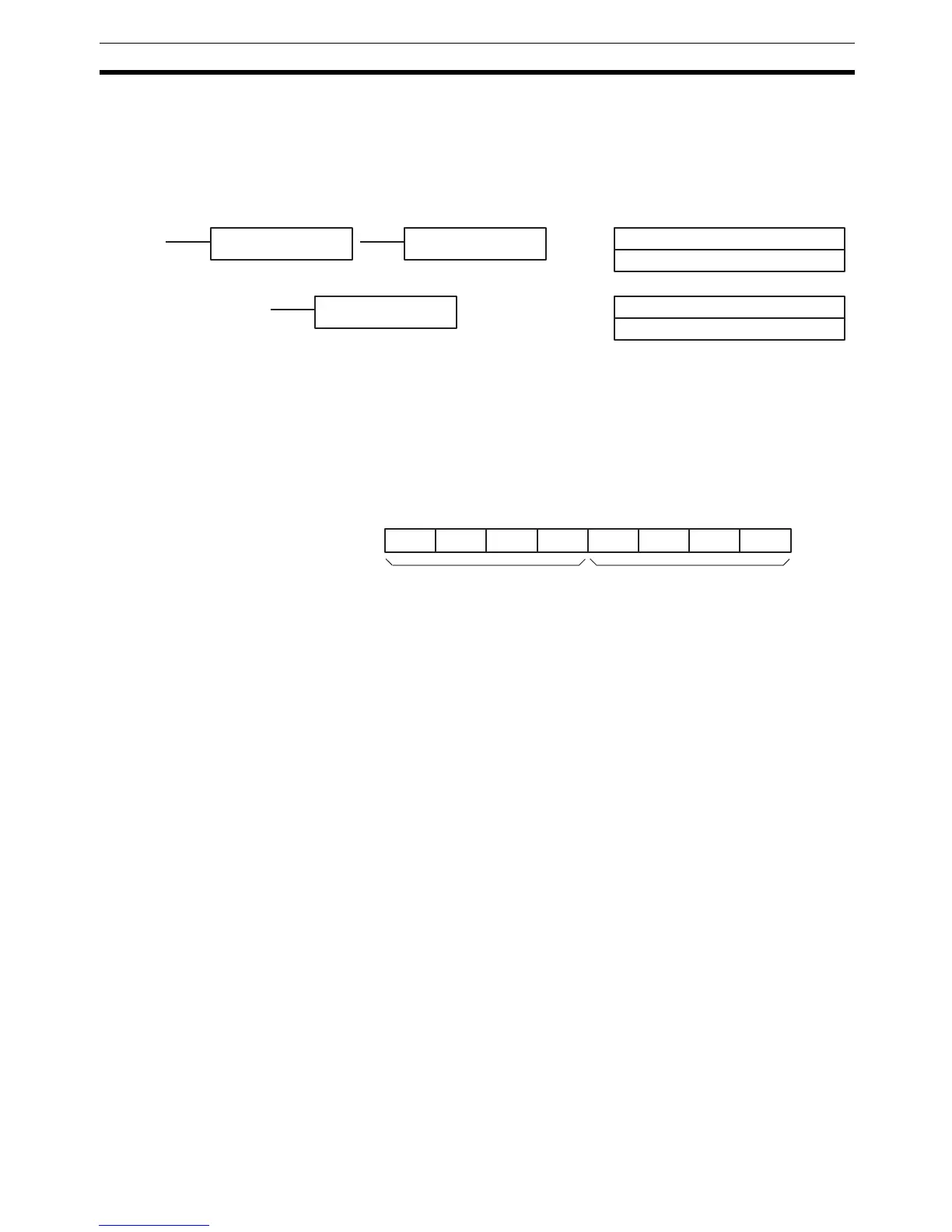209
User Error Instructions Section 5-13
5-13 User Error Instructions:
FAILURE ALARM AND RESET – FAL(06) and
SEVERE FAILURE ALARM – FALS(07)
Description FAL(06) and FALS(07) are provided so that the programmer can output error
numbers for use in operation, maintenance, and debugging. When executed
with an ON execution condition, either of these instructions will output a FAL
number to bits 00 to 07 of SR 253. The FAL number that is output can be
between 01 and 99 and is input as the definer for FAL(06) or FALS(07).
FAL(06) with a definer of 00 is used to reset this area (see below).
FAL(06) produces a non-fatal error and FALS(07) produces a fatal error.
When FAL(06) is executed with an ON execution condition, the ALARM/
ERROR indicator on the front of the CPU Unit will flash, but PC operation will
continue. When FALS(07) is executed with an ON execution condition, the
ALARM/ERROR indicator will light and PC operation will stop.
The system also generates error codes to the FAL area.
Resetting Errors FAL error codes will be retained in memory, although only one of these is
available in the FAL area. To access the other FAL codes, reset the FAL area
by executing FAL(06) 00. Each time FAL(06) 00 is executed, another FAL
error will be moved to the FAL area, clearing the one that is already there. FAL
error codes are recorded in numerical order.
FAL(06) 00 is also used to clear message programmed with the instruction,
MSG(46).
If the FAL area cannot be cleared, as is generally the case when FALS(07) is
executed, first remove the cause of the error and then clear the FAL area
through the Programming Console or SSS.
N: FAL number
# (00 to 99)
Ladder Symbols Definer Data Areas
@FAL(06) N
FAL(06) N
N: FAL number
# (01 to 99)
FALS(07) N
25307 25300
X10
1
X10
0
FAL Area
