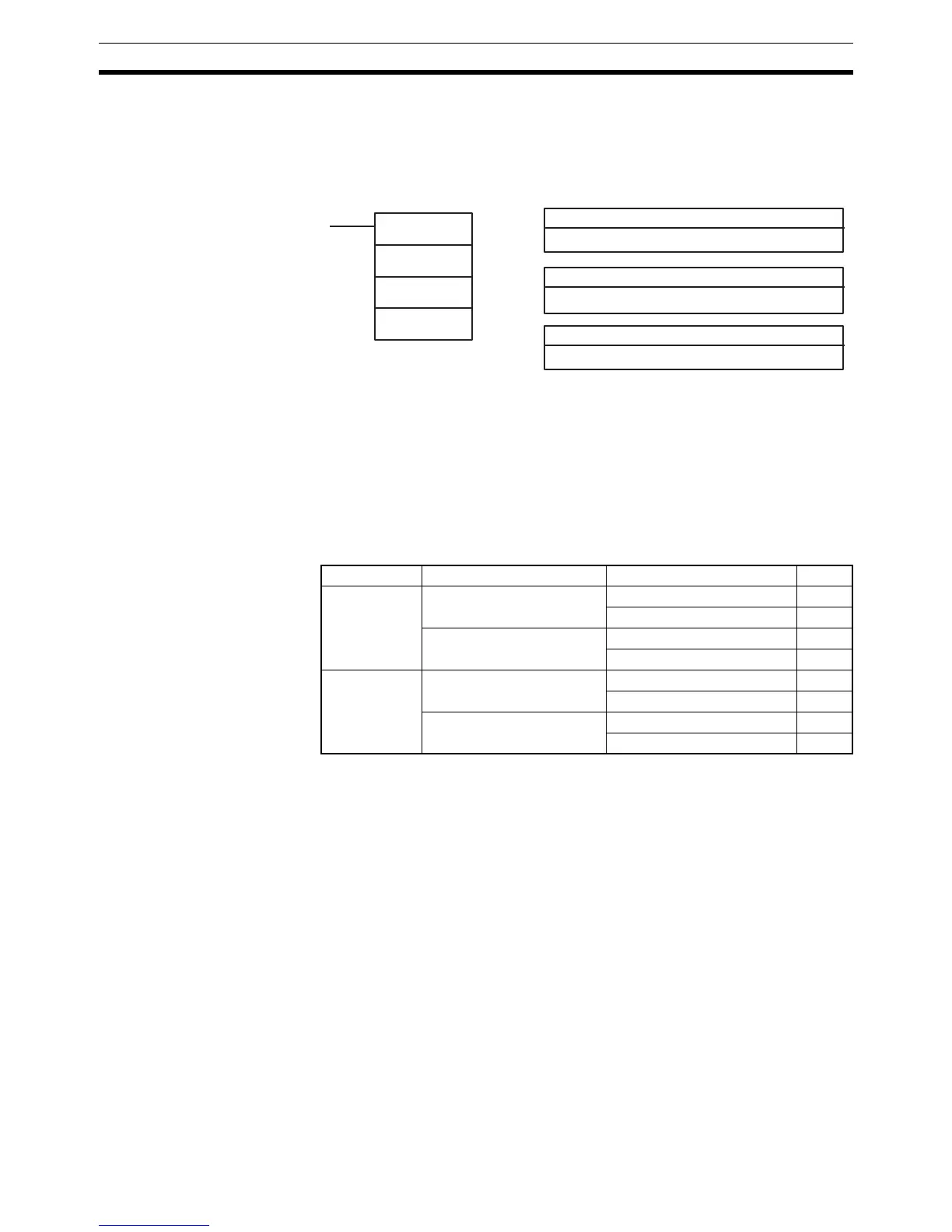354
Advanced I/O Instructions Section 5-28
5-28 Advanced I/O Instructions
5-28-1 7-SEGMENT DISPLAY OUTPUT – 7SEG(88)
Limitations This instruction is available in the CQM1 only.
Do not use 7SEG(88) more than twice in the program.
Description When the execution condition is OFF, 7SEG(88) is not executed. When the
execution condition is ON, 7SEG(88) reads the source data (either 4 or 8-
digit), converts it to 7-segment display data, and outputs that data to the 7-
segment display connected to the output indicated by O.
The value of C indicates the number of digits of source data and the logic for
the Input and Output Units, as shown in the following table.
If there are 8 digits of source data, they are placed in S and S+1, with the
most significant digits placed in S+1. If there are 4 digits of source data, they
are placed in S.
7SEG(88) displays the 4 or 8-digit data in 12 cycles, and then starts over and
continues displaying the data.
Refer to page 127 for more information on 7SEG(88) and its applications.
Flags ER: S and S+1 are not in the same data area. (When set to display 8-digit
data.)
Indirectly addressed DM word is non-existent. (Content of *DM word
is not BCD, or the DM area boundary has been exceeded.)
There is an error in operand settings.
SR 25409: ON while 7SEG(88) is being executed.
S: First source word
IR, SR, AR, DM, HR, TC, LR
Ladder Symbols Operand Data Areas
7SEG(88)
S
O
C
C: Control data
000 to 007
O: Output word
IR, SR, AR, HR, LR,TC, DM
Source data Display’s data input logic Display’s latch input logic C
4 digits (S) Same as Output Unit Same as Output Unit 0000
Different from Output Unit 0001
Different from Output Unit Same as Output Unit 0002
Different from Output Unit 0003
8 digits
(S, S+1)
Same as Output Unit Same as Output Unit 0004
Different from Output Unit 0005
Different from Output Unit Same as Output Unit 0006
Different from Output Unit 0007
