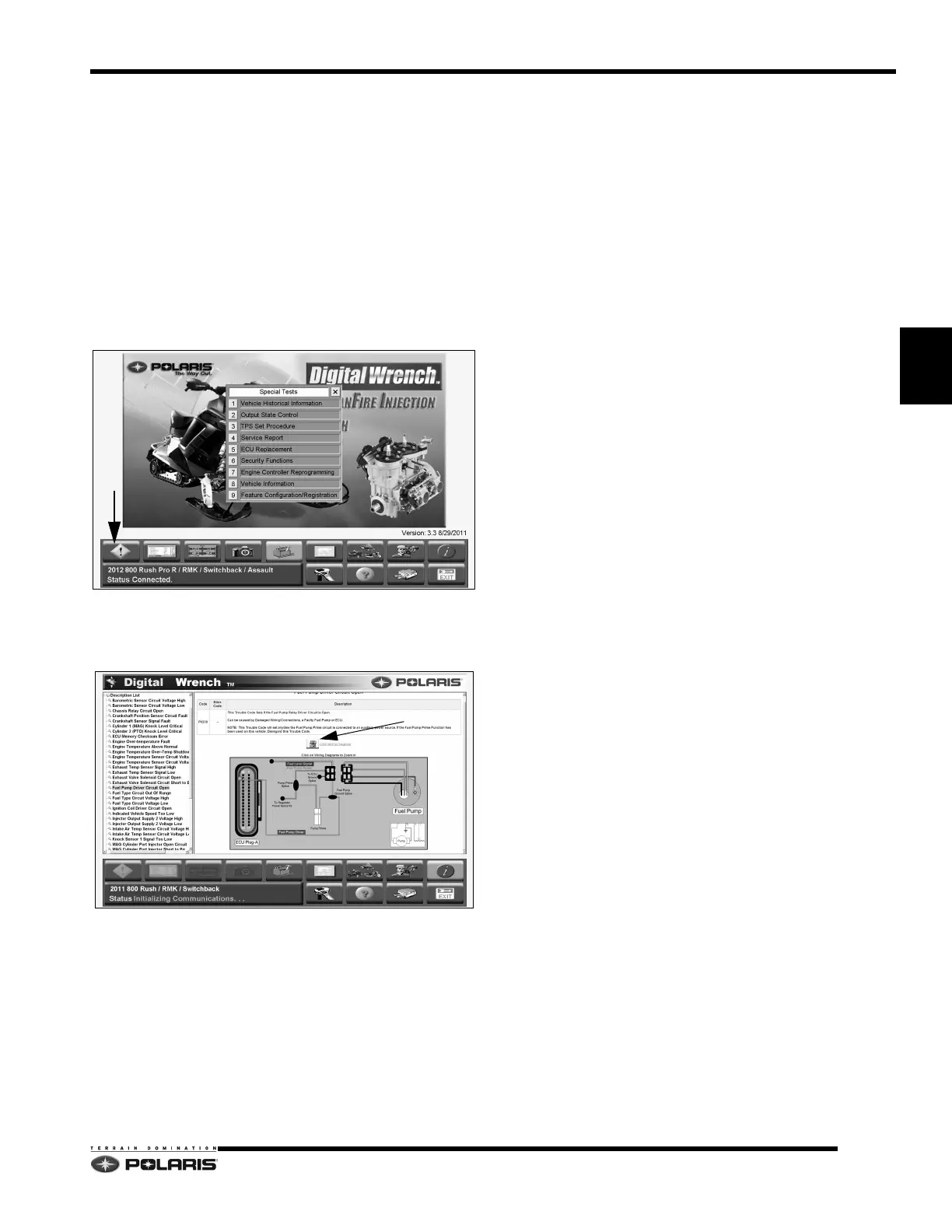4.11
Cleanfire Fuel Injection
4
Diagnostic Trouble Code (DTC)
Troubleshooting
Always use the Digital Wrench® diagnostic software
program to troubleshoot DTCs, and overall performance
problems.
Digital Wrench® can be used to display trouble codes and
o
ffers guided diagnostics. Guided diagnostics allows the
technician to perform diagnostic checks to isolate the root
problem.
1. To access trouble codes, click on the
“!” button. If
code(s) are listed, select a code to proceed.
2. Select a code or system in the ‘SYSTEM CHARTS”
menu. A des
cription of the DTC or system will be
displayed.
3. Click on (A) to activ
ate guided diagnostics.
4. Click on “X” to exit the current screen.
