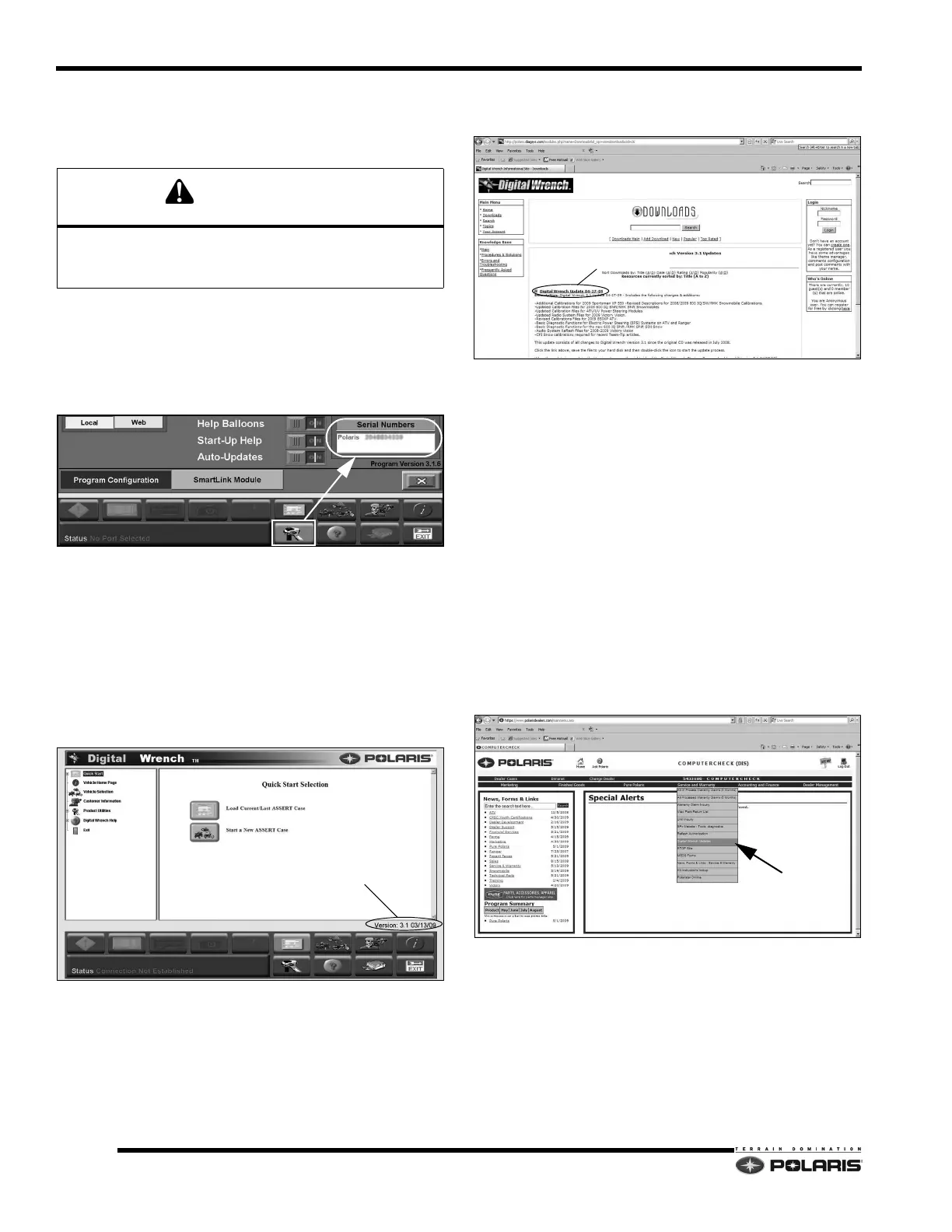4.36
Cleanfire Fuel Injection
NOTE: Connecting the chassis power-up harness to
the DC POWER TEST plug will power the DC chassis
circuit.
Digital Wrench® Serial Number Location
Open the configuration screen by clicking on the wrench
icon. The serial number is located on the right side of the
screen.
Digital Wrench® Version and Update ID
Knowing what Digital Wrench® version and update is
installed will help determine which updates are required.
NOTE: Versions and updates are subject to change.
1. Open the Digital Wrench® software. Locate the
ve
rsion ID shown on the lower right side of the Digital
Wrench® start-up screen.
2. Proceed to ht
tp://polaris.diagsys.com to see if a
newer update is available.
3. If a newer update is available, it should be
downlo
aded before using Digital Wrench® (see
“Digital Wrench® Updates”).
Digital Wrench® Updates
Updates are released for Digital Wrench® via the Internet
at: http://polaris.diagsys.com. The Digital Wrench®
web site can also be accessed through the dealer web site
at: www.polarisdealers.com.
NOTE: Only authorized Polaris dealers and
dis
tributors can access the dealer web site.
1. Log on to www.polarisde
alers.com.
2. Locate the “Serv
ice and Warranty” drop-down
menu.
3. Click on “Digita
l Wrench® Updates”.
4. The Digital Wrench® portal web site should appear in
a new web br
owser.
Do not connect DC power to the AC power test plug. This
plug is for testing the AC power circuit with a digital volt/
ohm meter. Severe electrical system damage will occur.
