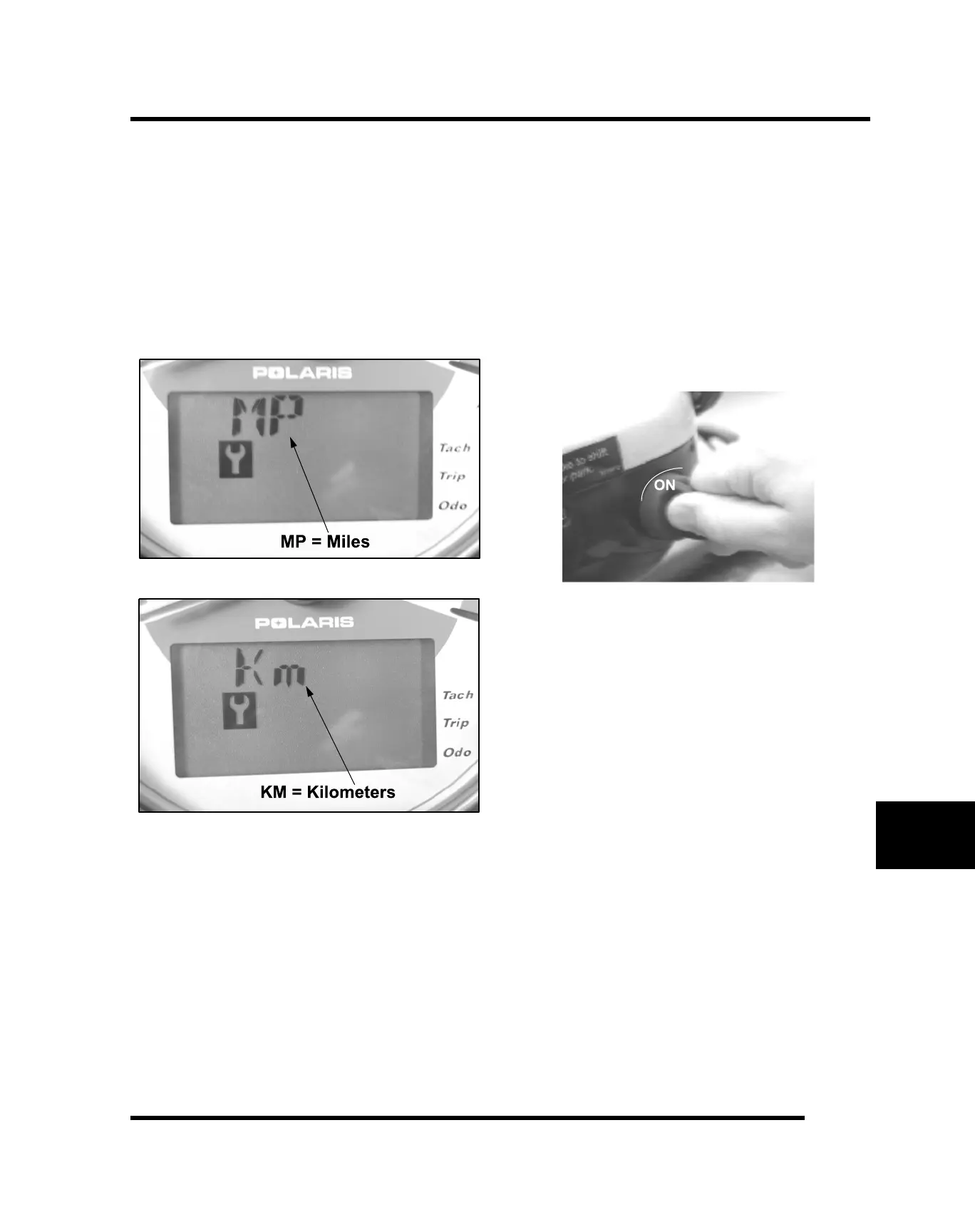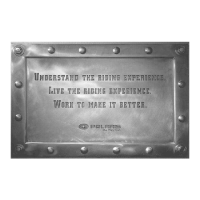10
10.11
9924864 - 2012-2014 SPORTSMAN 800 / 6X6
© Copyright 2013 Polaris Sales Inc.
7. Wait 5 seconds and then press the mode button in
until the wrench icon flashes. Press the mode button
again to set the desired service increment. Release
the button and wait for the wrench icon to stop
flashing. The new service interval is now set.
Screen 6 - Miles/Kilometers: toggle, The display in
the trip meter and odometer can be changed to
display either kilometers or miles. The current
display mode will be shown as “KM” or “MP”. To
change, hold in the mode button until the letters
flash, then press and release the button once. When
the display stops flashing, the mode has been set.
NOTE: As long as you are in the diagnostic
mode, the wrench icon will remain lit.
To leave the diagnostic mode, turn the key switch
off and on.
Any movement of the tires will trigger the
speedometer out of the diagnostic mode and into
standard display mode.
EFI Diagnostic Mode
NOTE: The EFI diagnostic mode is intended to
quickly view fault codes stored in the EFI module.
Polaris dealers are equipped with the proper
diagnostic tools to further diagnose the blink code.
To download blink codes (failure codes) from you EFI
module:
1. Be sure the ATV key switch is off and with the shifter
is in Park.
2. Turn the key switch ON and OFF 3 times within 5
seconds, leaving the key switch in the ‘ON’ position
on the third turn.
ELECTRICAL
