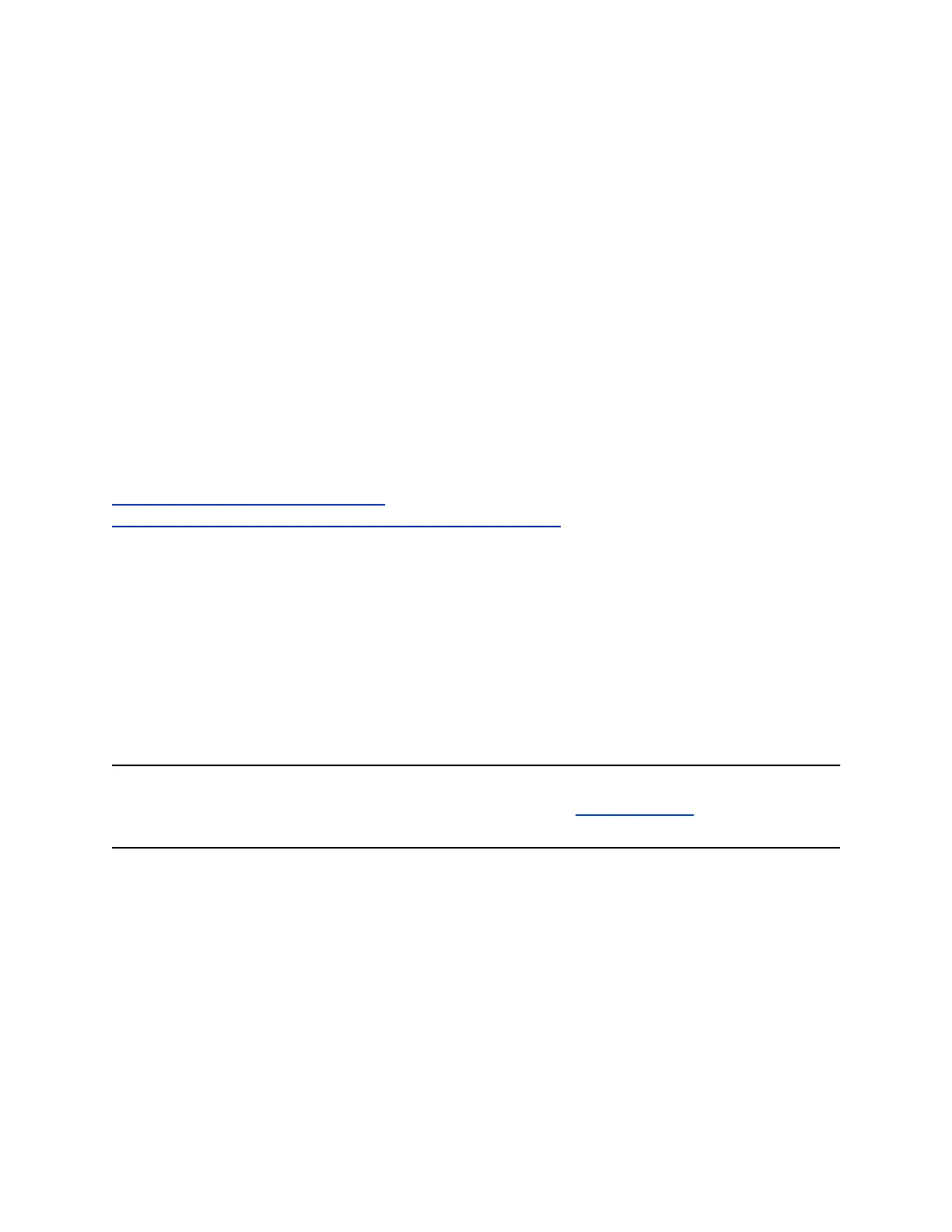• Required for Video Calls Only: AES encryption is used in all video calls. Calls with
systems that don’t support it fail.
• Required for All Calls: AES encryption is used in all types of calls. Calls with systems that
don’t support it fail.
Configure Minimum TLS
You can restrict your G7500 system from using earlier versions of TLS for secure communications.
For example, if you set your minimum TLS version to 1.1, you’re disabling TLS 1.0.
Procedure
1. In the system web interface, go to Security > Global Security.
2. Choose one of the following options for Minimum TLS Version:
• TLS 1.2
• TLS 1.1
• TLS 1.0
3. Select Save.
Related Links
Register with an LDAP Directory Server on page 87
LDAP Directory Server Ignores the Minimum TLS Version Setting on page 120
H.460 Firewall/NAT Traversal
You can configure your G7500 system for firewall or network address translation (NAT) traversal using the
H.460.18 and H.460.19 standards. This includes environments with session border controllers (SBCs).
For example, an endpoint outside your network that’s initiating a SIP call connects to an SBC as a remote
endpoint. The incoming SIP traffic then traverses a firewall before connecting to the endpoint it’s calling
inside your network.
Real-time media streams often use UDP for their speeds. If your system is behind a firewall that restricts
access to UDP ports, however, you can configure your system for only TCP connections.
Caution: Systems deployed outside a firewall are potentially vulnerable to unauthorized access. Visit
the Polycom Security section of the Knowledge Base at Polycom Support for timely security
information. You can also register to receive periodic updates and advisories.
Configure the System for H.460 Firewall/NAT Traversal
You can configure your G7500 system for H.460 firewall/NAT traversal. Enable firewall traversal if you’re
using a cloud-based conferencing service or if your system is outside a corporate network (for example, a
home office).
Make sure you register your system with a network device that supports H.460.18 and H.460.19
standards (for example, a RealPresence Access Director system or a Polycom VBP device).
Procedure
1. In the system web interface, go to Network > Primary Network.
2. Go to Firewall.
Securing the System
Polycom, Inc. 56
