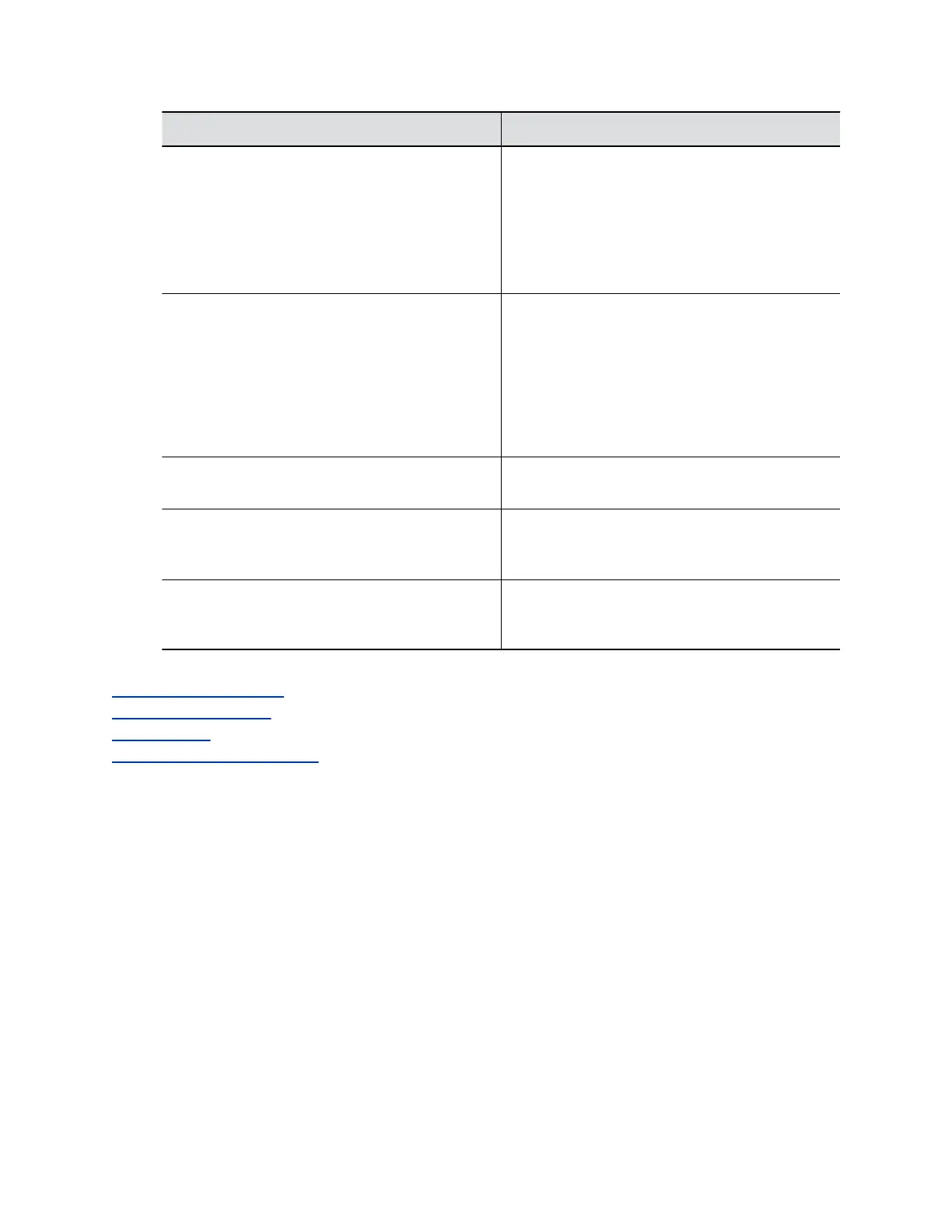Setting Description
Enable M-Mode Specifies whether the system transmits audio using
a configuration that best reproduces interactive and
live performance music picked up by microphones.
This feature provides the highest-possible
bandwidth for audio.
When you enable M-Mode, even the faintest
musical notes come through clearly.
Enable Keyboard Noise Reduction and Polycom
NoiseBlock
Specifies whether the system microphones mute
when the system detects keyboard typing or other
extraneous noises but no one is talking. NoiseBlock
unmutes the system when it detects speech,
regardless if there’s background noise or not.
Note: This setting is disabled when you enable M-
Mode. If you use an external echo canceller,
keyboard noise reduction is not available.
Enable Join and Leave Tones The system plays a tone when someone joins or
leaves a conference call.
Transmission Audio Gain (dB) Specifies the audio level (in decibels) that the
system transmits sound. Unless otherwise advised,
Polycom recommends setting this value to 0 dB.
Enable Audio Mute Reminder Specifies if the system displays a notification that
the microphones are muted when it detects
someone speaking.
Related Links
Configure Sleep Settings on page 23
Configure Call Settings on page 65
Test Speakers on page 118
Test Polycom StereoSurround on page 118
Audio Input
You have several options to input audio for your G7500 system.
Your system supports the following audio inputs:
▪ IP-based Polycom audio peripheral devices:
◦ Polycom IP Table Microphone
◦ Polycom IP Ceiling Microphone
◦ Polycom Microphone IP Adapter
▪ 3.5 mm: 3.5 mm line-level stereo input used to share audio from a device or line-in microphone.
Depending on your setup, you can specify if sound from this input plays in the room and at far sites
or just at far sites.
▪ HDMI: Used to share audio (along with content) from a device. Sound from this input plays in the
room and at far sites.
Configuring Audio Settings
Polycom, Inc. 70
