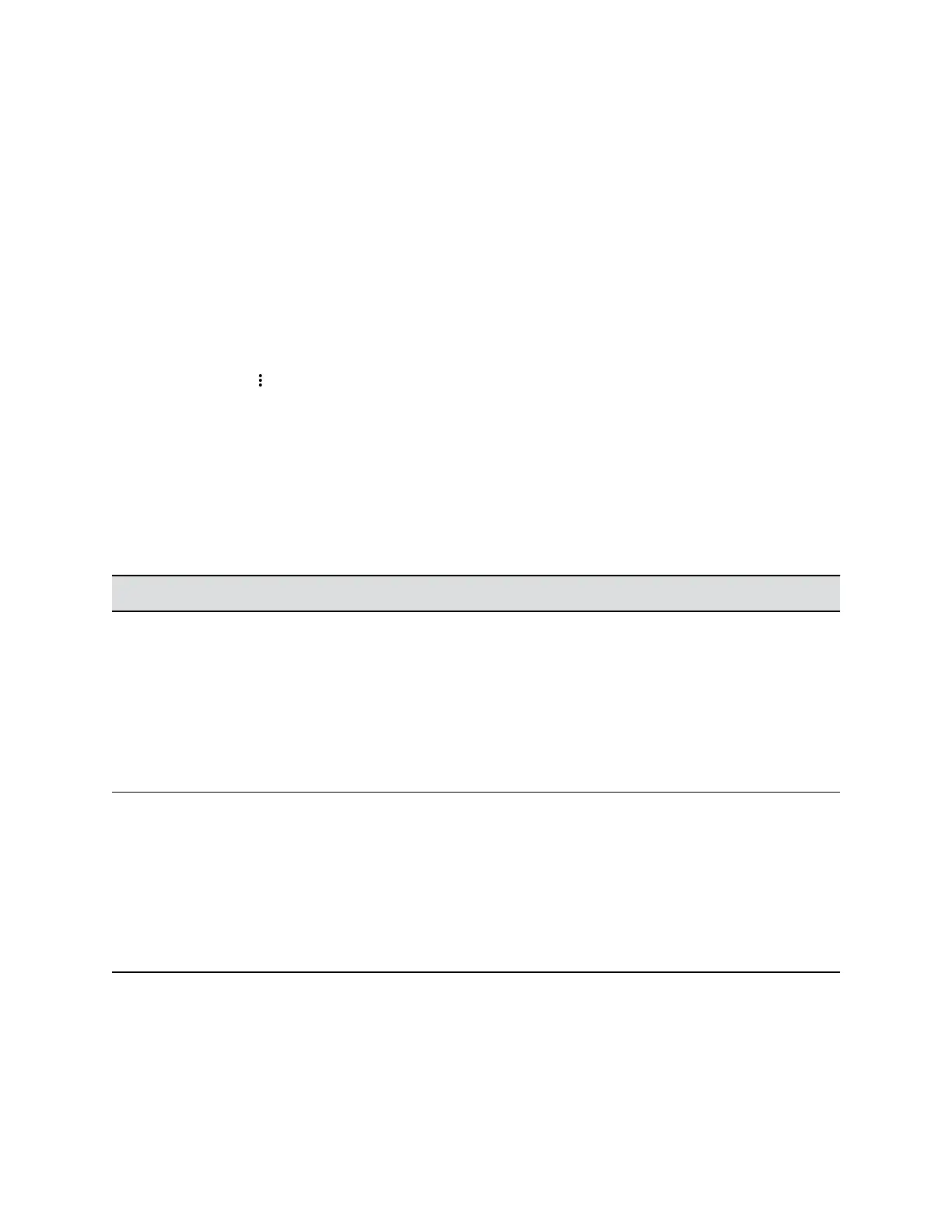Managing Contacts and Favorites
You can create local contacts and designate favorites for your G7500 system.
Manage Contacts
You can add contacts individually or in bulk in the G7500 system web interface.
Procedure
1. Do one of the following:
▪ Go to Dashboard > Contacts.
▪ Go to Place a Call > Contacts.
2. Select More and choose one of the following options:
▪ New Contact: Create a single contact.
▪ Import: Upload contacts in bulk using an XML file (can’t exceed 3 MB).
▪ Export: Download local contacts to an XML file (doesn’t include contacts available through a
directory server).
Types of Favorites
The G7500 system web interface displays several types of favorites.
Directory Server Registration Types of Contacts
Polycom GDS
▪ Directory entries created locally by the user.
▪ References to Polycom GDS entries added to
Favorites by the user.
These entries are available only if you successfully
register the system with Polycom GDS. Users can
delete these entries from Favorites, but they can’t edit
these entries. Users can copy these entries to other
Favorites and remove them from those groups.
LDAP with H.350
▪ Directory entries created locally by the user.
▪ References to LDAP directory entries added to
Favorites by the user.
These entries are available only if the system can
successfully access the LDAP server. Users can delete
these entries from Favorites, but they can’t edit these
entries. Users can copy these entries to other Favorites
and remove them from those groups.
Setting Up a Directory
Polycom, Inc. 89
