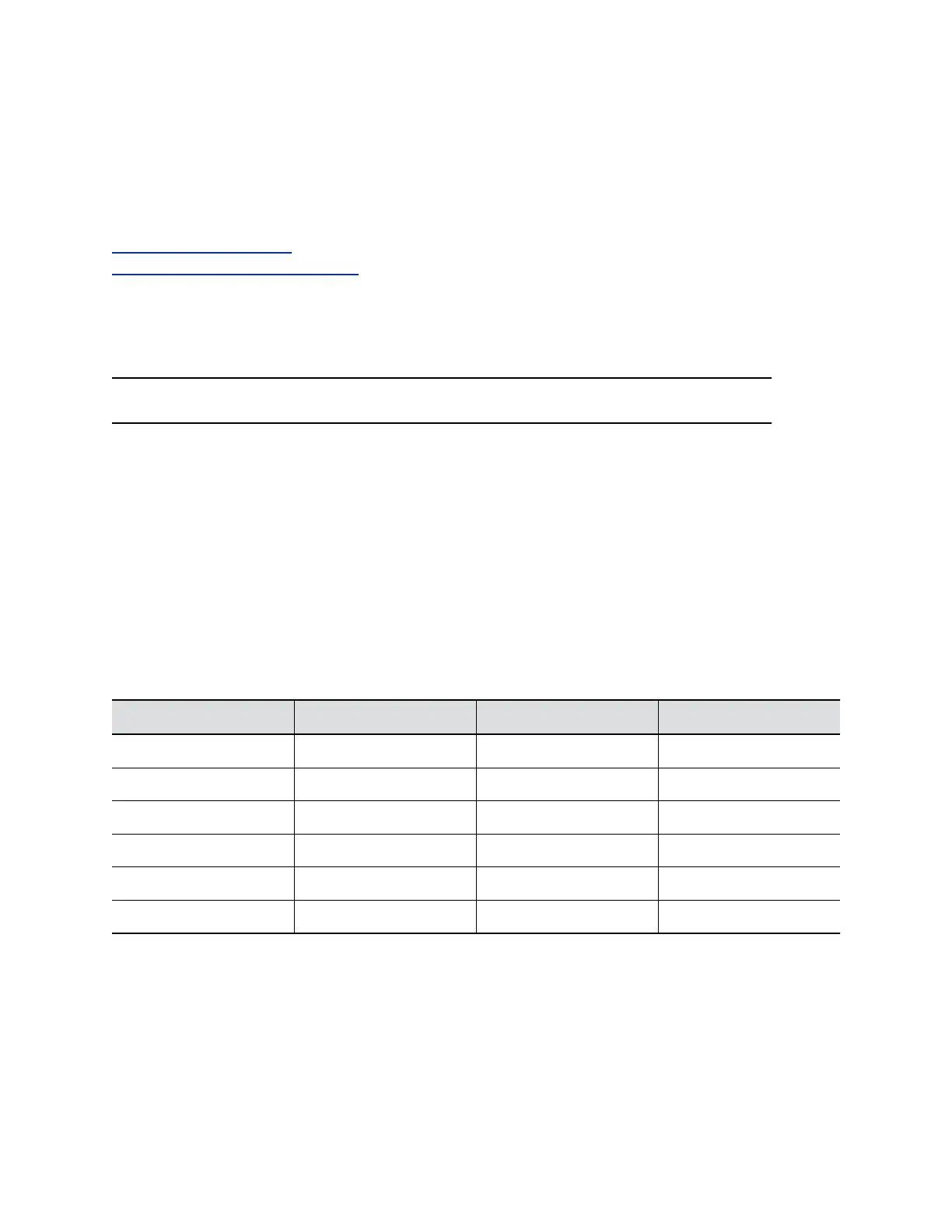Video Codec Capabilities
The G7500 system supports H.265 High Efficiency Video Coding (HEVC), H.264 Advanced Video Coding
(AVC), and H.263 codec standards.
Related Links
Polycom G7500 Overview on page 7
Default Options for Sharing Content on page 93
H.265 High Efficiency Video Coding
From a video call quality standpoint, H.265 gives you up to 1080p at 60 fps for people streams and 4K at
15 fps for content streams.
Note: H.265 is supported only during a point-to-point SIP call with another G7500 system.
Supported H.265 People Stream Resolutions During Calls
The following table includes the H.265 resolutions and frame rates for people streams observed in SIP
calls between two G7500 systems.
Resolutions and frame rates are based on the call speed and the Optimized for setting of your video
input. (For example, Motion or Sharpness.)
Due to the complexities of system capabilities and the call types and scenarios in your environment, it
isn’t possible to provide the resolutions and frame rates for calls between a G7500 system and a different
type of endpoint. The systems attempt to provide the highest resolutions and the best frame rates in all
types of calls.
The information in the following table is based on a camera source capable of 1080p at 60fps.
Supported H.265 People Stream Resolutions During Calls
Call Speed (kbps) Motion/Sharpness Resolution Max Frame Rate (fps)
370–479 Motion 1024 × 576 60
480–1009 Motion 1280 × 720 60
≥1010 Motion 1920 × 1080 60
300–600 Sharpness 1280 × 720 30
600–1199 Sharpness 1920 × 1080 30
≥1200 Sharpness 1920 × 1080 60
Supported H.265 Content Stream Resolutions During Calls
The following table includes the H.265 resolutions and frame rates for content streams observed in SIP
calls between two G7500 systems.
Resolutions and frame rates are based on the call speed and the Optimized for setting of your video
input. (For example, Motion or Sharpness.)
Configuring Video and Camera Settings
Polycom, Inc. 84
