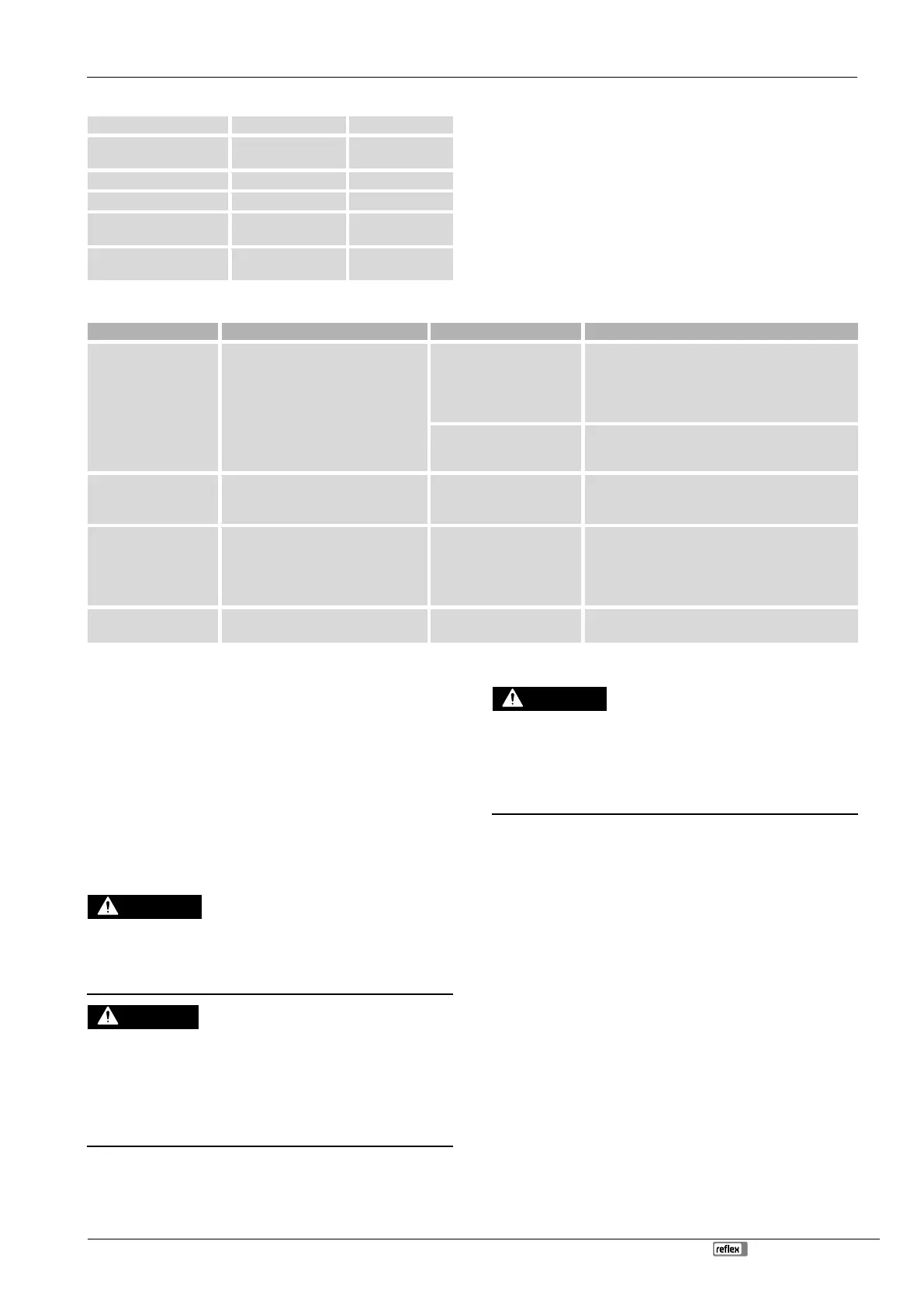Fillcontrol Plus Compact — 03.05.2022 - Rev. D
English —
8.2 Factory settings in the Service menu
Display 1 LED "II" Make-up cycles 3 cycles
Display 2 LED "III"
Filling time (initial
filling)
2 hours
Display 3 LED "IV" Max. make-up time 10 min
Display 4 Acoustic signal ON
Display 5
Closing point of the
0.3 bar
Display 6
Opening point of the
hysteresis
0.1 bar
8.3 Fault messages
E1 "Auto" flashes red • Make-up time exceeded
• Make-up cycles exceeded
Make-up runs for more than 10
minutes
• Search and repair the leak in the network
• Check the settings of the pressure reducers
• Acknowledge the fault (Press "Mode" for 3 seconds)
• If a water treatment system is used, you must install
an external "reflex FE" pressure sensor
The maximally 2 NSP cycles
within one hour have been
exceeded.
• Search and repair the leak in the network
• Check the settings of the pressure reducers
E2 "Auto" flashes red • System filling run time exceeded
The system has been filled for
more than 2 hours.
• Check the settings of the pressure reducers
• Search and repair the leak in the network
• Acknowledge the fault (Press "Mode" for 3 seconds)
E3 "Auto" flashes red • No correct pressure signal
• The motor does not reach the Zero
position
• Internal system fault (ROM)
• Internal system fault (EE)
• Reflex Customer Service
E4 "Auto" flashes red • Battery empty The battery is discharged. • Replace the battery
• Acknowledge the fault (Press "Mode" for 3 seconds)
Example for a fault message: Exceeding the make-up time
During the make-up with water from the drinking water system, the set system
filling pressure has not been reached before expiry of the make-up time.
• The "Auto" LED flashes red as a visual signal.
• The ER code "E1" is output to the control.
– The system emits an acoustic warning.
Proceed as follows:
1. Look for the fault.
2. Rectify the fault.
3. Press the Mode key for at least 3 seconds.
– The fault message is acknowledged.
9 Maintenance
Escaping hot medium can cause burns.
• Maintain a sufficient distance from the escaping medium.
• Wear suitable personal protective equipment (safety gloves and
Risk of serious injury or death due to electric shock.
If live parts are touched, there is risk of life-threatening injuries.
• Ensure that the system is voltage-free before installing the device.
• Ensure that the system is secured and cannot be reactivated by other
persons.
• Ensure that installation work for the electric connection of the device is
carried out by an electrician, and in compliance with electrical
Risk of injury due to pressurised liquid
If installation, removal or maintenance work is not carried out correctly, there
is a risk of burns and other injuries at the connection points, if pressurised
hot water or hot steam suddenly escapes.
• Ensure proper installation, removal or maintenance work.
• Ensure that the system is de-pressurised before performing installation,
removal or maintenance work at the connection points.
The device is to be maintained annually.
• The maintenance intervals depend on the local operational conditions.
maintenance tasks must be carried out only by specialist
personnel or Reflex Customer Service.
Use the connections provided for ball valves and a suitable pressure gauge to
perform a function test of the device. Check the proper functioning of the device
after the first year of operation.