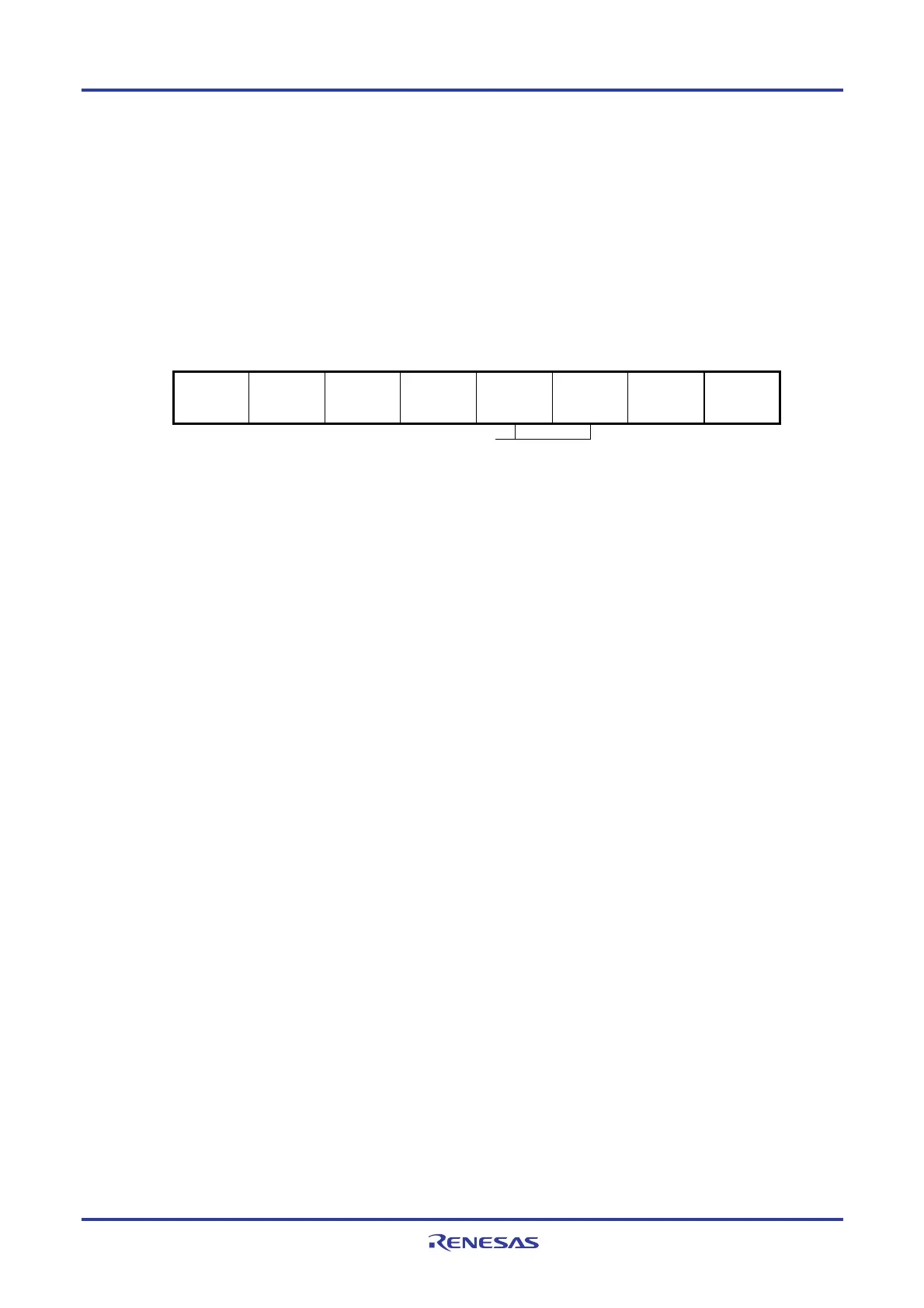RL78/G13 CHAPTER 12 SERIAL ARRAY UNIT
R01UH0146EJ0100 Rev.1.00 572
Sep 22, 2011
12.4.1 Stopping the operation by units
The stopping of the operation by units is set by using peripheral enable register 0 (PER0).
The PER0 register is used to enable or disable supplying the clock to the peripheral hardware. Clock supply to a
hardware macro that is not used is stopped in order to reduce the power consumption and noise.
To stop the operation of serial array unit 0, set bit 2 (SAU0EN) to 0.
To stop the operation of serial array unit 1, set bit 3 (SAU1EN) to 0.
Figure 12-24. Peripheral Enable Register 0 (PER0) Setting When Stopping the Operation by Units
Notes 1. 80, 100, and 128-pin products only.
2. This is not provided in the 20-pin products.
3. This is not provided in the 20, 24, and 25-pin products.
Cautions 1. If SAUmEN = 0, writing to a control register of serial array unit m is ignored, and, even if the
register is read, only the default value is read
Note that this does not apply to the following registers.
• Input switch control register (ISC)
• Noise filter enable register 0 (NFEN0)
• Serial standby control register 0 (SSC0)
• Port input mode registers 0, 1, 4, 5, 8, 14 (PIM0, PIM1, PIM4, PIM5, PIM8, PIM14)
• Port output mode registers 0, 1, 4, 5, 7 to 9, 14 (POM0, POM1, POM4, POM5, POM7 to POM9,
POM14)
• Port mode registers 0, 1, 3 to 5, 7 to 9, 14 (PM0, PM1, PM3 to PM5, PM7 to PM9, PM14)
• Port registers 0, 1, 3 to 5, 7 to 9, 14 (P0, P1, P3 to P5, P7 to P9, P14)
2. Be sure to clear the following bits to 0.
20-pin products: bits 1, 3, 4, 6
24, 25-pin products: bits 1, 3, 6
30, 32, 36, 40, 44, 48, 52, 64-pin products: bits 1, 6
Remark ×: Bits not used with serial array units (depending on the settings of other peripheral functions)
0/1: Set to 0 or 1 depending on the usage of the user
(a) Peripheral enable register 0 (PER0) … Set only the bit of SAUm to be stopped to 0.
7 6 5 4 3 2 1 0
PER0
RTCEN
×
IICA1EN
Note 1
×
ADCEN
×
IICA0EN
Note 2
×
SAU1EN
Note 3
0/1
SAU0EN
0/1
TAU 1 EN
Note 1
×
TAU 0 EN
×
Control of SAUm input clock
0: Stops supply of input clock
1: Su
lies in
ut cloc
