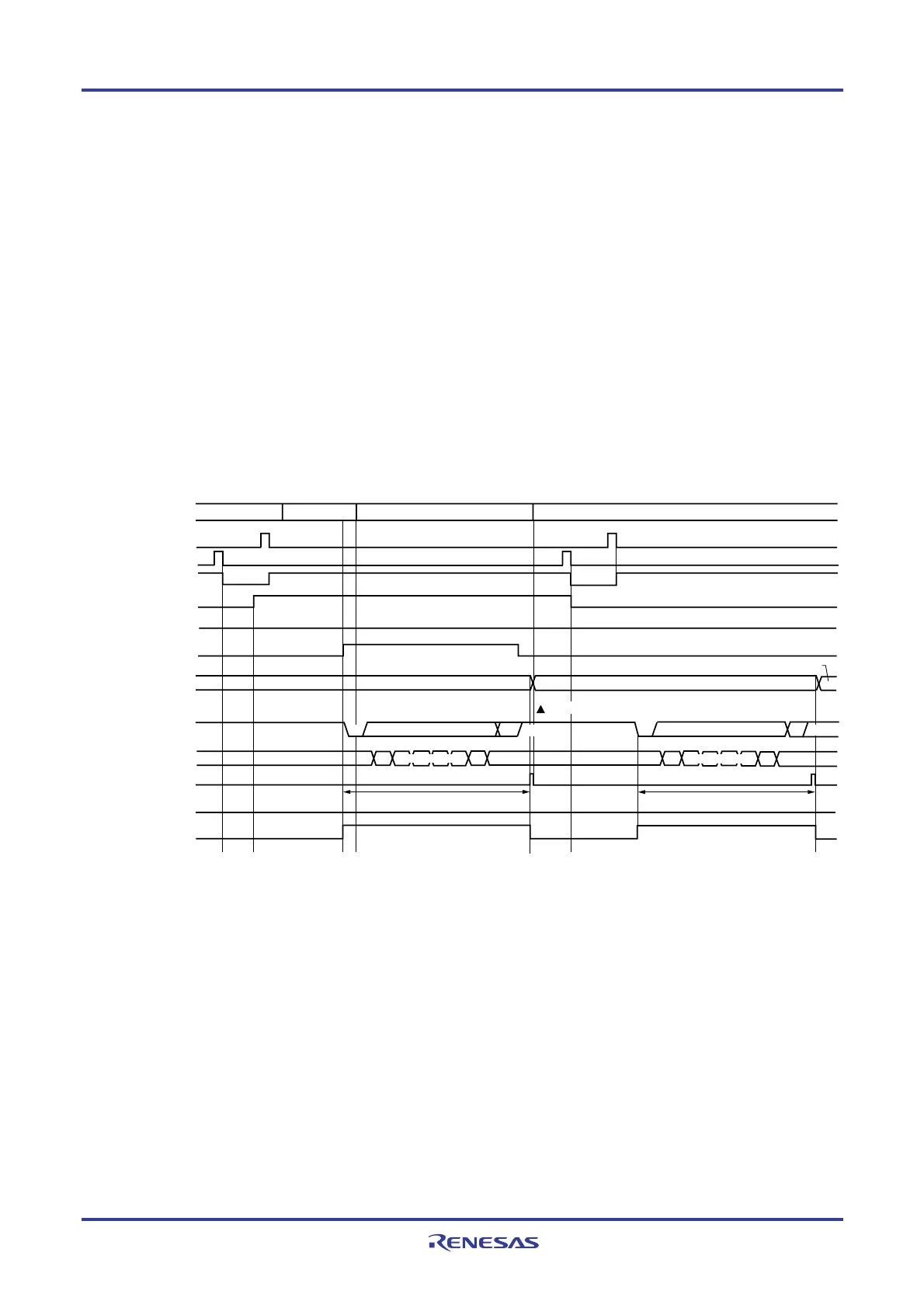RL78/G13 CHAPTER 12 SERIAL ARRAY UNIT
R01UH0146EJ0100 Rev.1.00 658
Sep 22, 2011
12.6.3 SNOOZE mode function
When RxDq pin input is detected while in the STOP mode, the SNOOZE mode makes data reception that does not
require the CPU possible. Only following UARTs can be specified for the reception baud rate adjustment function.
• 24 to 64-pin products: UART0
• 80, 100, 128-pin products: UART0 and UART2
When using the SNOOZE mode function, set the SWCm bit of serial standby control register m (SSCm) to 1 before
switching to the STOP mode.
Cautions 1. The SNOOZE mode can only be specified when the high-speed on-chip oscillator clock is selected
for f
CLK.
2. The maximum transfer rate when using UARTq in the SNOOZE mode is 9600 bps (target).
(1) SNOOZE mode operation (Normal operation)
Figure 12-91. Timing Chart of SNOOZE Mode Operation (Normal operation mode)
SSm1
SEm1
SWCm
SSECm L
SDRm1
INTSRq
INTSREq
L
TSFm1
<10>,
<11>
STm1
RxDq pin
P
ST
P
SP SP
ST
CPU operation status
Normal peration Normal perationSTOP mode
Clock request signal
(internal signal)
SNOOZE mode
<1> <2> <3> <5>
<7>
<6> <8>
<4>
Shift
register m1
Data reception (7-bit length)Data reception (7-bit length)
Receive data 2
Receive data 2
Receive data 1
Receive data 1
<9>
Read
Note1
Shift operationShift operation
Note Only read received data while SWCm = 1 and before the next edge of the RxDq pin input is detected.
Caution Before switching to the SNOOZE mode or after reception operation in the SNOOZE mode
finishes, be sure to set the STm1 bit to 1 and clear the SEm1 bit (to stop the operation).
Remarks 1. <1> to <11> in the figure correspond to <1> to <11> in Figure 12-93. Flowchart of SNOOZE Mode
Operation (Normal Operation/Abnormal Operation <1>).
2. 24 to 64-pin products: m = 0; q = 0
80, 100, 128-pin products: m = 0, 1; q = 0, 2
<R>
<R>
