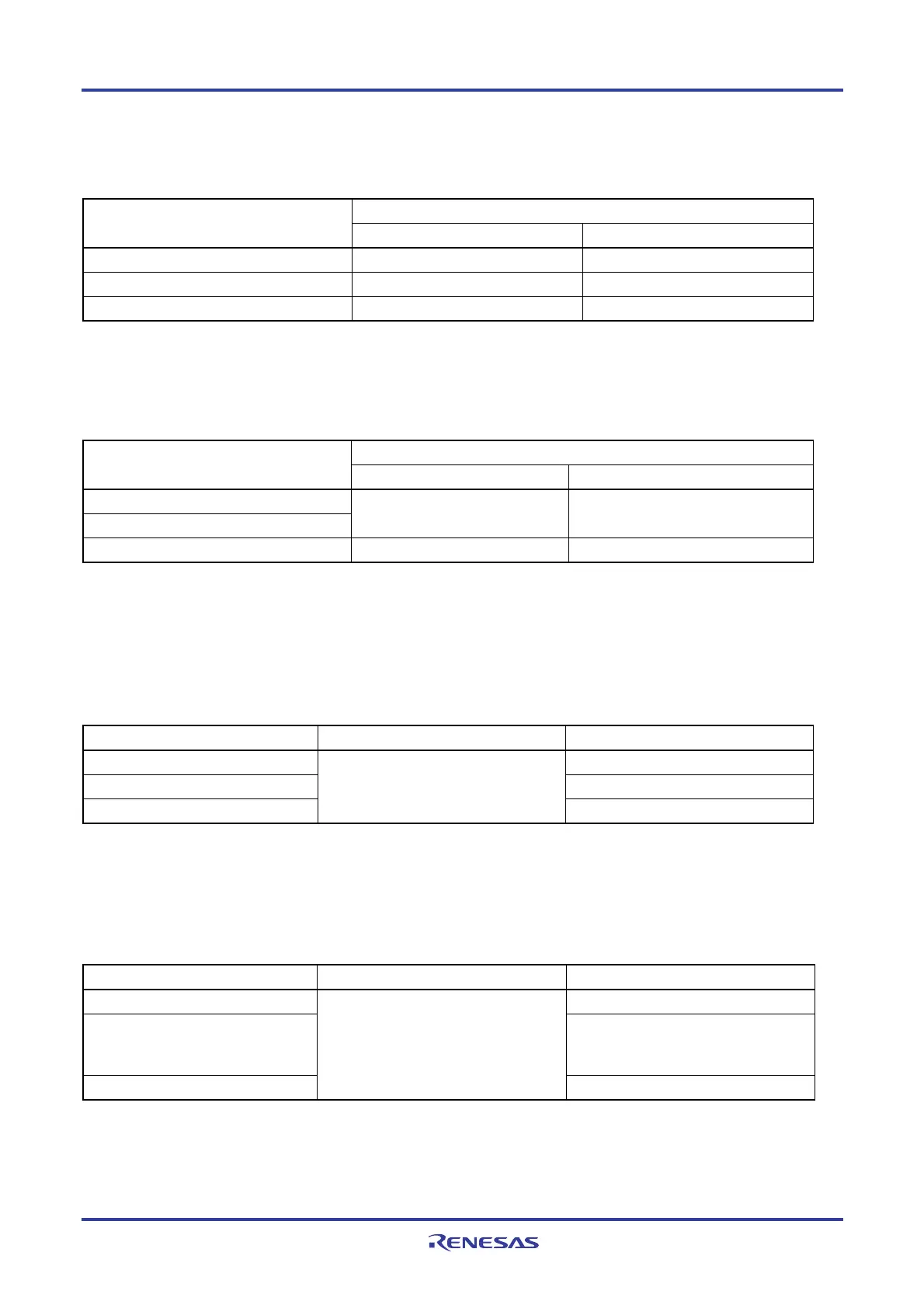RL78/G13 CHAPTER 25 FLASH MEMORY
R01UH0146EJ0100 Rev.1.00 946
Sep 22, 2011
Table 25-11. Relationship Between Enabling Security Function and Command
(1) During on-board/off-board programming
Executed Command Valid Security
Block Erase Write
Prohibition of block erase Blocks cannot be erased.
Can be performed.
Note
Prohibition of writing Blocks can be erased. Cannot be performed.
Prohibition of rewriting boot cluster 0 Boot cluster 0 cannot be erased. Boot cluster 0 cannot be written.
Note Confirm that no data has been written to the write area. Because data cannot be erased after block erase is
prohibited, do not write data if the data has not been erased.
(2) During self programming
Executed Command Valid Security
Block Erase Write
Prohibition of block erase
Prohibition of writing
Blocks can be erased. Can be performed.
Prohibition of rewriting boot cluster 0 Boot cluster 0 cannot be erased. Boot cluster 0 cannot be written.
Remark To prohibit writing and erasing during self-programming, use the flash sealed window function (see 25.7.2 for
detail).
Table 25-12. Setting Security in Each Programming Mode
(1) On-board/off-board programming
Security Security Setting How to Disable Security Setting
Prohibition of block erase Cannot be disabled after set.
Prohibition of writing Execute security release command
Prohibition of rewriting boot cluster 0
Set via GUI of dedicated flash memory
programmer, etc.
Cannot be disabled after set.
Caution The security release command can be applied only when the security is not set as the block erase
prohibition and the boot cluster 0 rewrite prohibition with code flash memory area and data flash
memory area being blanks.
(2) Self programming
Security Security Setting How to Disable Security Setting
Prohibition of block erase Cannot be disabled after set.
Prohibition of writing
Execute security release command during
on-board/off-board programming (cannot
be disabled during self programming)
Prohibition of rewriting boot cluster 0
Set by using flash self programming
library.
Cannot be disabled after set.
<R>
