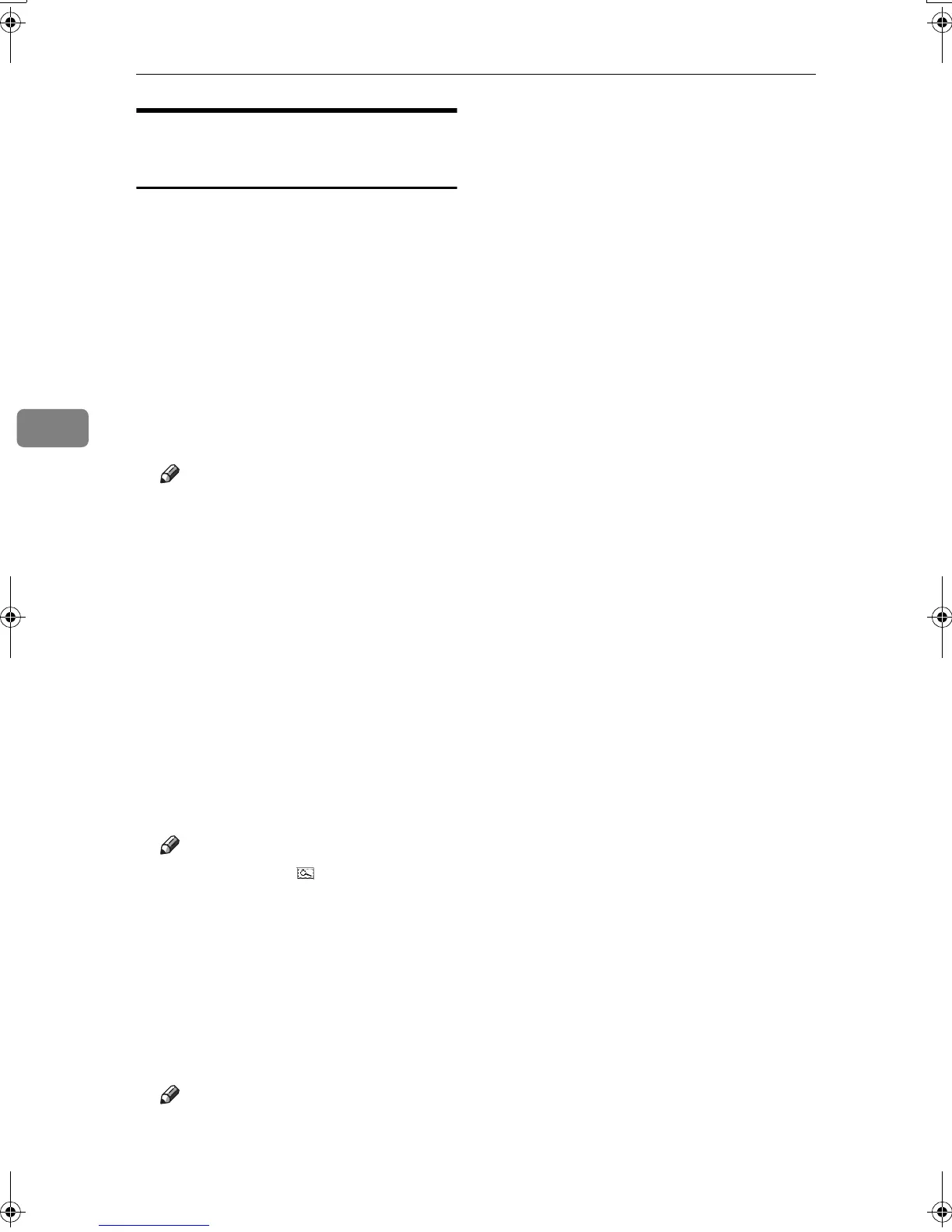User Tools (System Settings)
94
4
Changing LDAP
Authentication
A
AA
A
Press the {
{{
{User Tools/Counter}
}}
} key.
B
BB
B
Press [System Settings].
C
CC
C
Press
[Administrator Tools]
, and then
press [T
TT
TNext].
D
DD
D
Press [Address Book Management].
E
EE
E
Press the name you want to change
or enter the registered number us-
ing the number keys.
Note
❒ To register a name in the Ad-
dress Book, see p.71 “Register-
ing a Name”.
F
FF
F
Press [
Auth. Info
], and then press [T
TT
T
Next
].
G
GG
G
Press [Specify Other Auth. Info] on
the right side of LDAP Authenti-
cation.
H
HH
H
Press [
Change
] under Login User
Name.
I
II
I
Enter the new login user name,
and then press [OK].
Note
❒ If you press , you can search
by the registered name, user
code, folder name or e-mail ad-
dress.
J
JJ
J
Press [Change] under Login Pass-
word.
K
KK
K
Enter the new password, and then
press [OK].
Note
❒ You can enter up to 128 charac-
ters for the password.
L
LL
L
Press [OK].
MartiniC2_ENzen_F_pre_FM.book Page 94 Tuesday, July 27, 2004 1:24 PM
