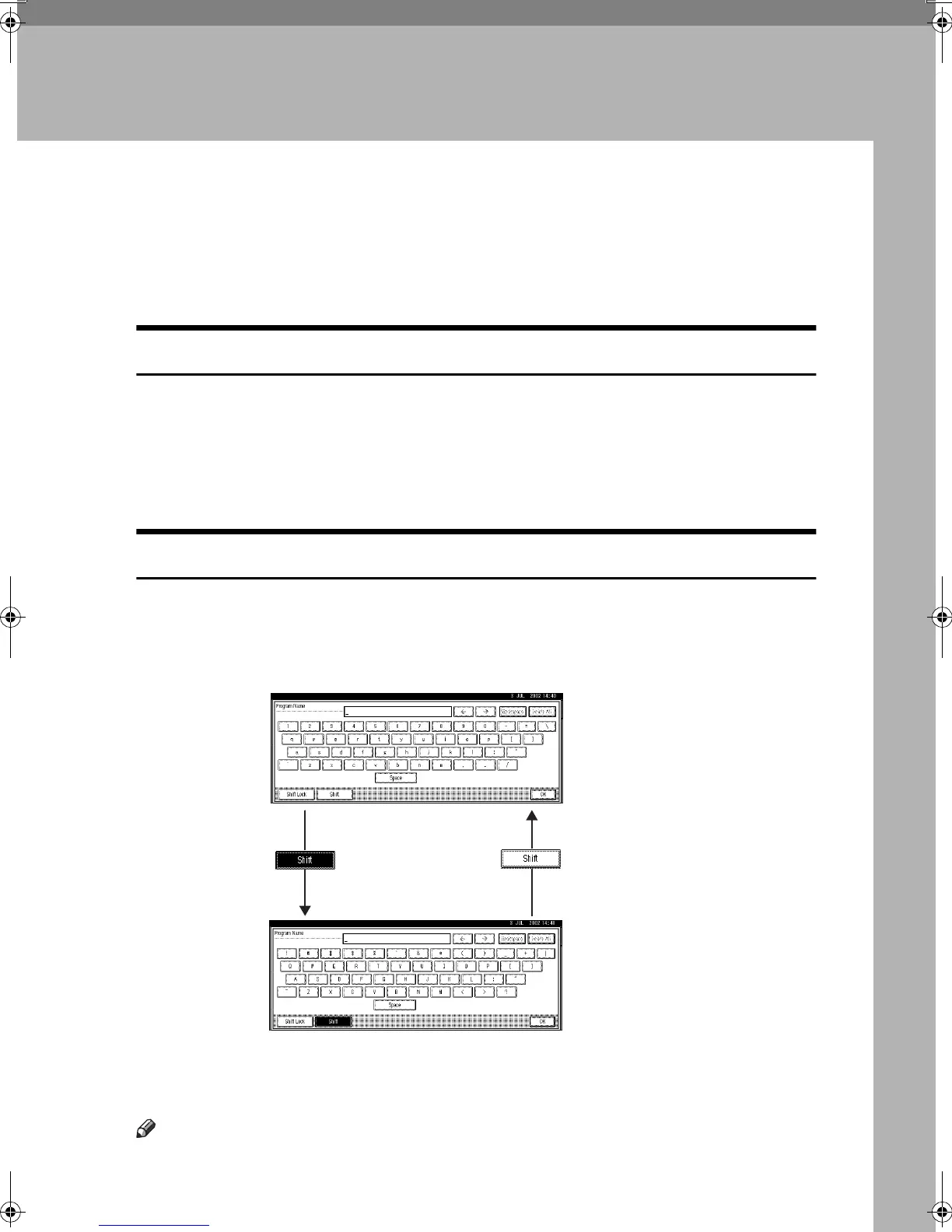135
7. Entering Text
Entering Text
This section describes how to enter characters. When you enter a character, it is
shown at the position of the cursor. If there is a character at the cursor position,
the entered character is shown before that character.
Available Characters
• Alphabetic characters
ABCDEFGHIJKLMNOPQRSTUVWXYZabcdefghijklmnopqrstuvwxyz
• Symbols
• Numerals
0123456789
Keys
Note
❒ When entering uppercase or lowercase letters continuously, use [Shift Lock] to
lock the case.
ZGVS838E
MartiniC2_ENzen_F_pre_FM.book Page 135 Tuesday, July 27, 2004 1:24 PM
