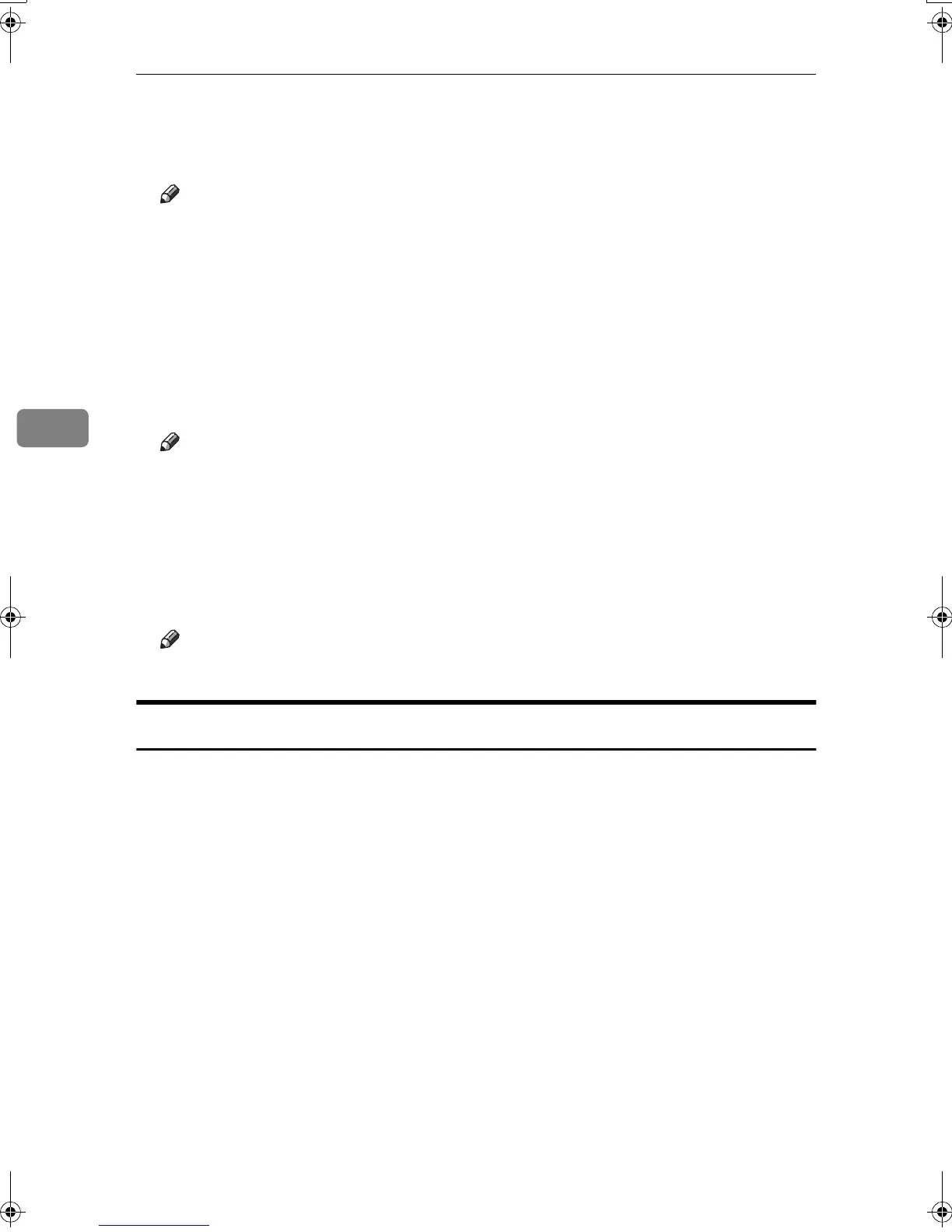User Tools (System Settings)
62
4
❖
❖❖
❖ Weekly Timer Code
You can set an 8-digit code needed to turn on the power when it is off because
of the Weekly Timer settings.
Note
❒ Default: Off
❒ If [On] is selected, enter the weekly timer code.
❒ If [On] is selected without entering the timer code, the machine cannot be
used even if the power is turned on. If [Off] is selected, the machine can be
used without the need for a timer code.
❖
❖❖
❖ Auto Logout Timer
You can specify whether or not to automatically log out a user when the user
does not operate the machine for a specified period of time after logging in.
Note
❒ Default: On, 60 seconds
❒ When [On] is selected, the time can be set from 10 to 999 seconds, in one sec-
ond increments, using the number keys.
❖
❖❖
❖ Weekly Timer: Monday – Sunday
You can specify the times at which the power is turned on and off on each day
of the week.
Note
❒ Enter the time in the 24–hour format.
Administrator Tools
The following User Tools should be set by the administrator.
❖
❖❖
❖ User Authentication Management
See Security Reference.
❖
❖❖
❖ Administrator Authentication Management
See Security Reference.
❖
❖❖
❖ Program/ Change Administrator
See Security Reference.
❖
❖❖
❖ Key Counter Management
You can specify that functions that you want to manage with the key counter.
❖
❖❖
❖ External Charge Unit Management
You can specify that functions that you want to manage with the external
charge unit.
❖
❖❖
❖ Enhanced External Charge Unit Management
You can specify that extended features that you want to manage with the ex-
ternal charge unit.
MartiniC2_ENzen_F_pre_FM.book Page 62 Tuesday, July 27, 2004 1:24 PM
