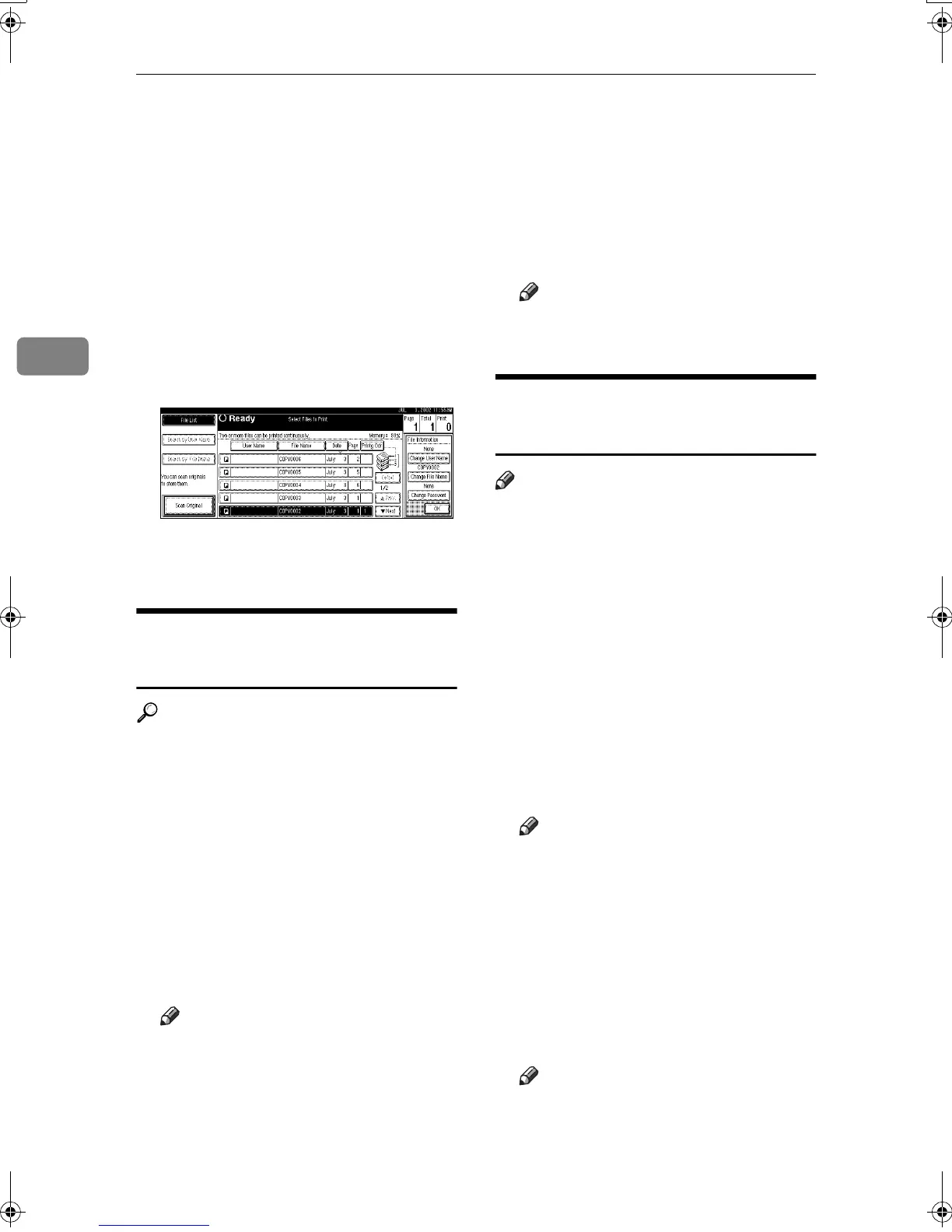Document Server
46
3
❒ You can sort document names
in the list by user name, file
name, or date. To do so, press
[User Name], [File Name] or [Date].
❒ If you cannot determine the
document by its name, you can
print the first page to check its
contents. See p.45 “Printing the
First Page”.
❒ To cancel a selection, press the
highlighted document again.
C
CC
C
Press [Delete File].
D
DD
D
Press [Delete] to delete the docu-
ment.
Viewing Stored Documents
Using a Web Browser
Reference
The Web browser's Help
A
AA
A
Start a Web browser.
B
BB
B
Enter “http:// (IP address of this
machine) /” in the [Address] box.
The top page appears on the Web
browser.
C
CC
C
Click [
Document Server
].
The [
Document Server File List
] ap-
pears.
Note
❒ To switch the display format,
click [Details], [Thumbnails] or
[Icons] from the [Display method]
list.
D
DD
D
Click the properties button of the
document you want to check.
Information about that document
appears.
E
EE
E
Check the contents of the docu-
ment.
Note
❒ To enlarge the document pre-
view, click [Enlarge Image].
Downloading Stored
Documents
Note
❒ File Format Converter is required
when downloading documents
stored in copier or printer mode.
A
AA
A
Start a Web browser.
B
BB
B
Enter “http:// (IP address of this
machine) /” in the [Address] box.
The top page appears on the Web
browser.
C
CC
C
Click [Document Server].
The [Document Server File List] ap-
pears.
Note
❒ To switch the display format,
click [Details], [Thumbnails] or
[Icons] from the [Display method]
list.
D
DD
D
Click the properties button of the
document you want to download.
E
EE
E
Select [
PDF
], [
JPEG
], or [
Multi-page
TIFF
] in the [
File format
] list.
Note
❒ [
JPEG
] can only be selected for
documents stored in scanner
mode.
MartiniC2_ENzen_F_pre_FM.book Page 46 Tuesday, July 27, 2004 1:24 PM
