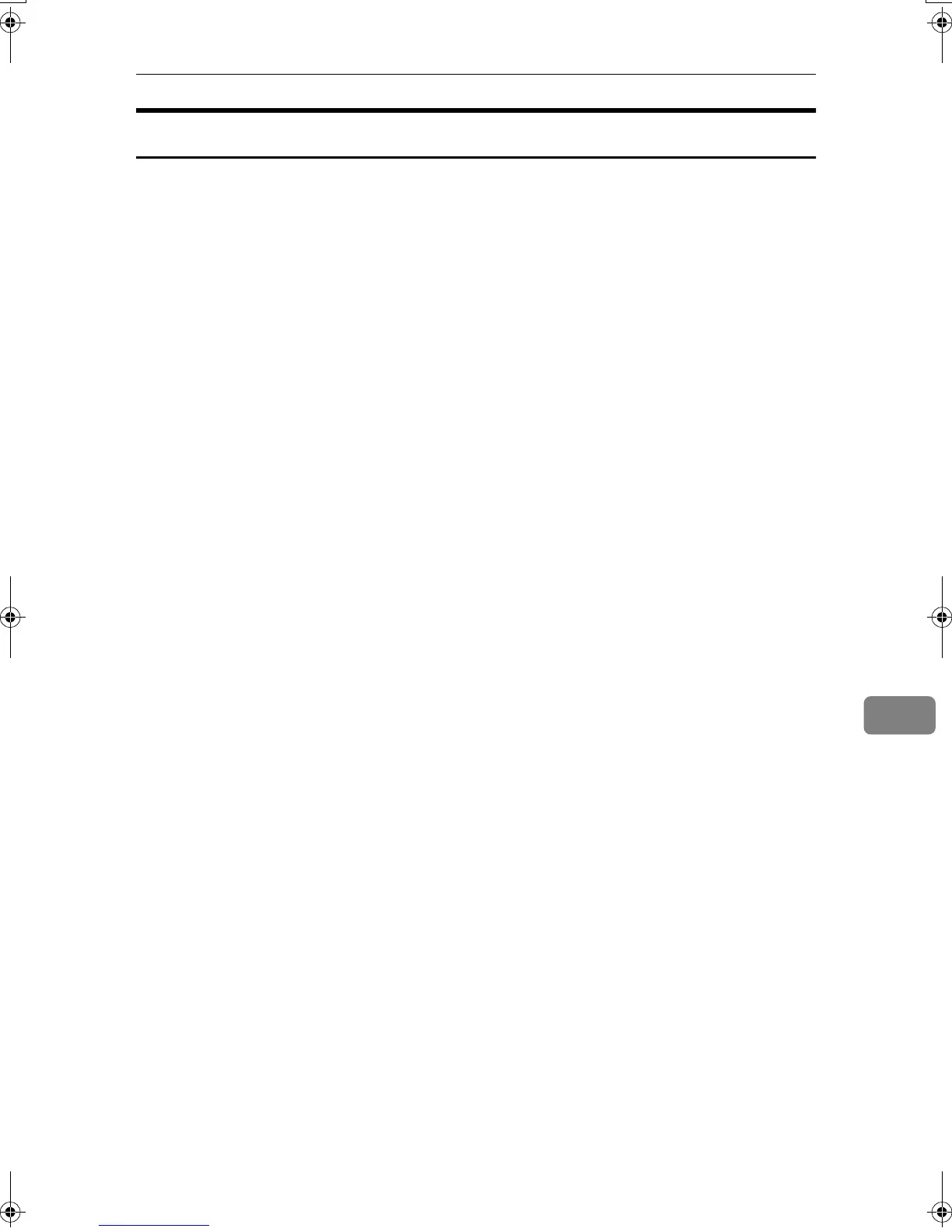The Available Functions for Using the Files Stored in Document Server
107
8
Settings That Can Be Specified In the Address Book
The authorities for using the address book are as follows:
The authority designations in the list indicate users with the following authori-
ties.
• Read-only
This is a user assigned “Read-only” authority.
• Edit
This is a user assigned “Edit” authority.
• Edit / Delete
This is a user assigned “Edit / Delete” authority.
• Full Control
This is a user granted full control.
• Registered User
This is a user whose personal information is registered in the address book.
The registered user is the user who knows the login user name and password.
• User Administrator
This is the user administrator.
❍ =You can view and change the setting.
U =You can view the setting.
- =You cannot view or specify the setting.
MarC25_EN_SecRef_F_FM.book Page 107 Monday, August 2, 2004 6:14 PM
