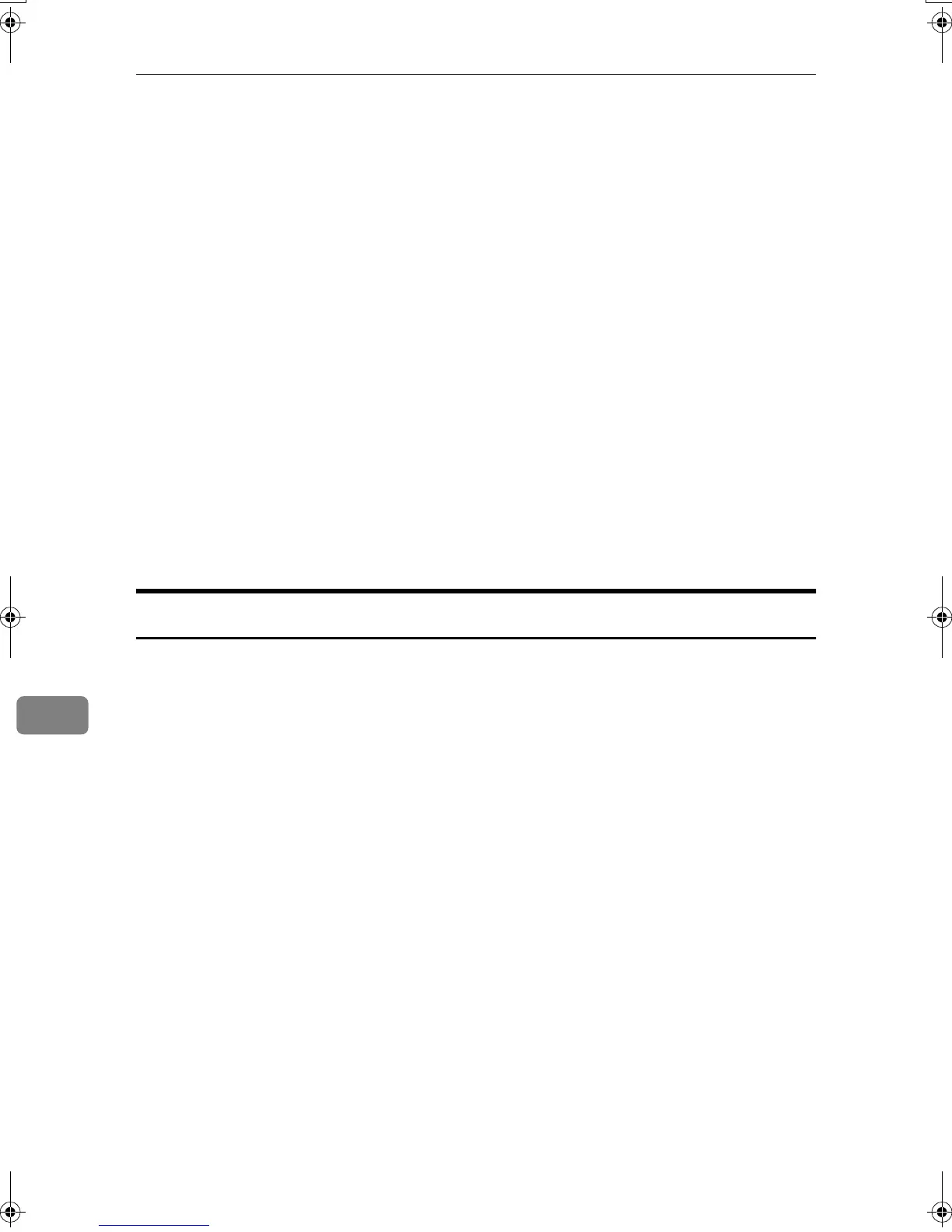Appendix
98
8
❖
❖❖
❖ Printer
• System
All the settings can be specified.
• Host Interface
All the settings can be specified.
• PCL Settings
All the settings can be specified.
• PS Settings
*1
All the settings can be specified.
• PDF Settings
*1
All the settings can be specified.
*1
The PostScript 3 unit option must be installed.
❖
❖❖
❖ Interface Settings
• Parallel Interface
❖
❖❖
❖ Network
• SNMPv3
• Access Type (Machine Administrator)
Settings via SmartDeviceMonitor for Admin
The following settings can be specified.
❖
❖❖
❖ Device Information
• Reset Device
• Reset Current Job
• Reset All Jobs
❖
❖❖
❖ User Management Tool
All the settings can be specified.
MarC25_EN_SecRef_F_FM.book Page 98 Monday, August 2, 2004 6:14 PM