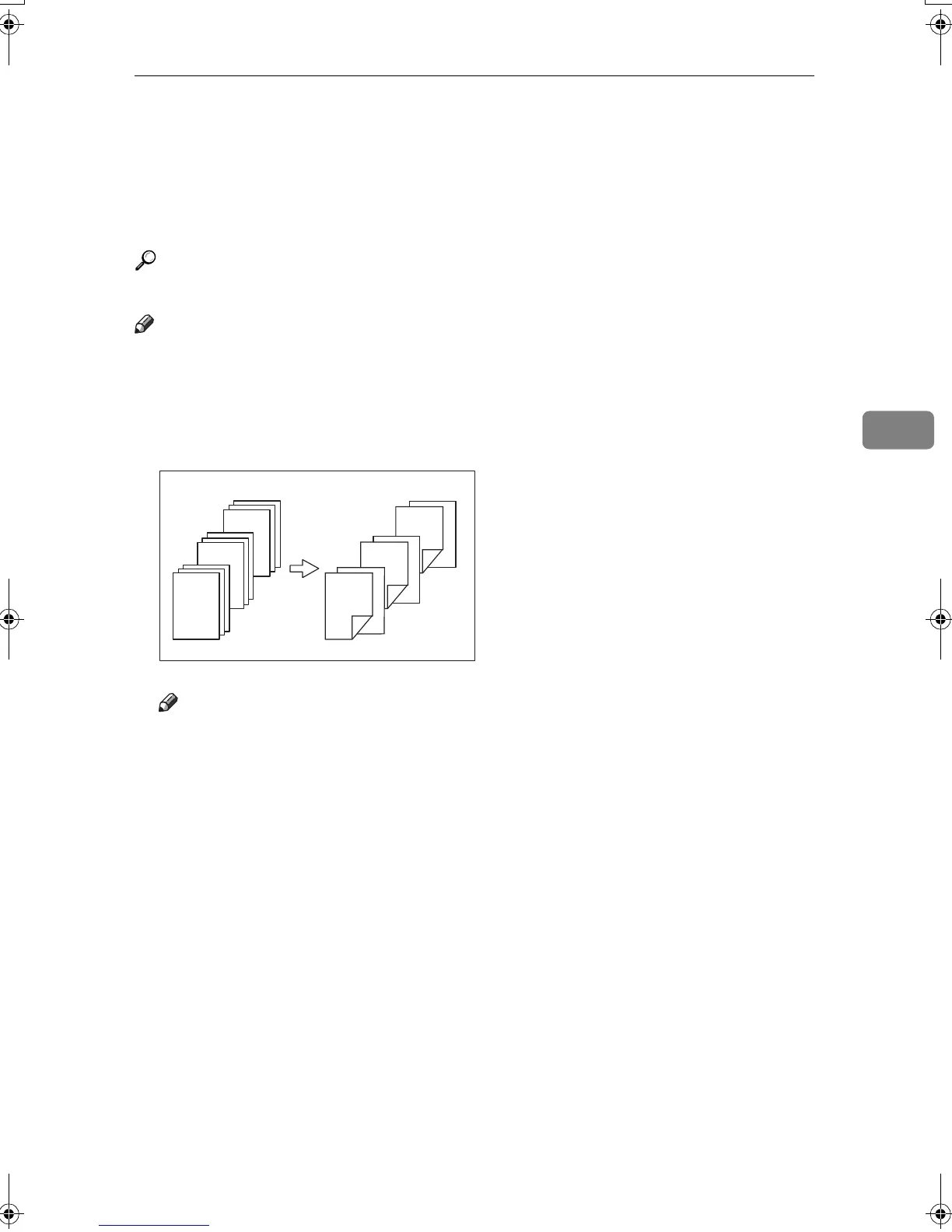Chaptering
101
4
Chaptering
The specified page is printed on the same side as the first page, like a book. Also,
you can insert chapter slip sheets before specified pages, and select whether or
not to print on the slip sheets.
Reference
For printing methods, see the printer driver Help.
Note
❒ Up to 20 pages can be specified as the front pages of chapters using the printer
driver.
❖
❖❖
❖ No slip sheets
Note
❒ This function is only valid with duplex printing.
❒ This function can be used together with combine (layout) printing.
7
6
5
4
4
1
2
1
3
GCPY024E
7
8
9
MartiniC25-EN-Pref-F_FM_ZF.book Page 101 Tuesday, July 27, 2004 11:51 AM
