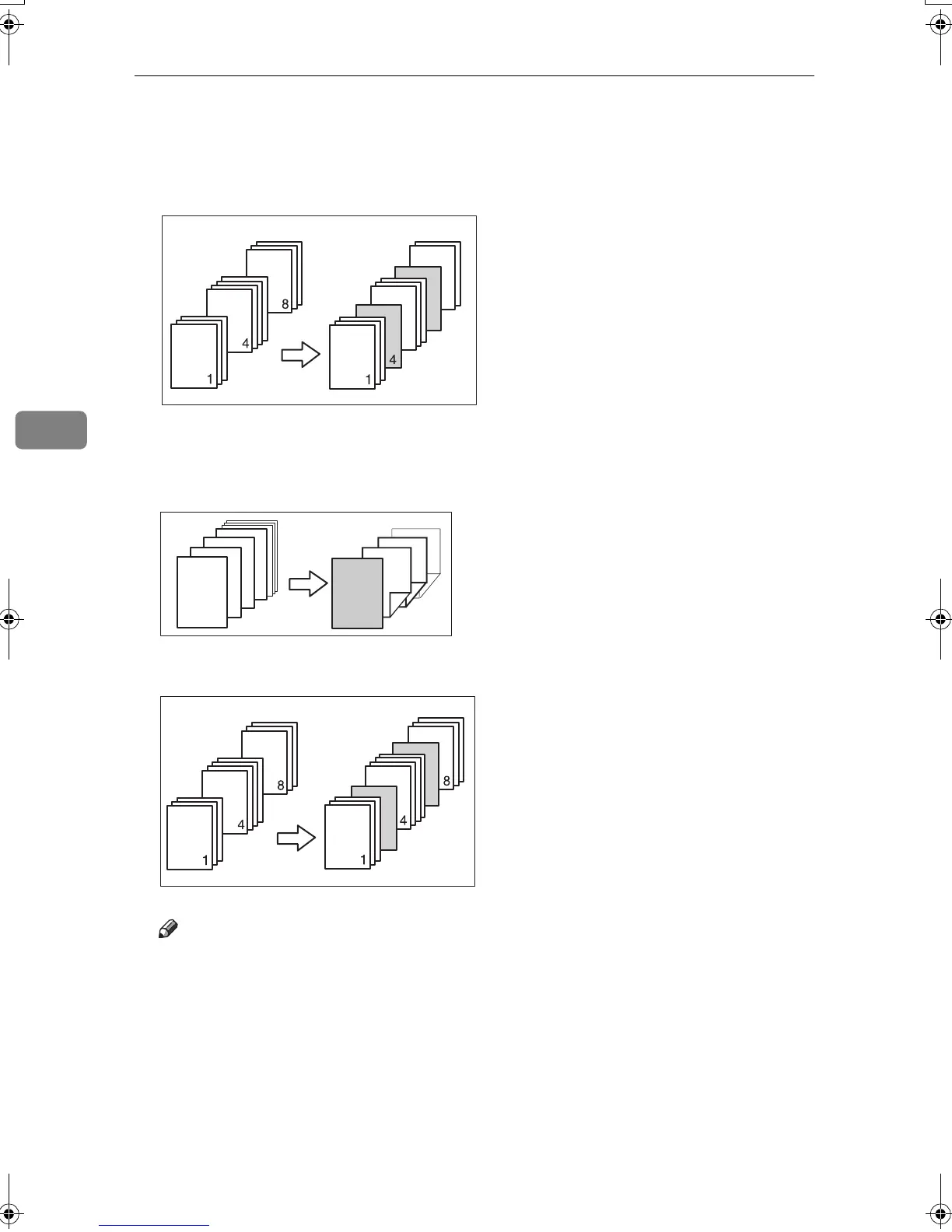Other Print Operations
102
4
❖
❖❖
❖ Inserting chapter slip sheets
• Print
Prints on the chapter slip sheets. When duplex printing is selected, both
sides of the slip sheets are printed on.
• Print on front side only
Prints on the front side of the chapter slip sheets even if duplex printing is
selected.
• Blank
Note
❒ The slip sheet should be the same size and orientation as the body of the paper.
❒ If “Auto Tray Select” has been set as the paper feed tray for the body paper,
the paper will be delivered from a tray containing paper in K orientation.
Therefore, when the cover paper has been set to L orientation, the orien-
tation of the output cover paper and body paper will be different.
❒ The same paper feed tray cannot be set for the body of the document and
the slip sheet.
❒ Slip sheets cannot be printed on when paper is fed from the optional interposer.
• For information about setting paper when using the optional interposer,
see “Loading Paper in the Interposer”, General Settings Guide.
GCPY026E
8
GCPY032E
3
4
1
1
2
2
3
4
GCPY027E
MartiniC25-EN-Pref-F_FM_ZF.book Page 102 Tuesday, July 27, 2004 11:51 AM
