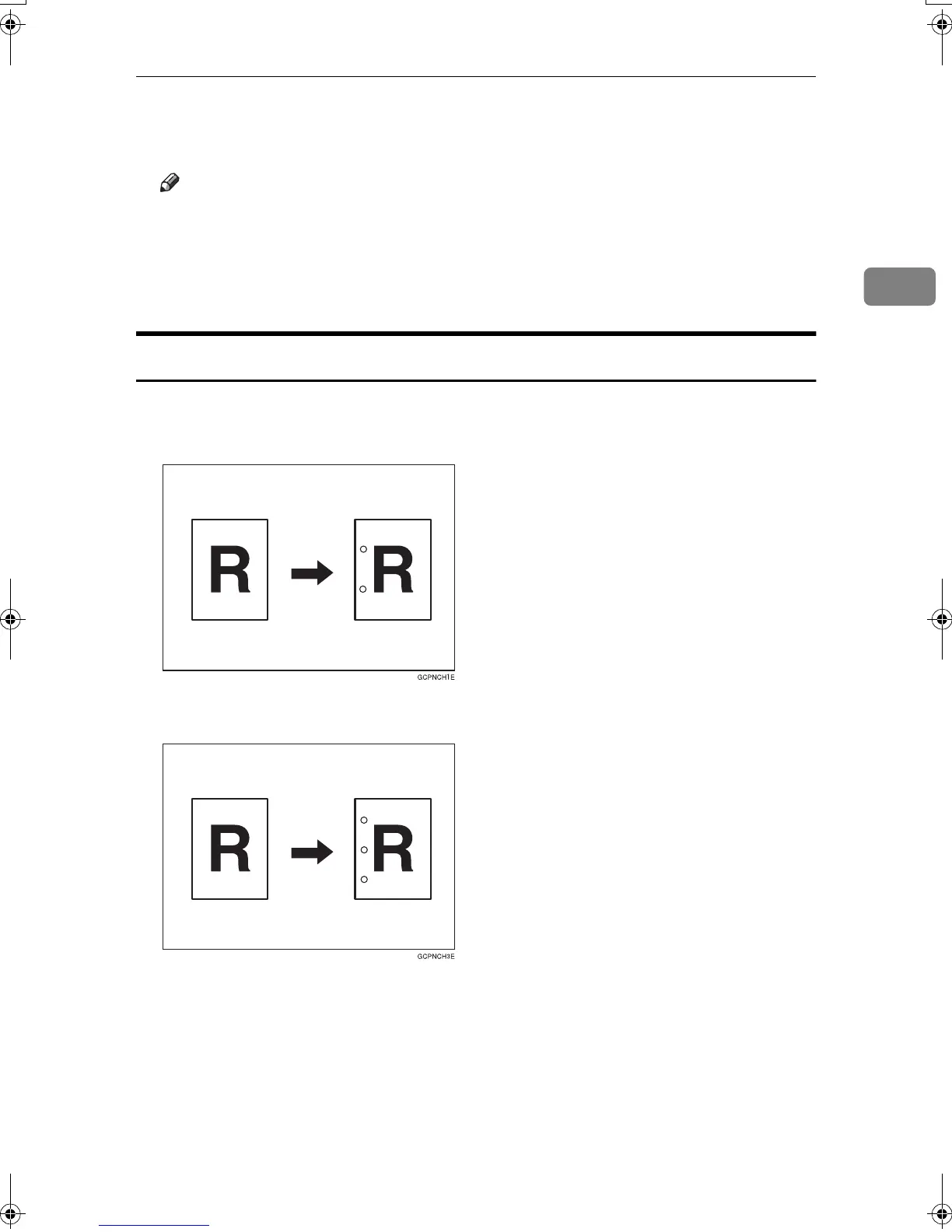Copier Functions
39
2
C
CC
C
Place the originals, and then press
the {
{{
{Start}
}}
} key.
Note
❒ When placing originals on the
exposure glass, start with the
first page to be copied. When
placing originals in the ADF, set
the first page on top.
❒ When placing originals on the
exposure glass or in the ADF us-
ing the Batch function, press the
{
{{
{#}
}}
} key after all the originals
have been scanned.
Punch
You can make punch holes in copies.
❖
❖❖
❖ 2 holes
❖
❖❖
❖ 3 holes
MartiniC2_EN_Copy-F1_FM.book Page 39 Tuesday, July 27, 2004 1:43 PM
