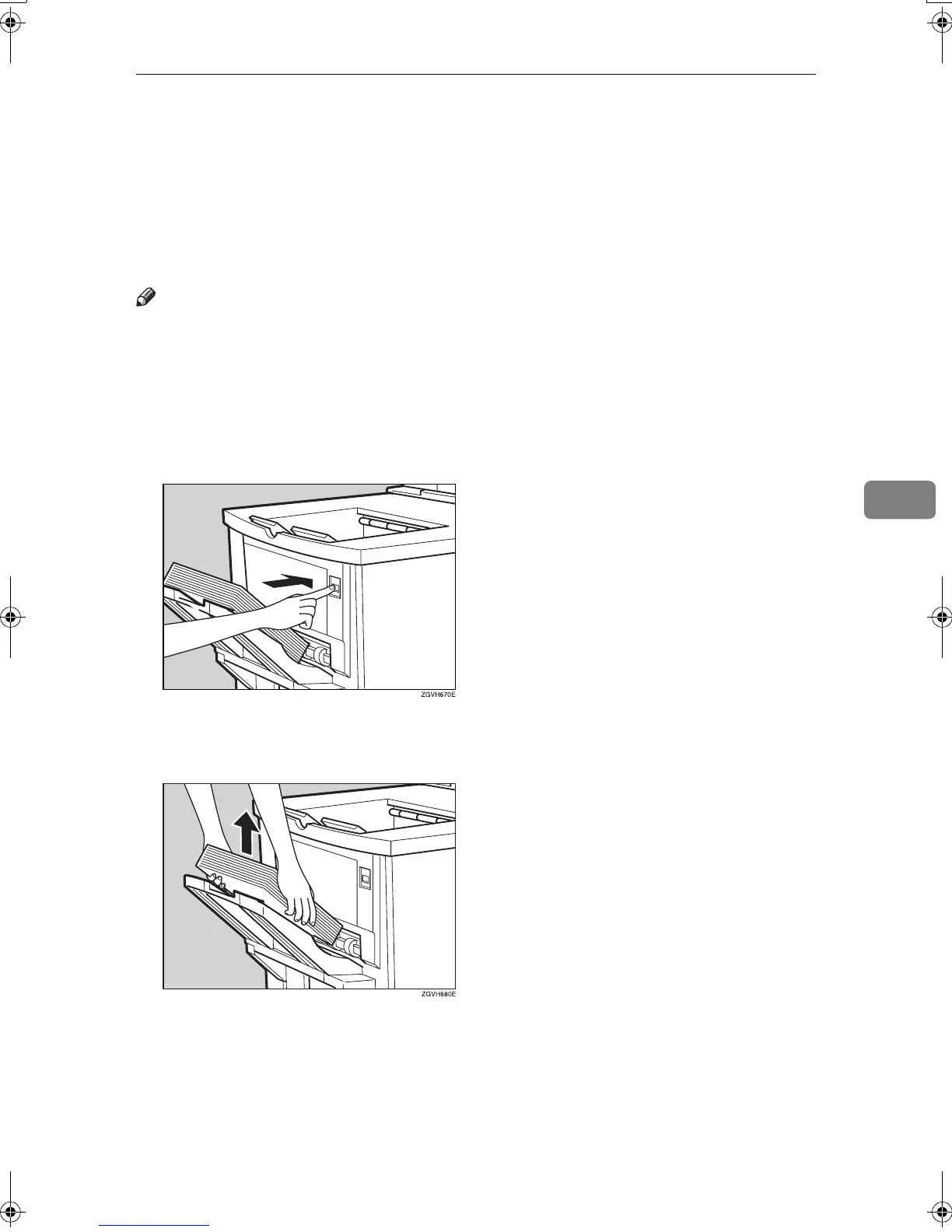Suspend Copy when using Finisher 3000B (100–Sheet Staples)
101
5
Suspend Copy when using Finisher 3000B
(100–Sheet Staples)
You can suspend a large volume of
copies when using Finisher 3000B
(100–Sheet Staples).
Note
❒ You can suspend copy only when
the output tray is specified as the
finisher shift tray. See p.55 “Out-
put: Copier”.
A
AA
A
Press the {
{{
{Suspend/Resume}
}}
} key.
The key lights up.
B
BB
B
Remove the stack of paper from
the finisher shift tray.
C
CC
C
Press the {
{{
{Start}
}}
} key.
The key turns off, and then copy-
ing restarts.
MartiniC2_ENzen_F_pre_FM.book Page 101 Tuesday, July 27, 2004 1:24 PM
