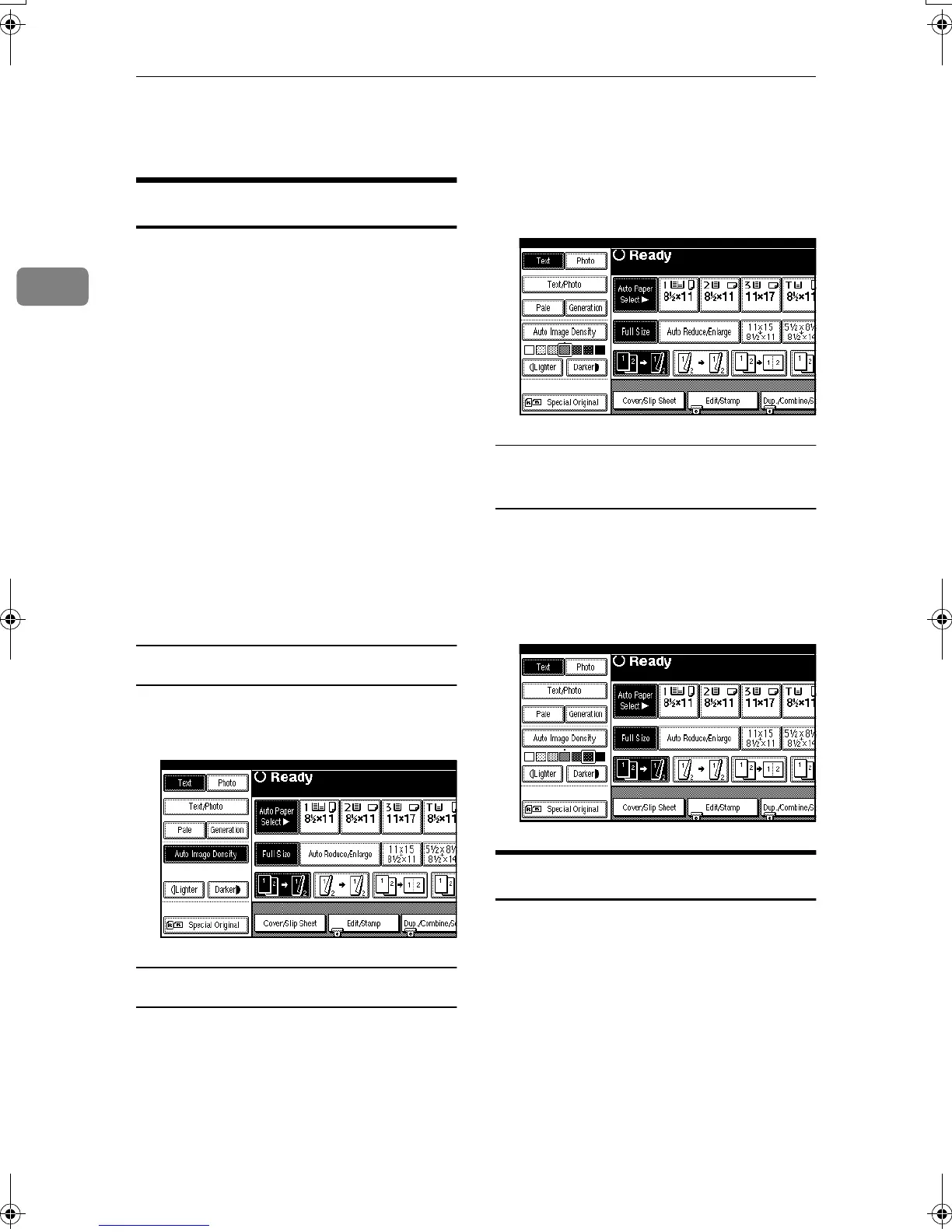Copying
26
2
Copier Functions
Adjusting Copy Image Density
There are three types of adjustment
available:
❖
❖❖
❖ Auto Image Density
The machine automatically adjusts
image density.
❖
❖❖
❖ Manual image density
You can adjust the general density
of the original in nine increments.
❖
❖❖
❖ Combined auto and manual image
density
Use when copying originals with
dirty backgrounds (such as news-
papers). You can adjust fore-
ground density while leaving the
background unchanged.
Auto image density
A
AA
A
Make sure [
Auto Image Density
] is
selected.
Manual image density
A
AA
A
Press [
Auto Image Density
] to cancel
it.
B
BB
B
Press [Lighter] or [Darker] to adjust
image density.
Combined auto and manual image
density
A
AA
A
Make sure [Auto Image Density] is
selected.
B
BB
B
Press [Lighter] or [Darker] to adjust
image density.
Selecting the Original Type
Select one of the following six types to
match originals:
❖
❖❖
❖ Text
When originals contain only text
(no pictures).
❖
❖❖
❖ Photo
When you want to reproduce the
delicate tones of photographs and
pictures.
MartiniC2_EN_Copy-F1_FM.book Page 26 Tuesday, July 27, 2004 1:43 PM
