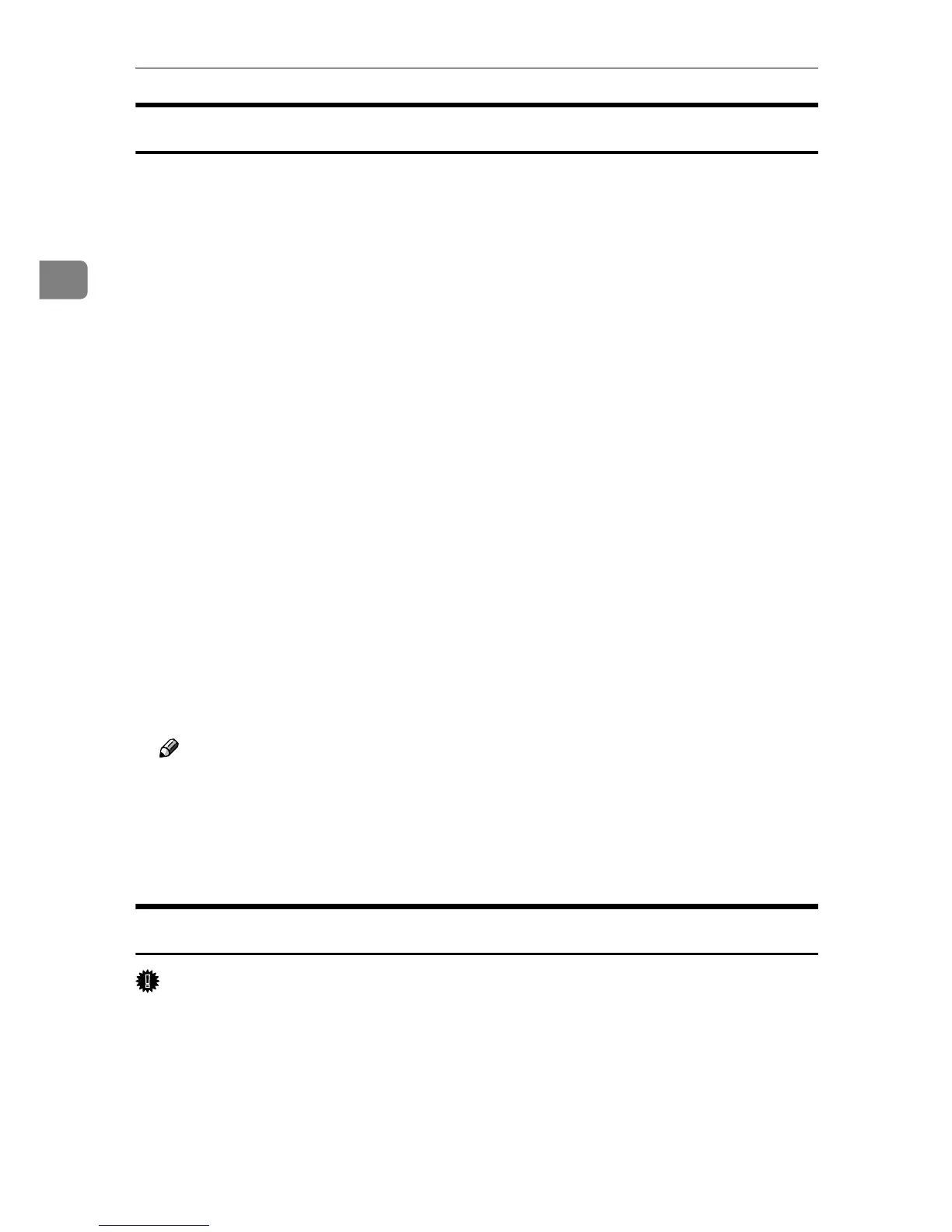Mac OS Configuration
60
2
Installing the ColorSync Profiles
ColorSync profiles enable a printer to print colors consistent with those on the
computer display. You must install the ColorSync profile to use this function.
Follow the procedure below to install the ColorSync profiles.
A
AA
A
Start a Mac OS.
B
BB
B
Double-click the hard disk icon, and then open the appropriate folder for
installing the ColorSync profiles.
The location of the appropriate folder may vary depending on the version of
the Mac OS. The following are examples:
• System: Preferences: ColorSync profiles
• System: ColorSync profiles
C
CC
C
Insert the CD-ROM into the CD-ROM drive.
The CD-ROM drive icon appears.
D
DD
D
Double-click the CD-ROM drive icon.
The contents of the CD-ROM appear.
E
EE
E
Double-click the [Mac OS 8 and 9] folder.
F
FF
F
Double-click the [ColorSync
TM
Profiles] folder.
G
GG
G
Drag the file to the [ColorSync
TM
Profiles] folder on the hard disk.
The ColorSync profiles are installed.
Note
❒ The ColorSync profiles are consistent with color characteristics defined by
the International Color Consortium (ICC).
❒ For some computer displays, particular settings need to be created by
ColorSync. For details, see the appropriate manuals for your computer dis-
play.
Installing Adobe Type Manager
Important
❒ Quit all applications currently running before installation. Install ATM after
you restart the computer.
A
AA
A
Start a Mac OS.
B
BB
B
Insert the CD-ROM into the CD-ROM drive.
C
CC
C
Double-click the CD-ROM drive con.
D
DD
D
Double-click the [Mac OS 8 and 9] folder.
