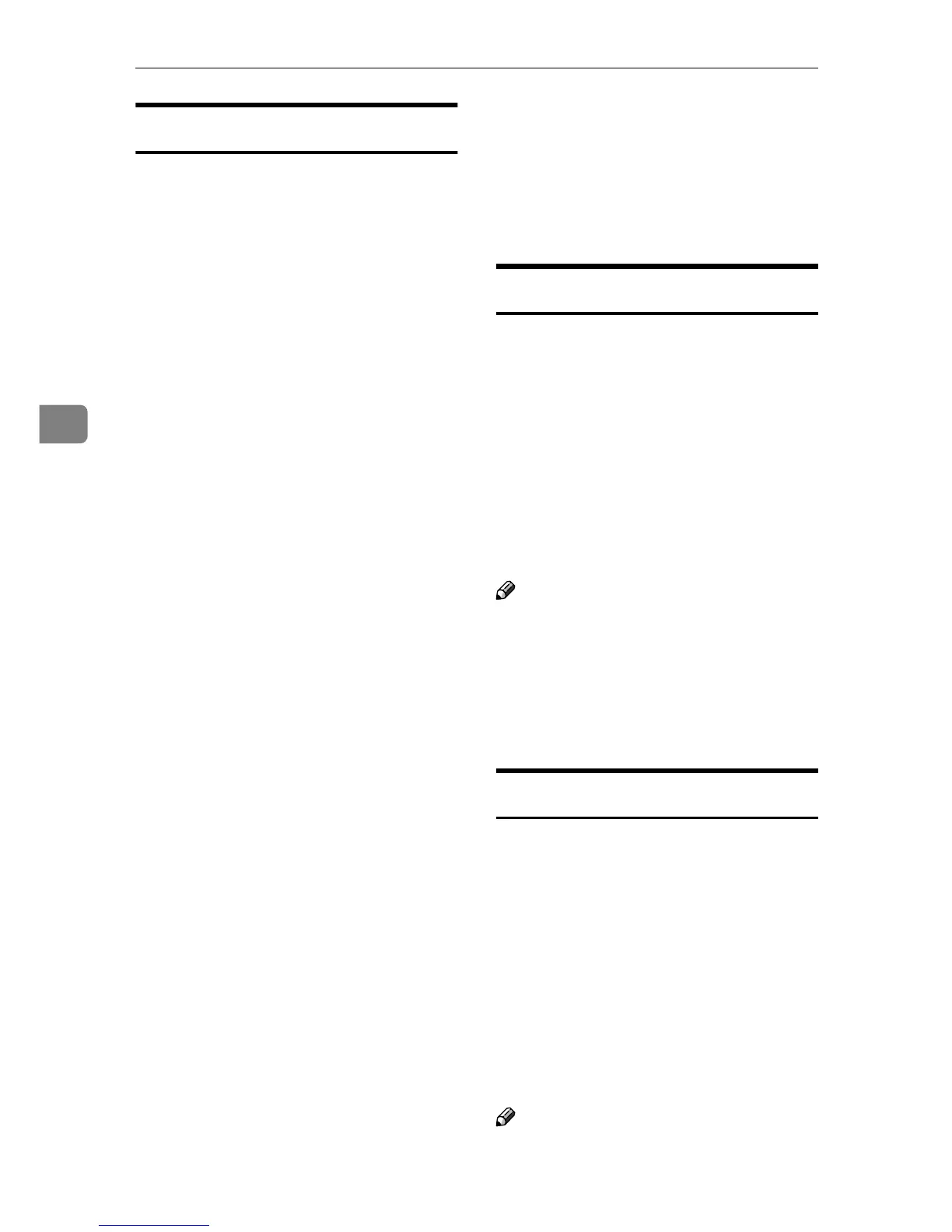Monitoring and Configuring the Printer
92
4
netware
Use the “netware” command to con-
figure the NetWare settings such as
the print server name or file server
name.
❖
❖❖
❖ Netware Printer Server Names
msh> netware pname
• Enter the NetWare print server
name using up to 47 characters.
❖
❖❖
❖ Netware File Server Names
msh> netware fname
• Enter the NetWare file server
name using up to 47 characters.
❖
❖❖
❖ Encap type
msh> netware encap [802.3/
802.2/snap/ethernet2/au-
to]
❖
❖❖
❖ Remote Printer Number
msh> netware rnum
❖
❖❖
❖ Timeout
msh> netware timeout
❖
❖❖
❖ Printer server mode
msh> netware mode pserver
msh> netware mode ps
❖
❖❖
❖ Remote printer mode
msh> netware mode rprinter
msh> netware mode rp
❖
❖❖
❖ NDS context name
msh> netware context
❖
❖❖
❖ SAP interval
msh> netware “sap_interval”
❖
❖❖
❖ Setting login mode for file server
msh> netware login server
❖
❖❖
❖ Setting login mode for NDS tree
msh> netware login tree
❖
❖❖
❖ Setting login mode for NDS tree name
msh> netware tree “NDS
name”
passwd
Use the “passwd” command to
change the remote maintenance pass-
word.
❖
❖❖
❖ Changing the Password
msh> passwd
• Enter the current password.
• Enter the new password.
• Enter the new password once
again.
Note
❒ Be sure not to forget or lose the
password.
❒ The password can be entered using
up to 32 alphanumeric characters.
Passwords are case-sensitive. For
example, "R" is not the same as "r".
prnlog
Use the “prnlog” command to obtain
printer log information.
❖
❖❖
❖ Print logs display
msh> prnlog
• Displays 16 previous print jobs.
msh> prnlog “ID Number”
• Specify the ID number of the
displayed print log information
to display additional details
about a print job.
Note
❒ For details about displayed con-
tents, see p.107 “Getting Printer In-
formation over the Network”.
