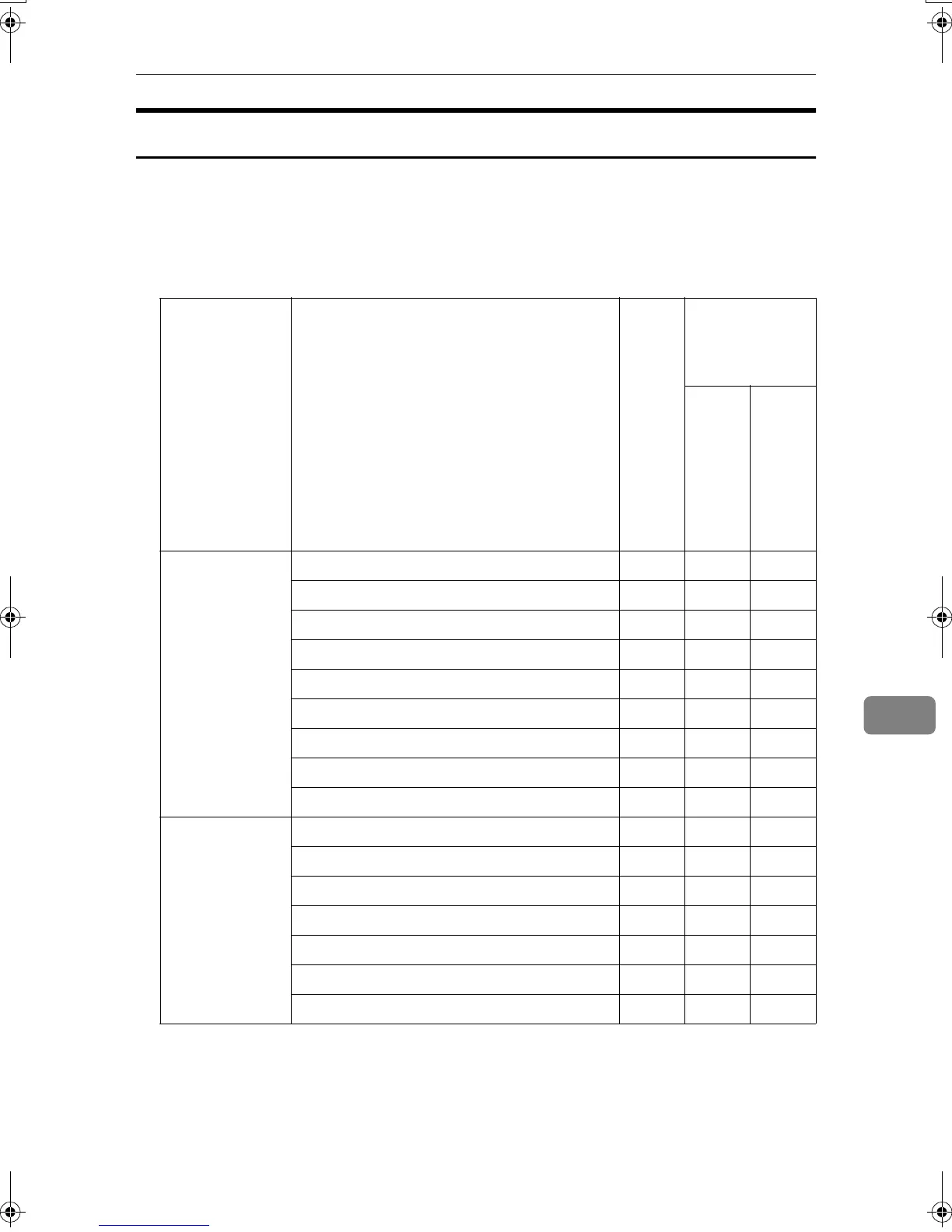User Settings
121
8
Web Image Monitor Setting
❖
❖❖
❖ Device Settings
The settings available to the user depend on whether or not administrator au-
thentication has been specified.
If administrator authentication has been specified, the settings available to
the user depend on whether or not “Available Settings” has been specified.
Category Settings Ad-
minis-
trator
au-
thenti-
cation
has not
been
speci-
fied.
Administrator
authentication
has been speci-
fied.
“Avail
able
Set-
tings”
has
been
speci-
fied.
“Avail
able
Set-
tings”
has not
been
speci-
fied.
System Comment
❍❍U
Location
❍❍U
Spool Printing
❍❍U
Output Tray
❍❍U
Paper Tray Priority
❍❍
U
Cover Sheet Tray - Tray to set
❍❍U
Cover Sheet Tray - Display Time
❍❍U
Slip Sheet Tray - Tray to set
❍❍U
Slip Sheet Tray - Display Time
❍❍U
Paper Paper Size
❍❍U
Paper Type
❍❍U
Apply Auto Paper Select
❍❍U
Copying Method in Duplex
❍❍U
Bypass Tray - Paper Size
❍❍U
Bypass Tray - Custom Paper Size
❍❍U
Bypass Tray - Paper Type
❍❍U
MarC25_EN_SecRef_F_FM.book Page 121 Monday, August 2, 2004 6:14 PM
