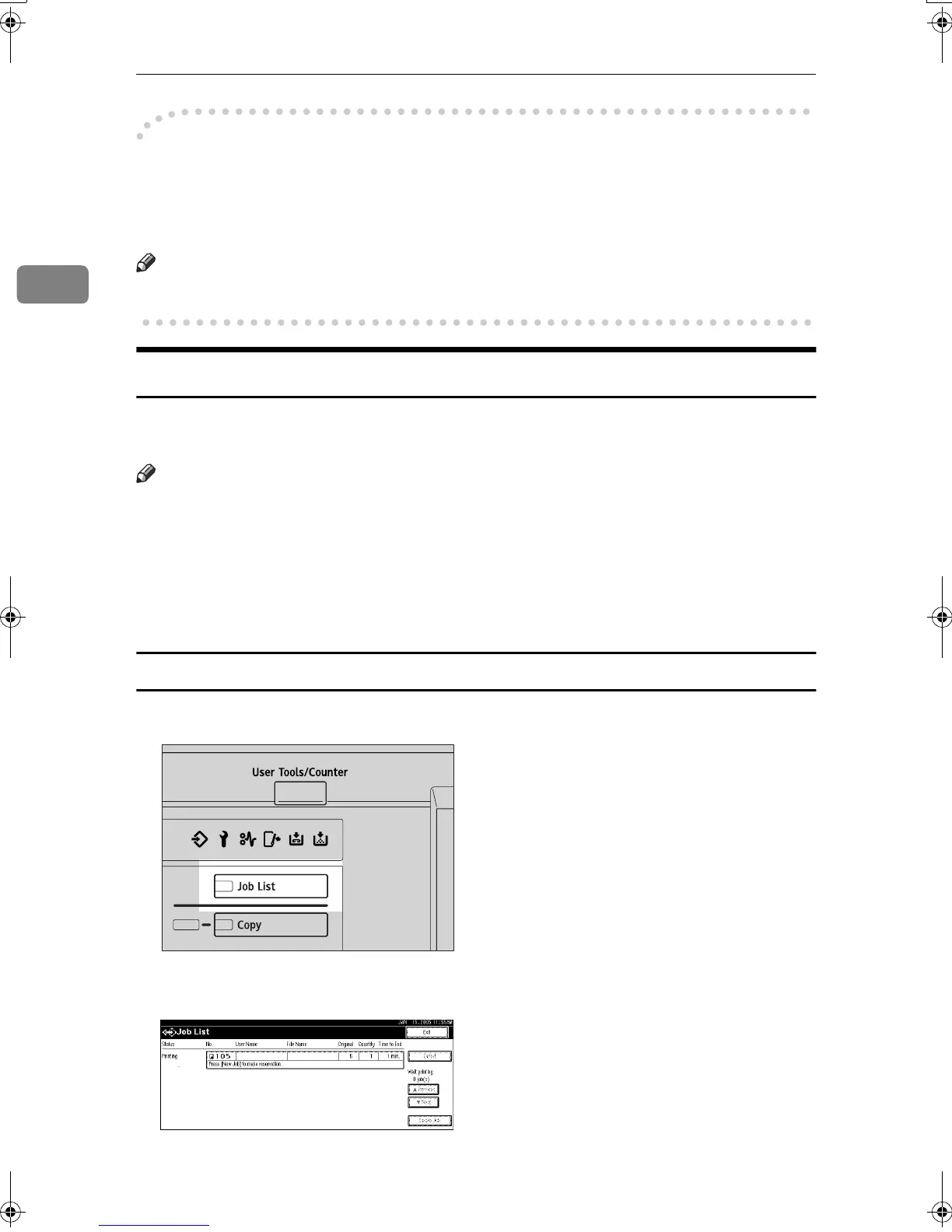Combined Function Operations
32
2
-
--
-System Reset
The machine returns automatically to its initial condition when a certain period
of time has elapsed after the job is finished . This function is called “System Re-
set”. See p.53 “Function Priority”.
Note
❒ You can change the System Reset time. See p.61 “System Auto Reset Timer”.
Job List
You can check the contents of jobs in printing as well as those waiting in order ,
and also delete them.
Note
❒ In the Job List, jobs reserved using Copy mode and Document Server mode
are displayed. When [Print Priority] in the System Settings is set to [Job Order],
jobs reserved using Copy mode, Printer mode, Document Server mode or
Netfile mode are displayed.
❒ For details on printing in the Netfile mode, see the manuals for DeskTopBind-
er Professional/Lite.
Checking the Job List
A
AA
A
Press the {
{{
{Job List}
}}
} key.
B
BB
B
Select the job number of the list you want to check.
The job list is displayed.
ZGVS340N
MartiniC2_ENzen_F_pre_FM.book Page 32 Tuesday, July 27, 2004 1:24 PM
