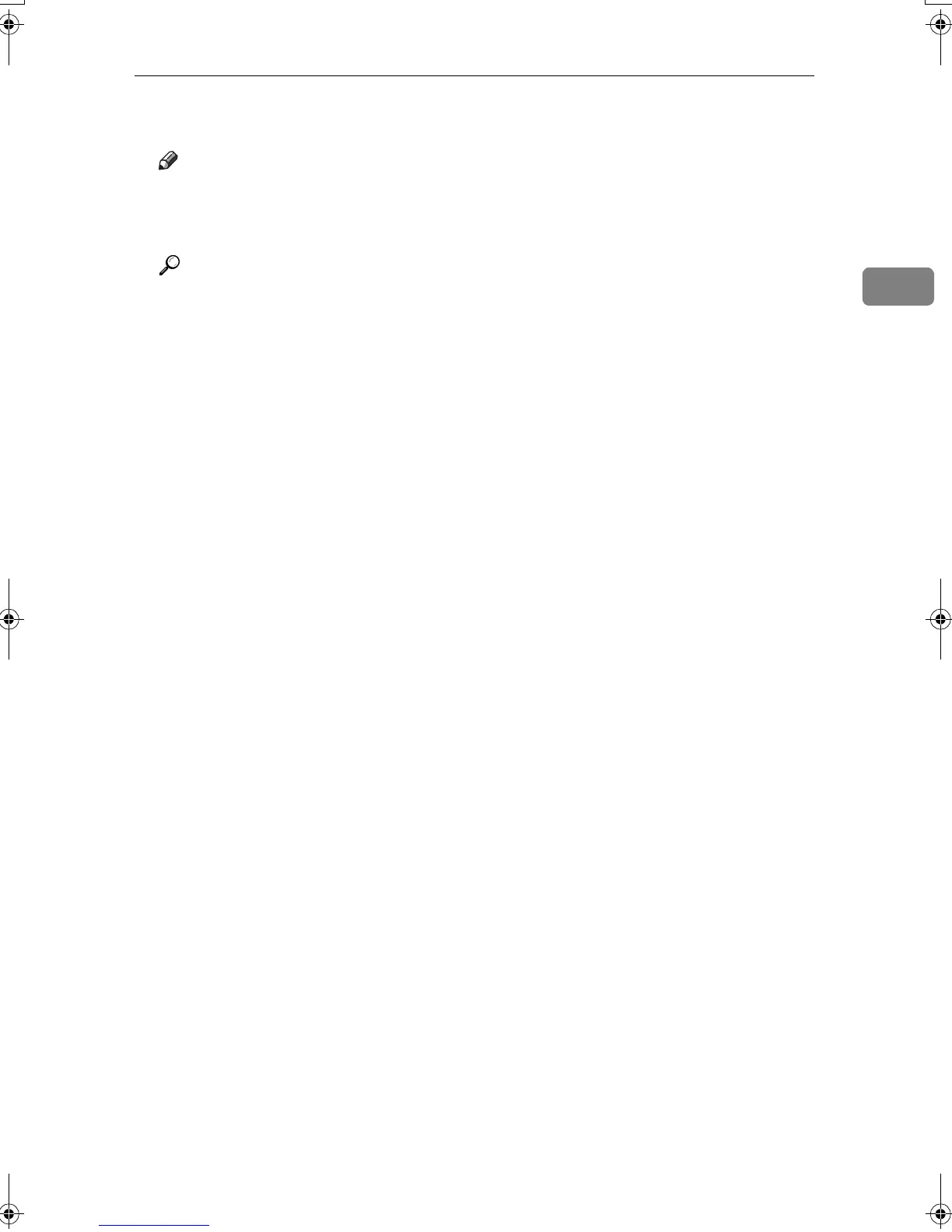Printing with Parallel Connection
49
2
L
LL
L
Click [Finish] in the installation completion dialog box.
Note
❒ To stop installation of the selected software, click [Cancel] before installa-
tion is complete. Restart the computer and reinstall other software pro-
grams or printer drivers.
Reference
A message appears if there is a newer version of the printer driver already
installed. If there is, you cannot install the printer driver using Auto Run.
If you still want to install the printer driver, use [Add Printer]. See p.57 “If a
Message Appears during Installation”.
MartiniC25-EN-Pref-F_FM_ZF.book Page 49 Tuesday, July 27, 2004 11:51 AM
