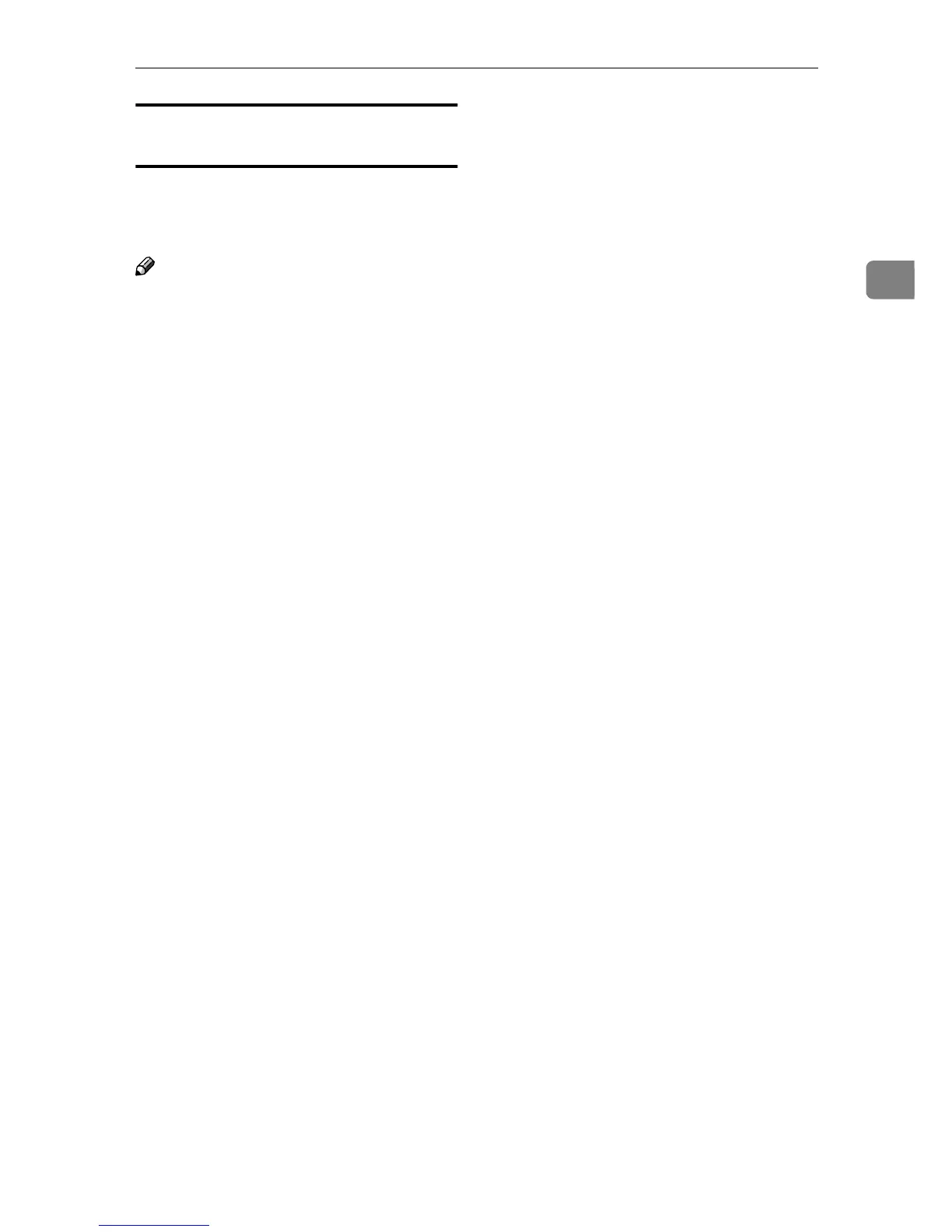Confirming the Connection
13
2
Checking the machine's radio wave
status
When using in infrastructure mode,
you can check the machine's radio
wave status using the control panel.
Note
❒ To check the radio wave status,
press [IEEE 802.11b] under [LAN
Type] on the [Network] screen.
A
AA
A
Press the {
{{
{User Tools/Counter/Inquiry}
}}
}
key.
B
BB
B
Press [System Settings].
C
CC
C
Press [Interface Settings].
D
DD
D
Press [IEEE 802.11b].
E
EE
E
Press [Wireless LAN Signal].
The machine's radio wave status
appears.
F
FF
F
After checking radio wave status,
press [Exit].
G
GG
G
Press the {
{{
{User Tools/Counter/Inquiry}
}}
}
key to return to the User Tools /
Counter / Inquiry menu.
