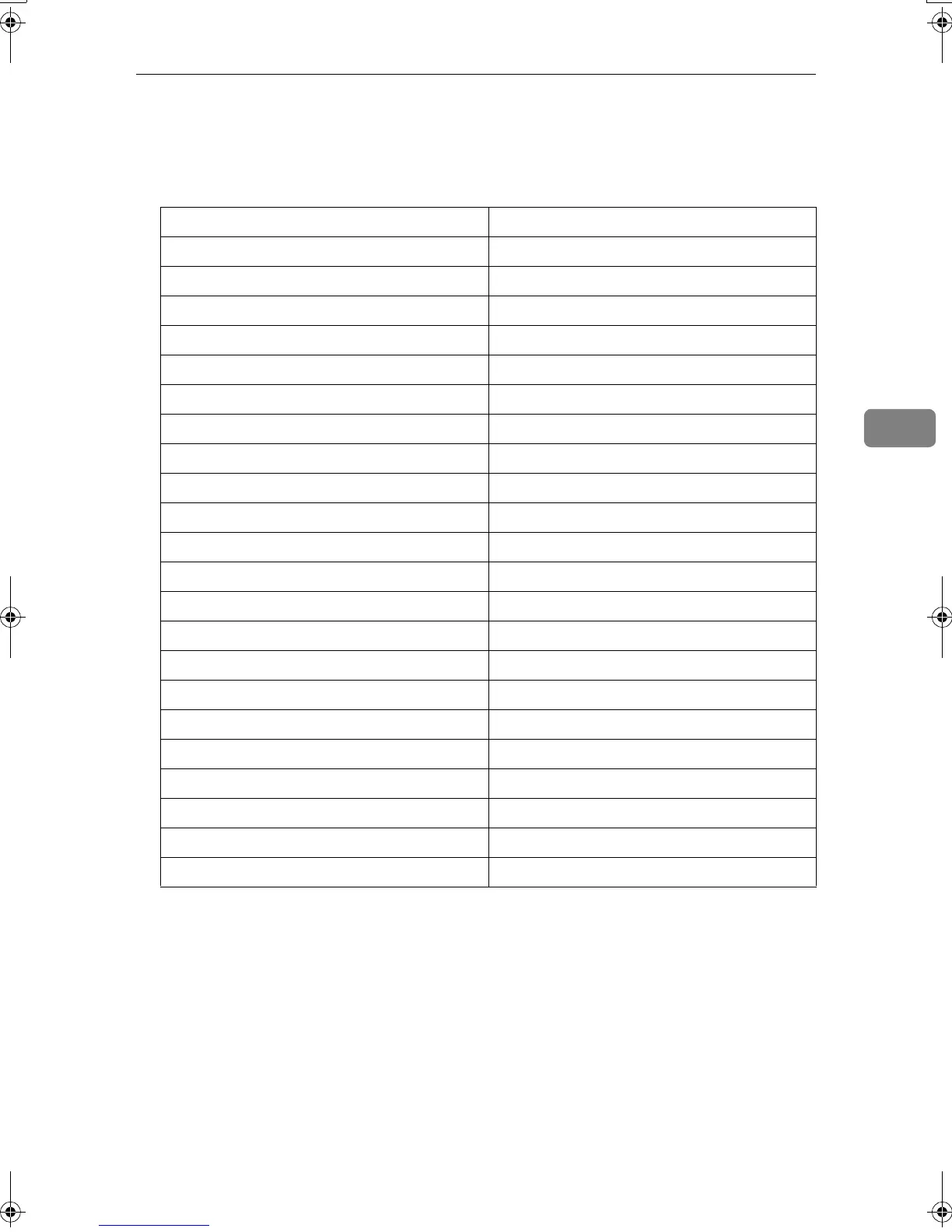User Tools Menu (System Settings)
51
4
❖
❖❖
❖ File Transfer
• For details about network settings, see Network Guide.
❖
❖❖
❖ Administrator Tools(See p.62 “Administrator Tools”.)
Default
User Authentication Management Off
Administrator Authentication Management Off
Program/Change Administrator --
Extended Security --
External Charge Unit Management --
Enhanced External Charge Unit Management
--
Display/Print Counter --
Display/Clear/Print Counter per User --
Address Book Management --
Address Book: Program/Change/Delete Group
--
Address Book: Change Order --
Print Address Book: Destination List --
Address Book: Edit Title --
Address Book: Select Title Title 1
Auto Delete File After 3 day(s)
Delete All Files --
Program/ Change/ Delete LDAP Server --
Use LDAP Server Off
AOF (Always ON) On
Firmware Version --
Auto Erase Memory Setting Off
Erase All Memory --
MartiniC2_ENzen_F_pre_FM.book Page 51 Tuesday, July 27, 2004 1:24 PM
