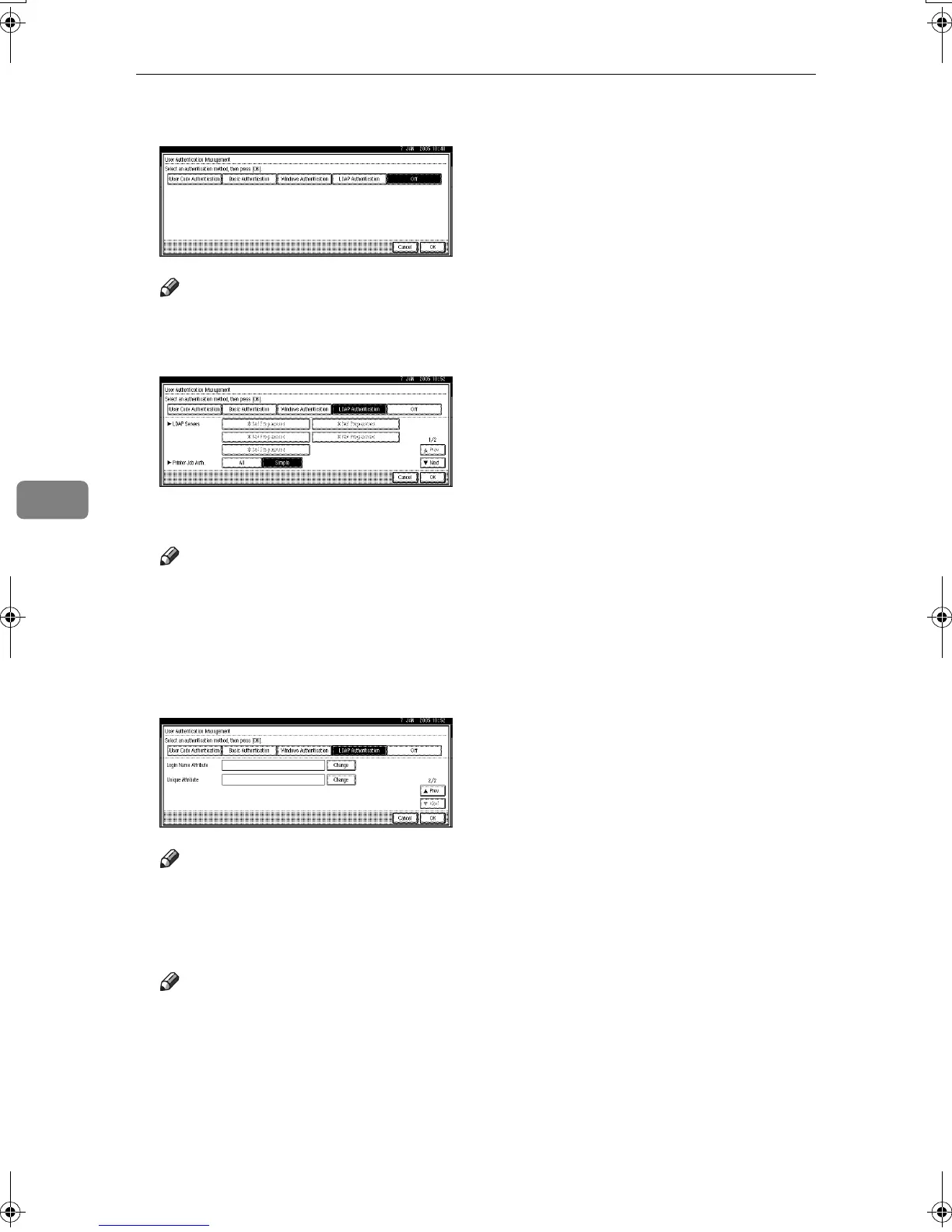Management Based on Authentication and Access Control
60
5
E
EE
E
Select [LDAP Authentication].
Note
❒ If you do not want to use user authentication management, select [Off].
F
FF
F
Select the LDAP server to be used for LDAP authentication.
G
GG
G
Select the "Printer Job Auth." level.
Note
❒ If you select [All], you cannot print using a printer driver or a device that
does not support authentication. To also print under an environment that
does not support authentication, select [Simple].
H
HH
H
Enter the login name attribute in the [Login Name Attribute] box.
If it does not appear, press [T
TT
TNext
].
Note
❒ The default login name attribute for Active Directory is “userPrincipal-
Name”.
I
II
I
Enter the unique attribute in the [Unique Attribute] box.
Note
❒ The default unique attribute for Active Directory is “objectGUID”.
J
JJ
J
Press [
OK
].
K
KK
K
Press the {
{{
{User Tools/Counter}
}}
} key
MarC25_EN_SecRef_F_FM.book Page 60 Monday, August 2, 2004 6:14 PM
