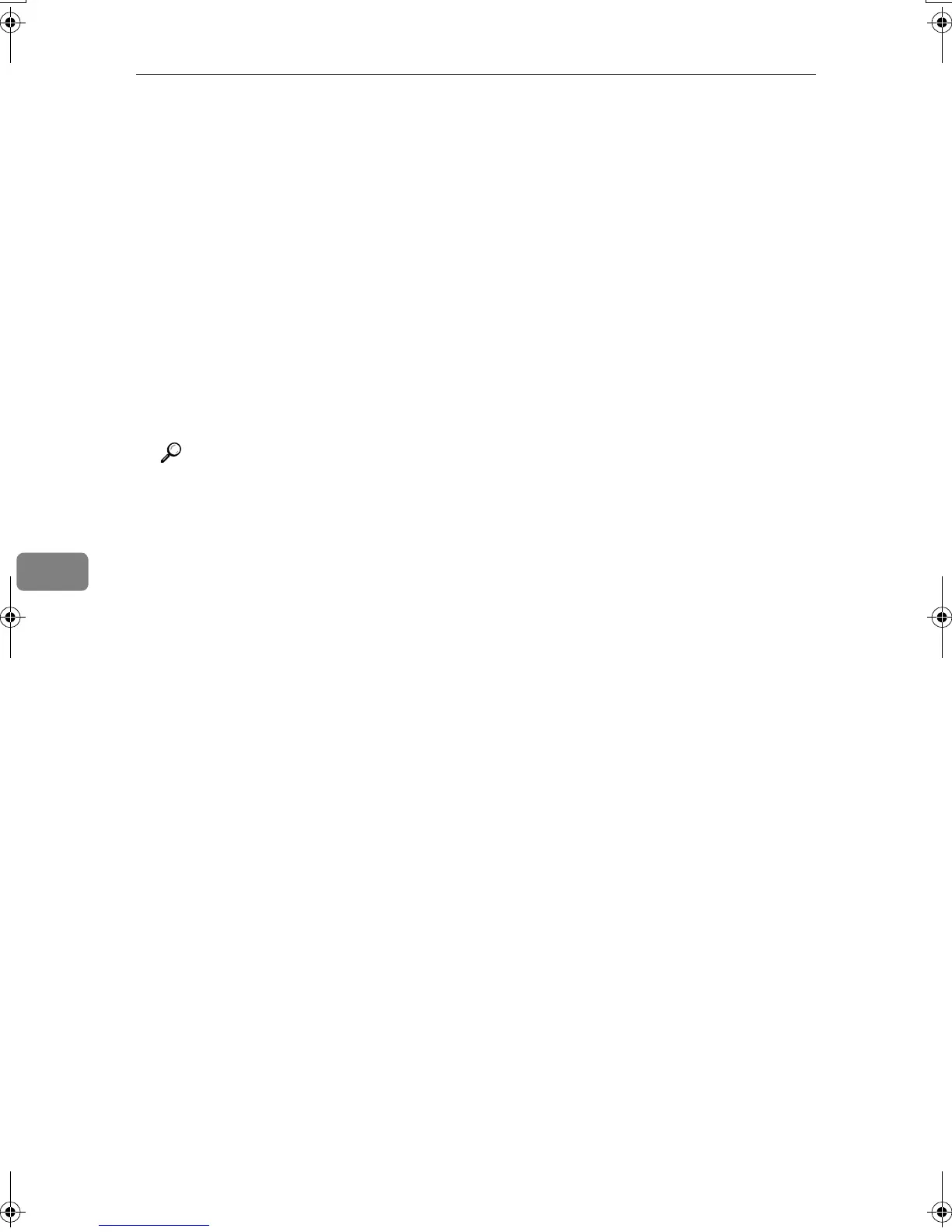Specifying the Administrator/Security Functions
70
6
❖
❖❖
❖ User Administrator
This is the administrator who manages personal information in the address
book.
A user administrator can register/delete users in the address book or change
users’ personal information.
Users registered in the address book can also change and delete their own in-
formation. If any of the users forget their password, the user administrator
can delete it and create a new one, allowing the user to access the machine
again.
❖
❖❖
❖ Supervisor
The supervisor can delete an administrator’s password and specify a new
one. The supervisor cannot specify defaults or use normal functions. Howev-
er, if any of the administrators forget their password and cannot access the
machine, the supervisor can provide support.
Reference
See p.89 “Operations by the Supervisor”.
MarC25_EN_SecRef_F_FM.book Page 70 Monday, August 2, 2004 6:14 PM
