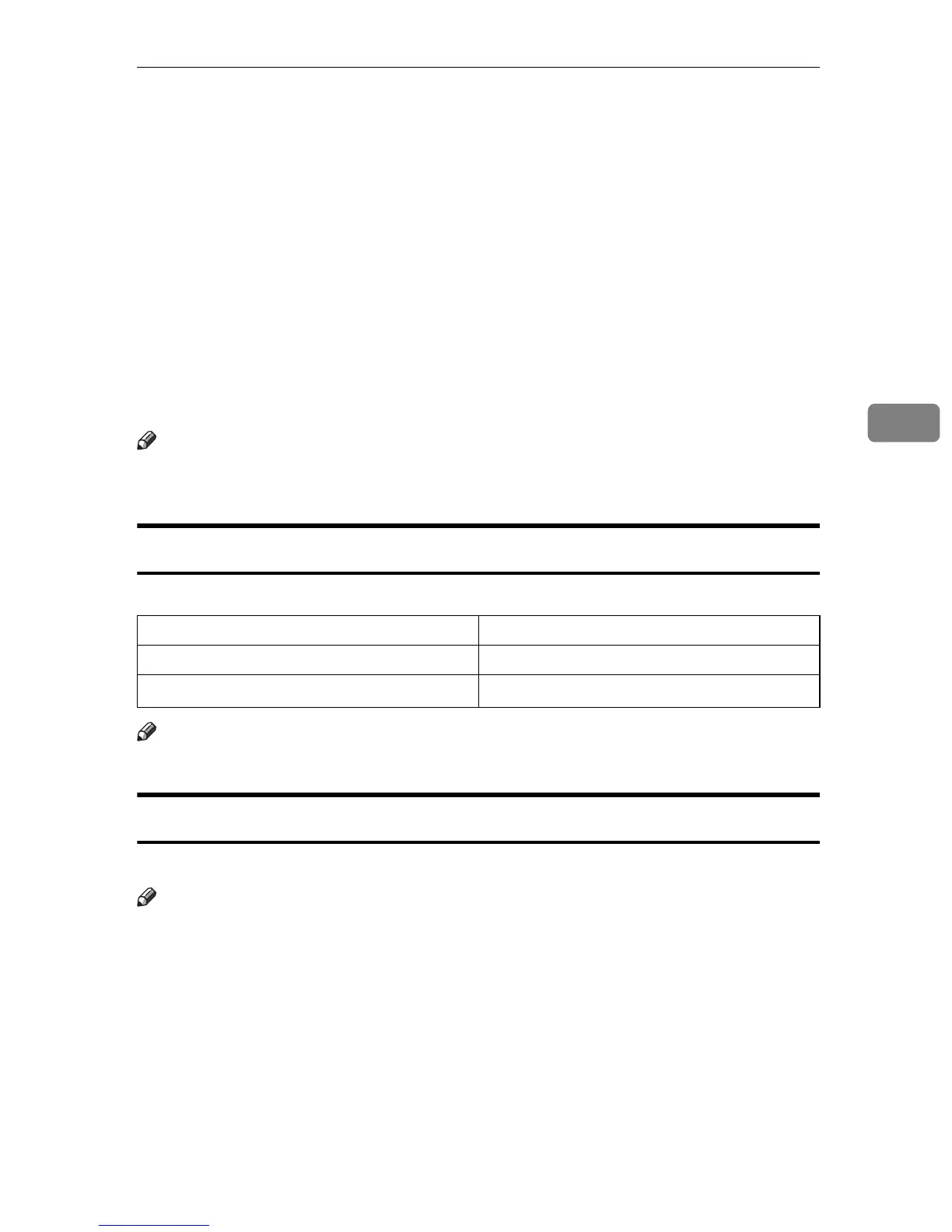What Can Be Done on This Printer
39
4
What Can Be Done on This Printer
This printer can perform the following functions using its PictBridge feature.
The settings available for these functions are as follows:
• Single image printing
• Selected image printing
• All image printing
• Index printing
•Copies
• Paper size
•N-up layout
Note
❒ The setting parameters and their names may vary depending on the digital
camera. For details, see the manuals provided with the digital camera.
Paper Size
Use this function to print on paper with the size specified on the digital camera.
Note
❒ For details about specifying undefined sizes, see Hardware Guide.
Image Print Size
Use this function to print images with the size specified on the digital camera.
Note
❒ This functions default setting is fit to paper.
❒ Scale factor depends on image size and paper size.
• Scale Factor: 25% - 400%.
Paper size name Actual size
A4 210 × 297 mm (8.3 × 11.7 in)
Letter (8
1
/
2
” × 11”) 215.9 × 279.4 mm (8
1
/
2
× 11 in)