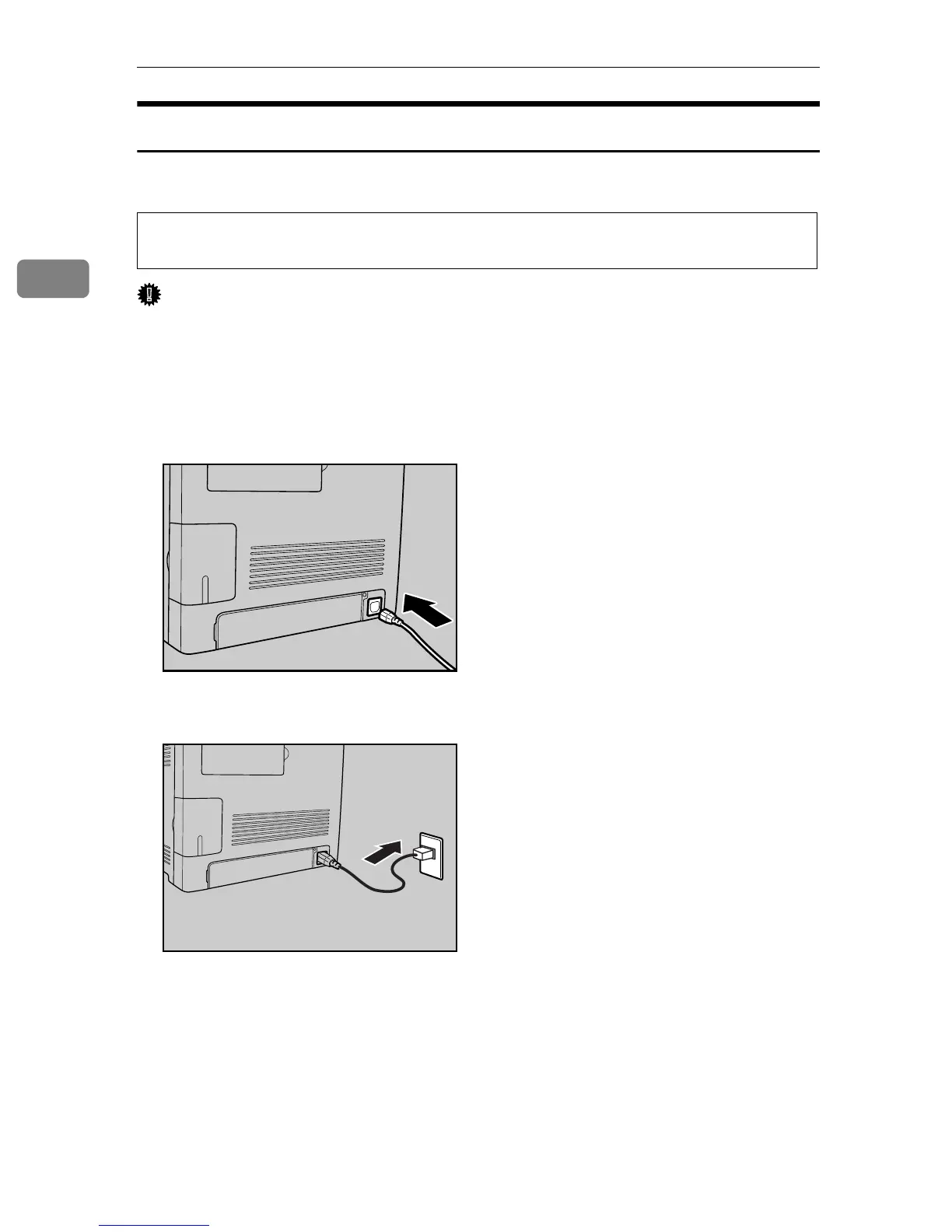Installing the Printer and Options
14
2
Turning the Power On
Follow the procedure below to turn the power on.
WARNING:
Important
❒ Make sure the power cable is plugged securely into the wall outlet.
❒ Turn the power switch off when plugging and unplugging the power plug.
❒ Do not turn off the power switch until initializing is completed. Doing so re-
sults in malfunction.
A Plug in the power cable.
B Insert the plug of the power cord into the wall socket securely.
• Plug and unplug the power cable with dry hands, or an electric shock
could occur.
ASH071S
ASH134S