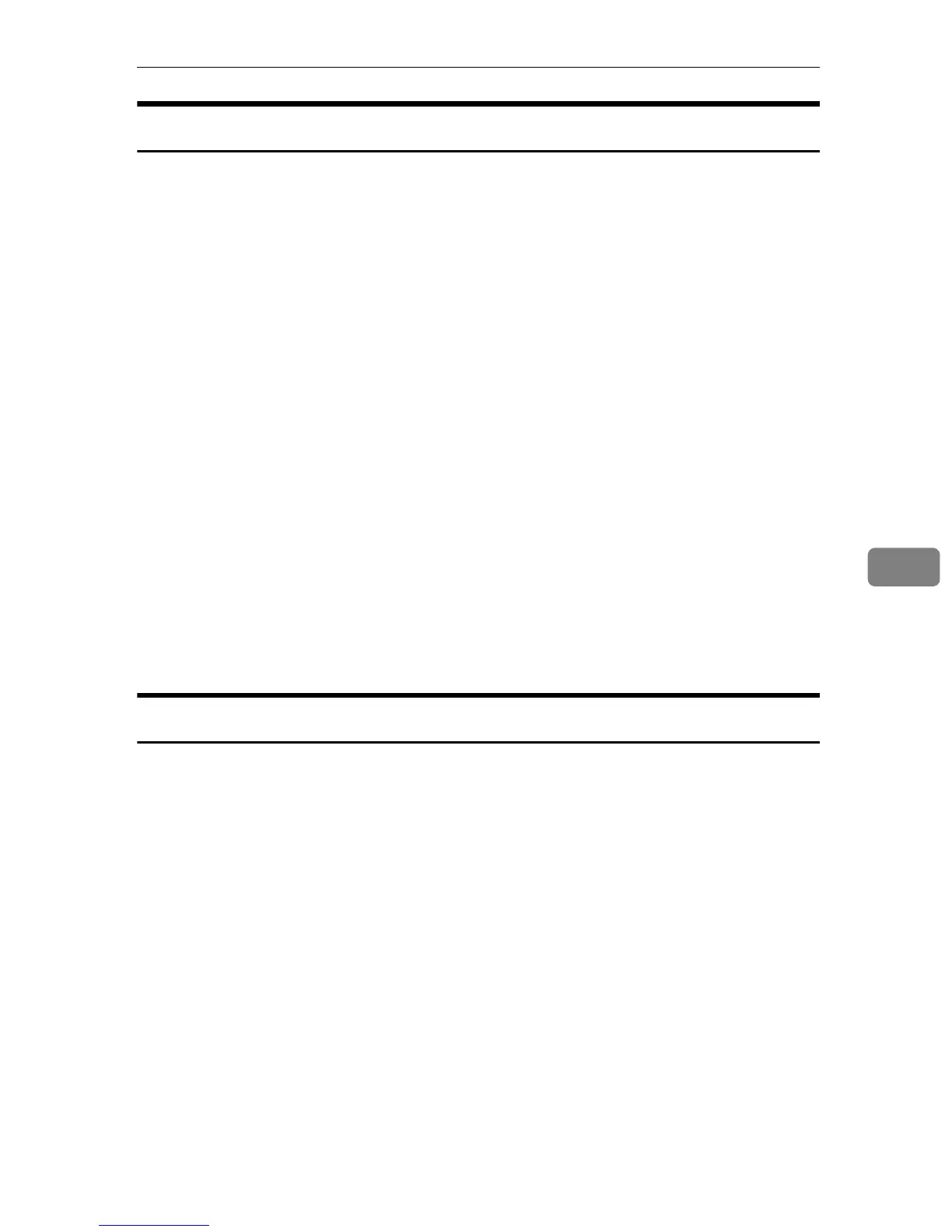Using Web Image Monitor
67
6
Displaying the Printer Status
Top page of Web Image Monitor contains two tabs: the [Status] tab and [Counter]
tab.
❖ [Status] tab
You can check the status of monitored printers.
• Displays the general information of the printer, such as the model name,
location and the status.
•Toner
Displays the levels of remaining toner.
• Supplies
Displays the status of the consumables.
•Input Tray
Displays the input tray status and paper settings.
❖ [Counter] tab
You can check the total number of pages printed to date.
The following counter information is displayed.
•Total
• Black & White
• Full Color
• 2 Sided (Two Sided Print)
About Menu and Mode
There are two modes available with Web Image Monitor: user mode and admin-
istrator mode.
The available menus on the [Configuration] page differ depending on the mode
you are logging on.