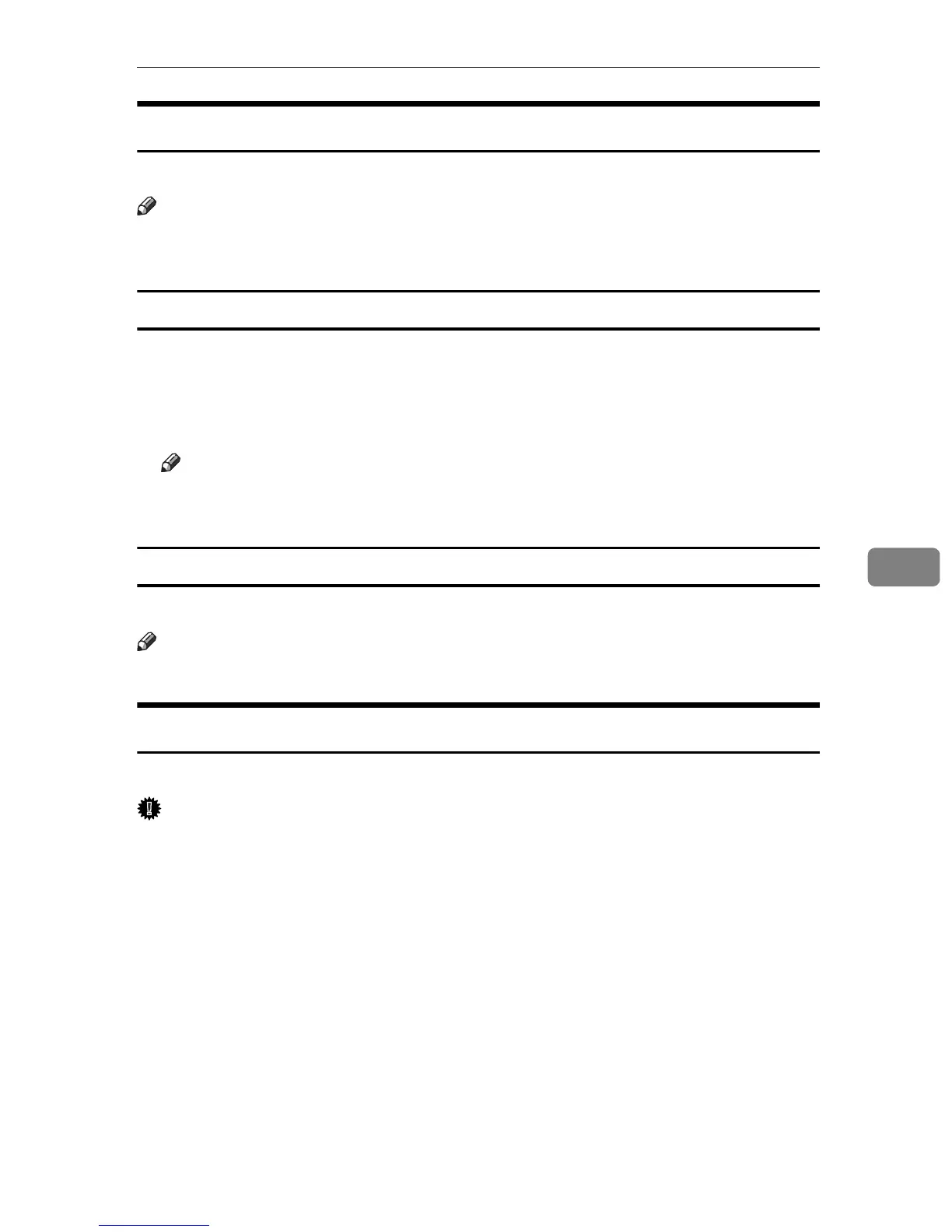Using Web Image Monitor
69
6
Access in the Administrator Mode
Use the following procedure to access Web Image Monitor in the administrator mode.
Note
❒ When you access Web Image Monitor in the administrator mode, "Adminis-
trator" appears under [Logout].
Log on
A On Top Page, click [Login].
The dialog box for entering the user name and password appears.
B Enter the user name and password, and then click [OK].
Note
❒ For details about the login user name and password, consult your network
administrator.
Log off
Click [Logout] to log off.
Note
❒ When log on and made the settings, always click [Logout].
Configuring the Printer Settings
From the [Configuration] page, two menus are available to configure the settings.
Important
❒ To make printer settings, you must access Web Image Monitor in administra-
tor mode. If you access Web Image Monitor in user mode, you can view the
printer settings, but you cannot change them.
❖ Paper
Displays the [Paper] page.
On the [Paper] page, following operations are possible:
• Setting the paper size and type on each tray
• Changing the tray priority
• Printing lists of configuration of the printer