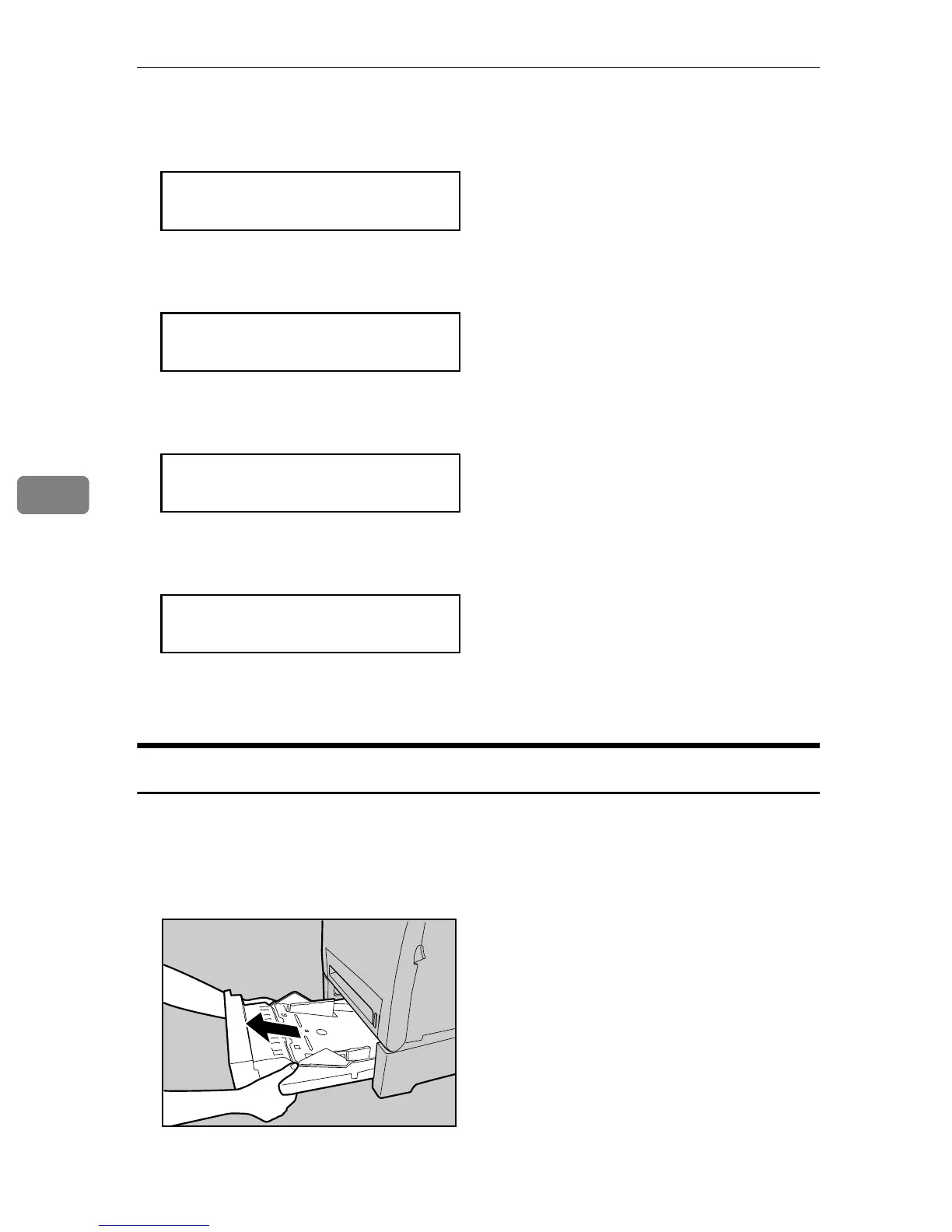Paper and Other Media
68
5
B Press the {T} or {U} key to display [Paper Input], and then press the {#Enter}
key.
C Press the {T} or {U} key to display [Paper Type], and then press the {#Enter}
key.
D Press the {T} or {U} key to display [Bypass Tray], and then press the {#Enter}
key.
E Press the {T} or {U} key to select the paper type, and then press the {#Enter}
key.
F Press the {Menu} key.
The initial screen appears.
Loading Paper in the Optional Paper Feed Unit
The following example explains the loading procedure for the optional paper
feed unit.
A Lift and pull the optional paper feed unit, and then hold the tray with both
hands, and then pull it out.
Place the tray on a flat surface.
Menu:
Paper Input
Paper Input:
Paper Type
Paper Type:
Bypass Tray
Bypass Tray:
Plain Paper 1
ASH076S