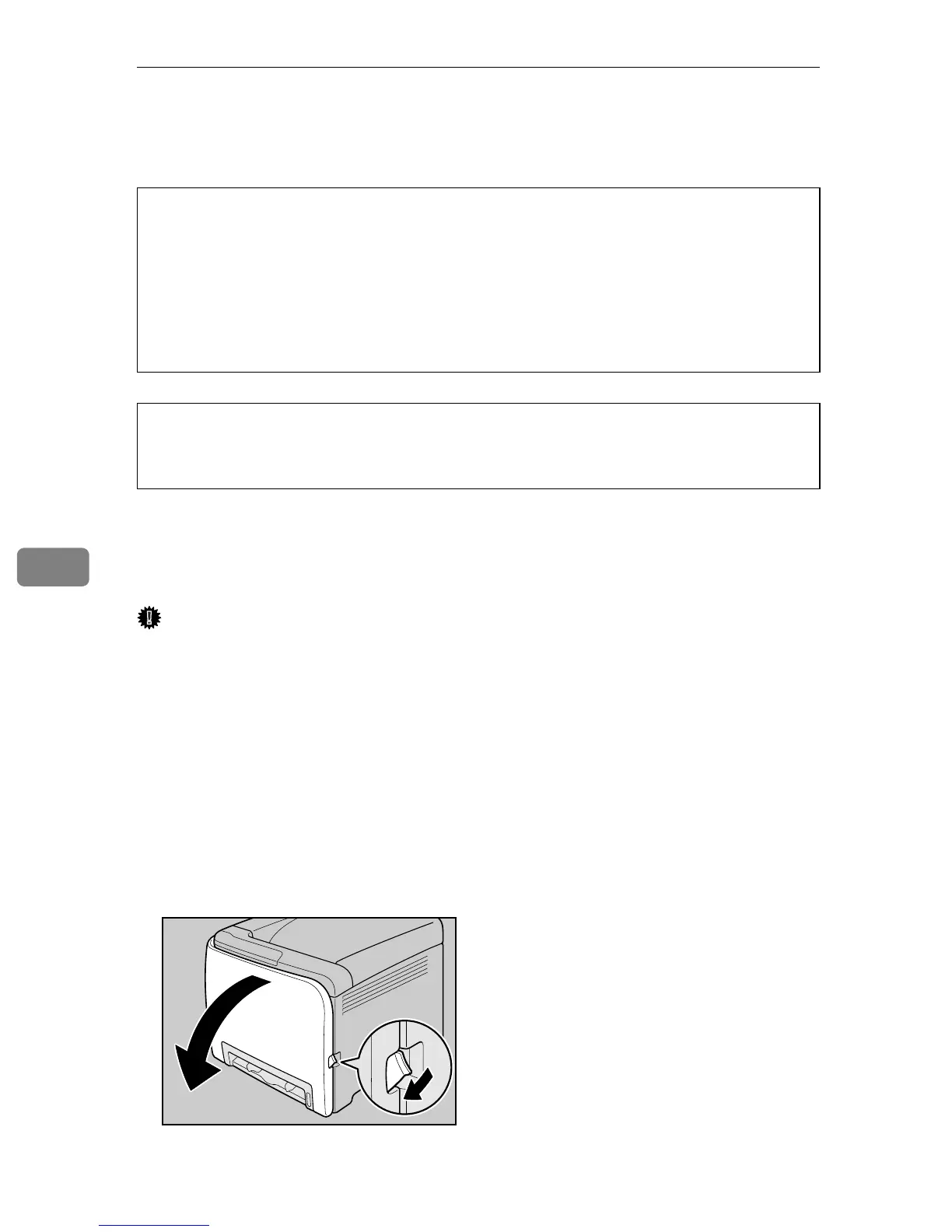Replacing Consumables
76
6
Replacing the Waste Toner Bottle
WARNING:
CAUTION:
❖ When to replace the waste toner bottle
If the Alert indicator on the control panel lights up and the following message
appears on the display, replace the waste toner bottle:
“
Replace Waste Toner”
Important
❒ Waste toner bottles cannot be reused.
❒ Purchasing and storing extra waste toner bottles is recommended.
❒ When removing the waste toner bottle, make sure not to tilt it.
❒ Keep the waste toner bottle horizontal as you take it out.
❒ Make sure that the transfer unit is installed. If the transfer unit is not installed,
install it before turning the power on.
❒ Cooperate with the waste toner bottle Recycling Program, whereby used
waste toner bottles are collected for recycling.
A Pull Front Cover Open Lever, and then open the front cover with both
hands carefully.
• Do not incinerate spilled toner or used toner. Toner dust might ignite
when exposed to an open flame.
• Wait for 30 minutes or more after disconnecting the power plug before
removing the transfer unit.
• Do not incinerate used toner or toner containers. Toner dust might ig-
nite when exposed to an open flame. Dispose of used toner containers
in accordance with local regulations.
• The inside of this printer becomes very hot. Do not touch parts labelled “v”
(indicating a hot surface).
• Keep toner (used or unused) and toner containers out of reach of children.
ASH011S