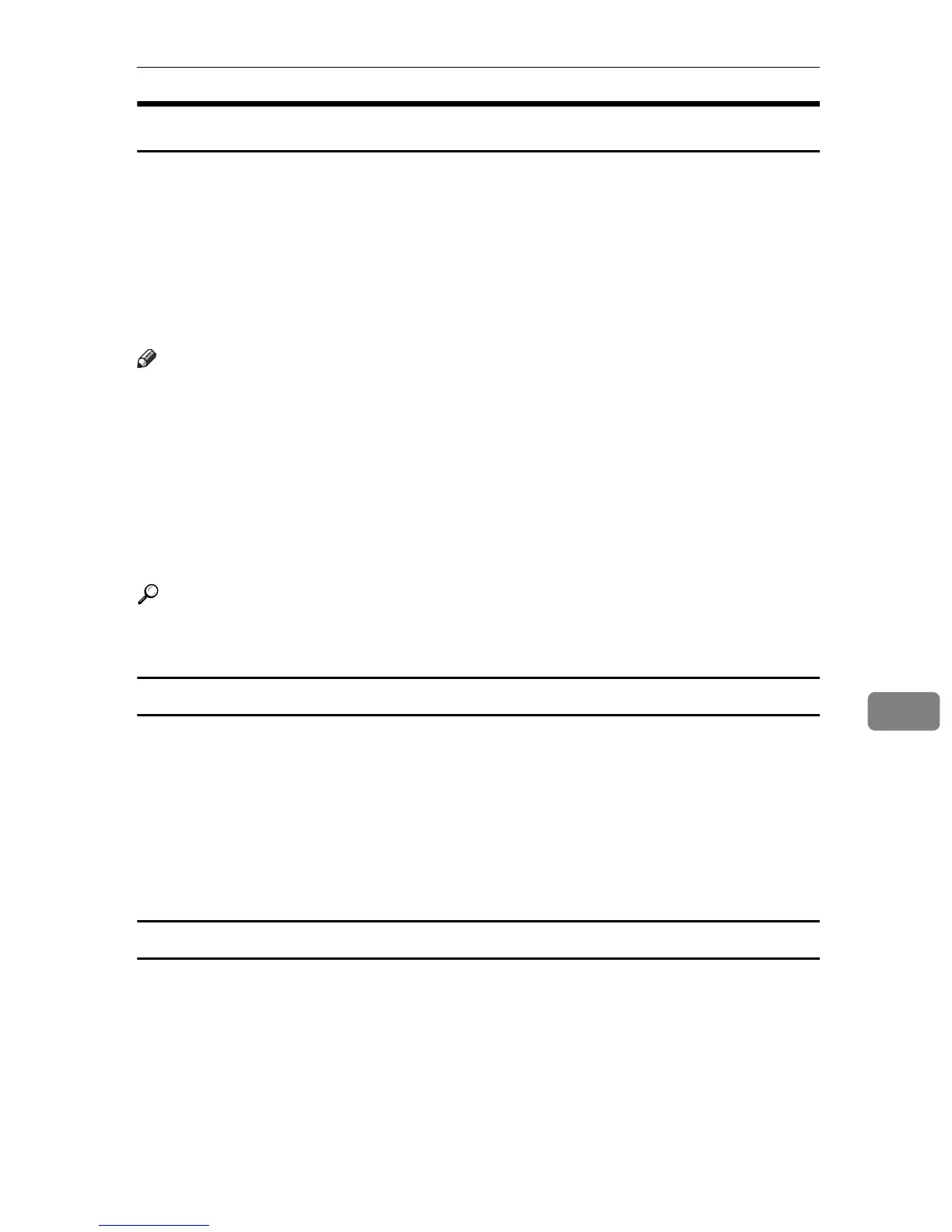Printing Files Directly from Windows
93
8
Printing Commands
The following explains printing operations using the lpr commands.
Enter commands using the command prompt window. The location of the com-
mand prompt varies depending on operating systems:
• Windows 2000
[Start] - [Programs] - [Accessories] - [Command Prompt]
• Windows XP/Vista, Windows Server 2003/2003 R2/2008
[Start] - [All Programs] - [Accessories] - [Command Prompt]
Note
❒ Match the data format of the file to be printed with the emulation mode of this
printer.
❒ If the message “print requests full” appears, no print jobs can be accepted. Try
again when sessions end. For each command, the amount of possible sessions
is indicated as follows:
•lpr: 10
❒ Enter the file name in a format including the path from the directory execut-
ing commands.
Reference
The “option” specified in a command is an intrinsic printer option and its syn-
tax is similar to printing from UNIX.
lpr
❖ When specifying a printer by IP address
c:> lpr -Sprinter's IP address -Pprinter name [-ol] \path\file name
❖ When specifying a printer by host name instead of IP address
c:> lpr -Sprinter host name -Pprinter's name [-ol] \path\file name
To print a binary file, include the “-ol” switch (a dash followed by a lowercase
O and L) after the printer name.
ftp
Use the “put” or “mput” command according to the number of files to be printed.
❖ When one file is printed
ftp> put \path\file name [option]
❖ When multiple files are printed
ftp> mput \path\file name [\path\file name...] [option]