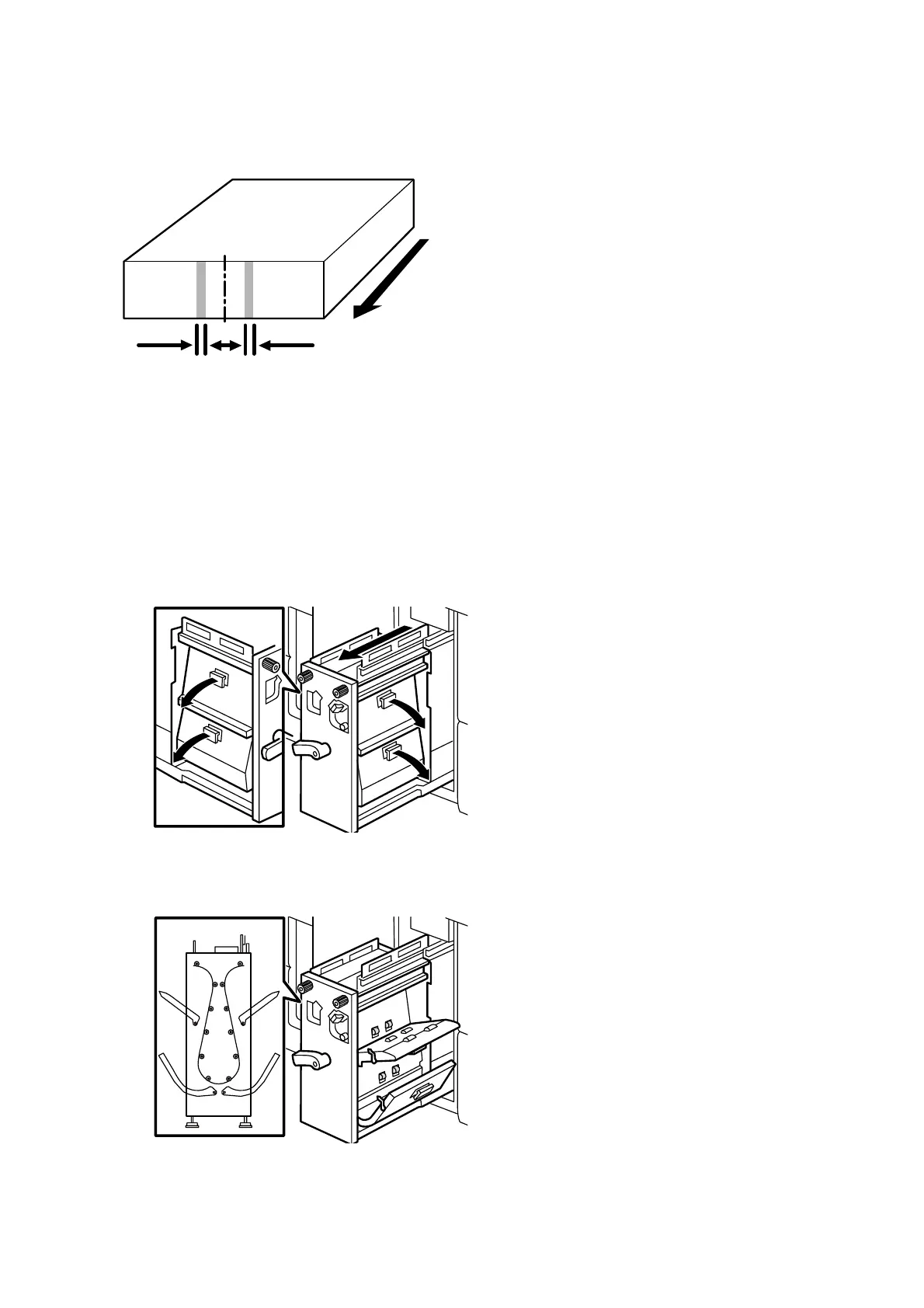102
4.8.9 Paper Edges Are Soiled (4)
14 mm
(0.5 in.)
14 mm
(0.5 in.)
66 mm
(2.6 in.)
CNT013
Cause:
The paper transport rollers or guide plates in the buffer pass unit are soiled.
Solution:
Clean the paper transport rollers and guide plates in the buffer pass unit.
1.
Pull out the buffer pass unit and open the guide plates.
CNT016
2.
Wipe the rubber rollers for the transport rollers with a slightly damp cloth.
There are twenty-four rubber rollers for the twelve transport rollers.
CNT017