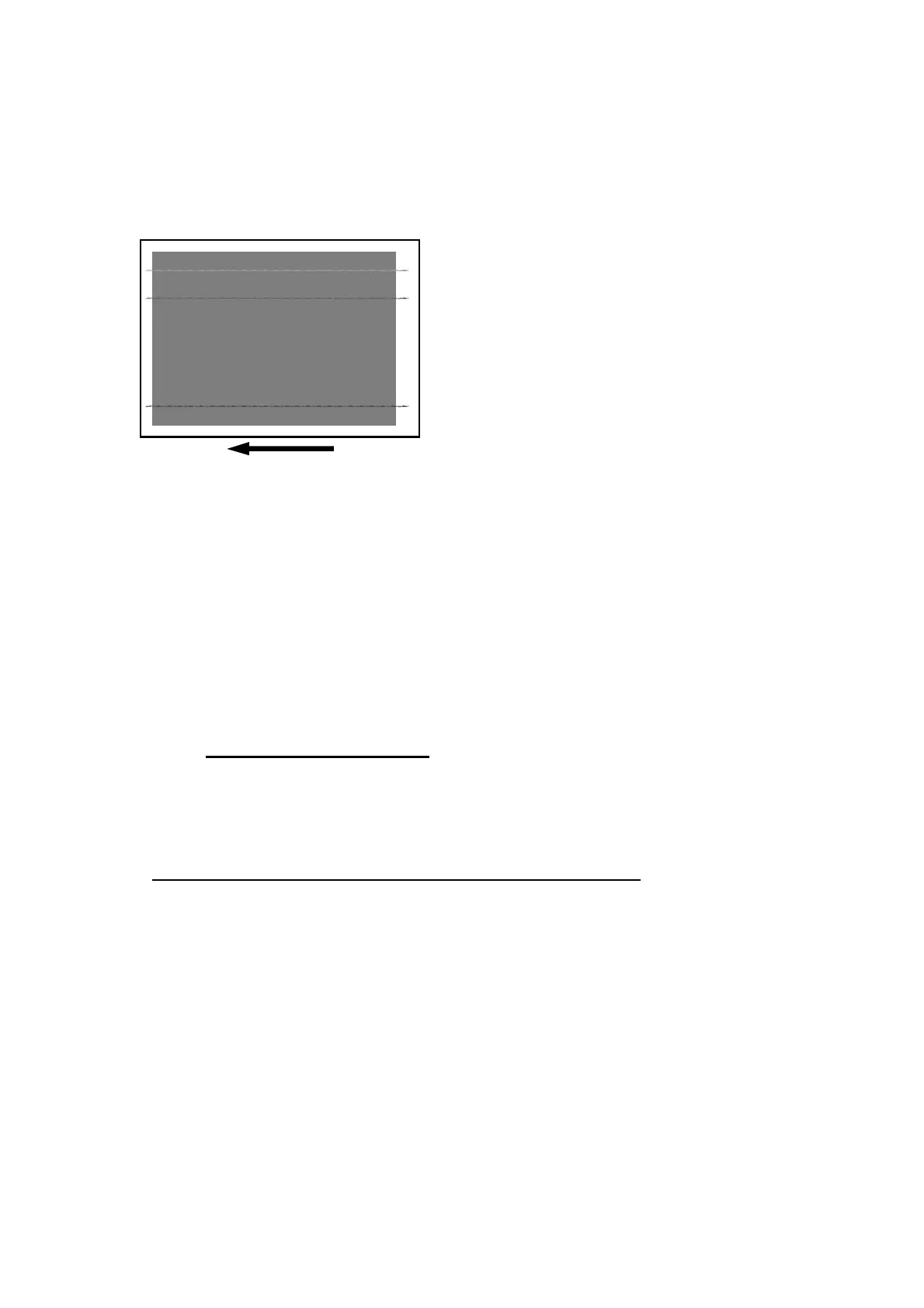18
3.1.4 Colored Streaks (2)
Extended, blurred colored streaks parallel to the paper feed direction appear. The
streaks also appear randomly in the margins.
CEZ541
Cause:
If the temperature or humidity is low, remaining toner might be missed by the
cleaning blade of the cleaning unit for intermediate transfer belt or transfer unit,
causing streaks to appear sporadically.
Solution:
1.
To identify the affected color, print three full-page, solid-fill A3 or DLT sheets
for each of cyan, yellow, magenta, and black.
2.
Is the printed side affected by the problem?
Yes
Proceed to Step 4.
No Replace the transfer unit.
3.
Print the image. Is the problem resolved?
Yes
Finished!
No
Go to the next step.
4. Replace the cleaning unit for intermediate transfer belt.
5.
If the problem persists even if you replace the cleaning unit for intermediate
transfer belt, contact your service representative.
Note:
• For details about replacing the transfer unit and cleaning unit for intermediate
transfer belt, see Replacement Guide.